LLDP Discarded Packets
LLDP Discarded Packets
Hi, I am wondering if LLDP is not working on 2,5 Gbit Interfaces running on 2,5 Gbit on SG3210X-M2.
The LLDP packets seem to be discarded in controller mode:
two-gigabitEthernet 1/0/7:
Tx-Pkt: 76
Rx-Pkt: 69
Discard-Pkt: 0
Error-Pkt: 0
Aged-Neighbor: 0
Discard-TLV: 0
Unknown-TLV: 0
two-gigabitEthernet 1/0/8:
Tx-Pkt: 76
Rx-Pkt: 71
Discard-Pkt: 71
Error-Pkt: 0
Aged-Neighbor: 0
Discard-TLV: 0
Unknown-TLV: 0
ten-gigabitEthernet 1/0/9:
Tx-Pkt: 74
Rx-Pkt: 72
Discard-Pkt: 0
Error-Pkt: 0
Aged-Neighbor: 0
Discard-TLV: 0
Unknown-TLV: 0
ten-gigabitEthernet 1/0/10:
Tx-Pkt: 76
Rx-Pkt: 70
Discard-Pkt: 0
Error-Pkt: 0
Aged-Neighbor: 0
Discard-TLV: 0
Unknown-TLV: 0
two-gigabitEthernet 1/0/7 is in 1 Gbit Mode and fine processing the packages.
All ports are using the same profile with lldp enabled.
- Copy Link
- Subscribe
- Bookmark
- Report Inappropriate Content
It seems like packets are discarded when they contain "LLDP-MED Capabilities"
Update - I disabled LLDP-MED in LLDPD configuration and see:
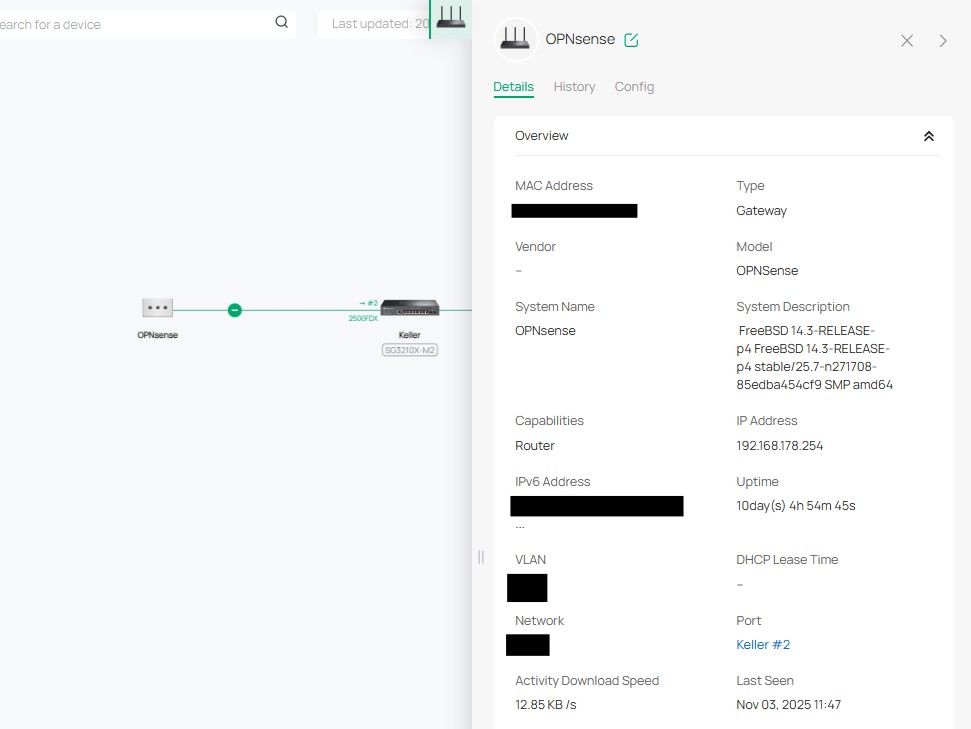
Same applies on other devices on the network.
- Copy Link
- Report Inappropriate Content
@MatthiasL22 for me it is working between on 2.5Gbps ports on a SG2210XMP-M2 connected to EAP772 and a PC - all running at 2.5Gbps. However, it is failing between SG2210XMP-M2 switch and ER7412-M2 gateway (port 1/0/1 below), even though both have LLDP enabled. I'd love to know why too. (This is all controller mode.)
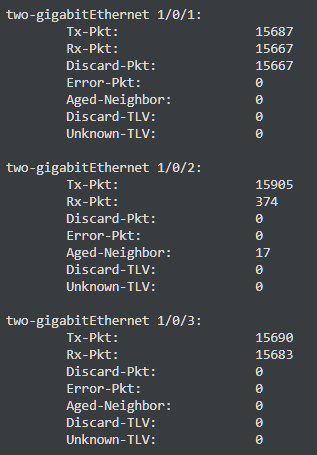
For you port(s) where LLDP is not working, what is it connected to?
- Copy Link
- Report Inappropriate Content
@whereisaaron I have also a port connected to a EAP682 which is also working with 2.5Gbit. It is also working.
The not working port is also connected to an OPNsense Router.
Btw.. I have LLDPD running on Proxmox and this information is received.
The strange thing is, that it was working for some time.
- Copy Link
- Report Inappropriate Content
@MatthiasL22 if you run it in the foreground with debug, you might be able to see what it is sending to the switch. Could be something Omada can't parse.
lldpd -dddd
My issue even stranger, as LLDP is not even working between two Omada devices that support LLDP and have it enabled.
I checked:
- ER7412-M2 <-> SG2210XMP-M2
- ER7412-M2 <-> SG2008P
LLDP is working fine in the switches, but not working with gateway, all discarded.
ER7412-M2 <-> SG2210XMP-M2
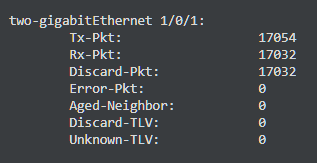
ER7412-M2 <-> SG2008P
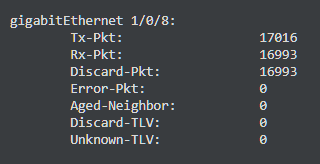
The ER7412-M2 has an option in controller to enable LLDP
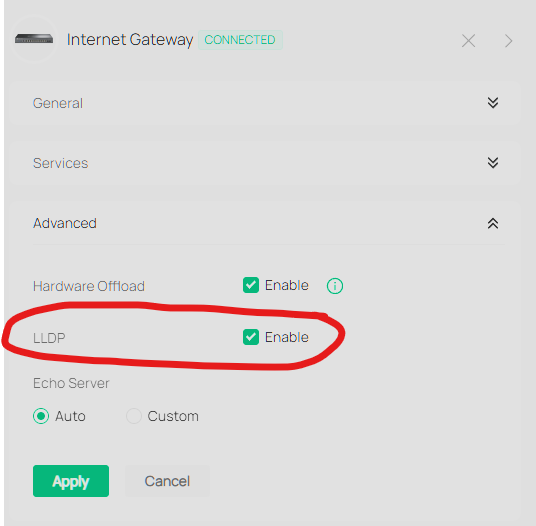
But the CLI doesn't seem to have the 'lldp' command? It would be bizarre for TP-Link gateway not to be compatible with TP-Link's own switches! 😬
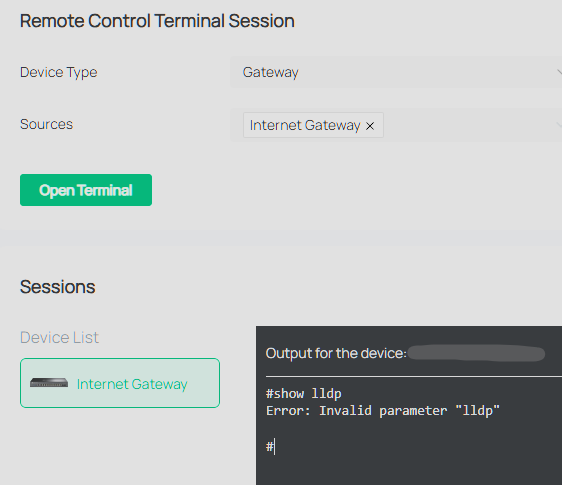
- Copy Link
- Report Inappropriate Content
@whereisaaron I have several devices transmitting lldp Messages and all of them are received fine.
Also the structure and content is the Same Like the Message from OPNsense.
I sniffed it with tcpdump to compare.
Very Strange... I'll Check again on another Port.
- Copy Link
- Report Inappropriate Content
LLDP is not meant to be forwarded; it is only exchanged between directly attached neighbors.
As soon as the frame hits a switch, the switch itself consumes the packet.
A more complete description of Link Layer Discovery Protocol behavior
Basic properties
- LLDP is a Layer-2 protocol (EtherType 0x88CC) that operates at the data-link layer.
- Its purpose is to let adjacent network devices advertise local information (device name, port description, VLAN IDs, system capabilities, etc.).
- Frames are sent to the multicast MAC 01-80-C2-00-00-0E, an address that IEEE 802.1D classifies as one that must not be forwarded by standard bridges.
Forwarding behavior
- Ordinary switches do not forward LLDP frames.
When an LLDP frame arrives:
– The switch recognizes the destination MAC 01-80-C2-00-00-0E.
– Per IEEE 802.1D, the frame is delivered to the switch’s control plane; it is processed locally and then dropped.
– Consequently, LLDP information is visible only on the immediate link and never traverses a third switch or router.
Special cases
- Pure electrical repeaters (hubs) or devices explicitly configured for “LLDP pass-through” may relay the frame.
- Overlay or tunneling technologies (VXLAN, Q-in-Q, etc.) can encapsulate and carry LLDP frames to a remote endpoint, but this is an intentional exception rather than default behavior.
- Copy Link
- Report Inappropriate Content
@Ethan-TP This does not explain, why the packets are ignored by the switch...
- Copy Link
- Report Inappropriate Content
What equipment is plugged into those 2.5 G ports?
If the port is connected to a gateway and you see LLDP drops, it’s because the gateway does not forward LLDP frames, so they are discarded.
Please also provide the packet-capture files you collected earlier so we can analyze them.
- Copy Link
- Report Inappropriate Content
@Ethan-TP Please find attached the tcpdump.
It is collected at the OPNsense port re1 (FreeBSD router), which is directly connected to the TP-link 2.5 Gbit Port 2.
- Copy Link
- Report Inappropriate Content
@Ethan-TP thanks for the info! I fully understand that LLDP packets are not propagated, that is what I expected. I didn't understand that "Discarded" ment they had been processed, since I thought of the switch as the destination for the LLDP packet. But I get the switch could see it this way, kind of "observe and drop".
But, in that case, I don't understand why the same switch is _not_ discarding any of the LLDP packets received from other devices like EAP? You can see below the SG2210XMP-M2 is discarding the LLDP packets received from the ER7412-M2 gateway (port 1), but _not_ discarding the LLDP packets received from the EAP772 devices (ports 2 & 3). based on your info, shouldn't the EAP's LLDP packets also be counted as discarded by the switch?
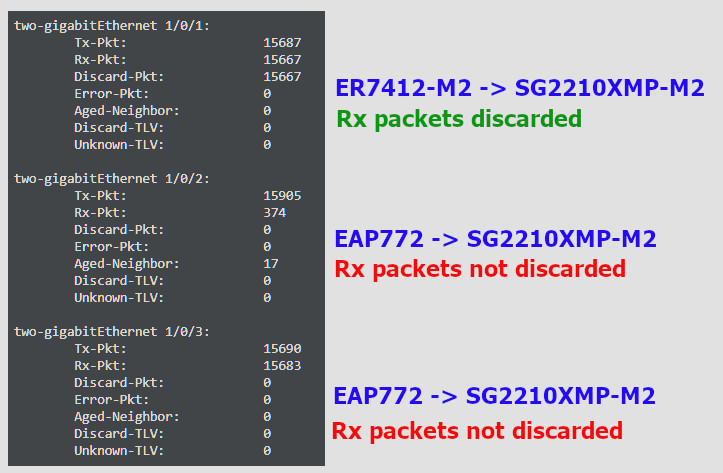
- Copy Link
- Report Inappropriate Content
Could you also supply a tcdump of the ER7412?
Just because I am interested.
whereisaaron wrote
@Ethan-TP thanks for the info! I fully understand that LLDP packets are not propagated, that is what I expected. I didn't understand that "Discarded" ment they had been processed, since I thought of the switch as the destination for the LLDP packet. But I get the switch could see it this way, kind of "observe and drop".
But, in that case, I don't understand why the same switch is _not_ discarding any of the LLDP packets received from other devices like EAP? You can see below the SG2210XMP-M2 is discarding the LLDP packets received from the ER7412-M2 gateway (port 1), but _not_ discarding the LLDP packets received from the EAP772 devices (ports 2 & 3). based on your info, shouldn't the EAP's LLDP packets also be counted as discarded by the switch?
- Copy Link
- Report Inappropriate Content
Information
Helpful: 0
Views: 748
Replies: 12
Voters 0
No one has voted for it yet.
