TL-SG2210MP reboot reason
Hi,
I have SG2210MP that recently rebooted a few times randomly for no apparent reason, it's not power source related.
I checked on the omada controller Logs and on the CLI show logging and show system-info but it only shows the uptime.
Is there any way I can check the reason for reboot?
Thanks
- Copy Link
- Subscribe
- Bookmark
- Report Inappropriate Content
The logs provided don’t contain any useful information, and the configuration looks correct. If the issue persists, I recommend contacting Support to have the switch replaced.
- Copy Link
- Report Inappropriate Content
Thank you for your post.
Please check whether you have enabled “Auto Firmware Upgrade” or scheduled firmware upgrades in the Omada Controller; a triggered upgrade will reboot the device.
Also, how many devices are you powering via this switch?
What are their PoE types and power-class specifications?
Under normal operation, capture the PoE status with the CLI command
show power inline
and supply the output of
show logging buffer
show running-config
so we can analyze the logs and configuration.
- Copy Link
- Report Inappropriate Content
@Ethan-TP All the POE devices that are currently connected are TPlink, and are the below.
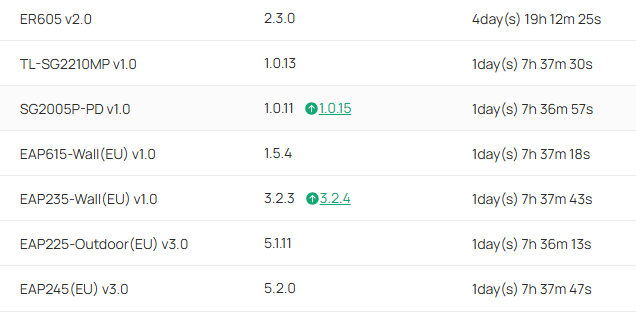
The power used is way be below budget.
CoreSwitch# show power inline
System Power Limit: 150.0w
System Power Consumption: 22.8w
System Power Remain: 127.2w
Logging attached
- Copy Link
- Report Inappropriate Content
The logs provided don’t contain any useful information, and the configuration looks correct. If the issue persists, I recommend contacting Support to have the switch replaced.
- Copy Link
- Report Inappropriate Content
Information
Helpful: 0
Views: 84
Replies: 3
Voters 0
No one has voted for it yet.
