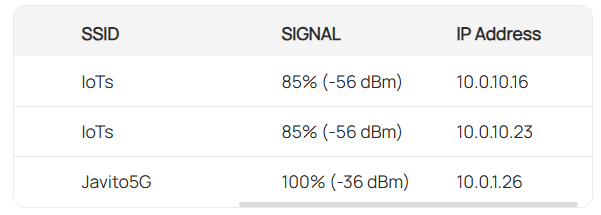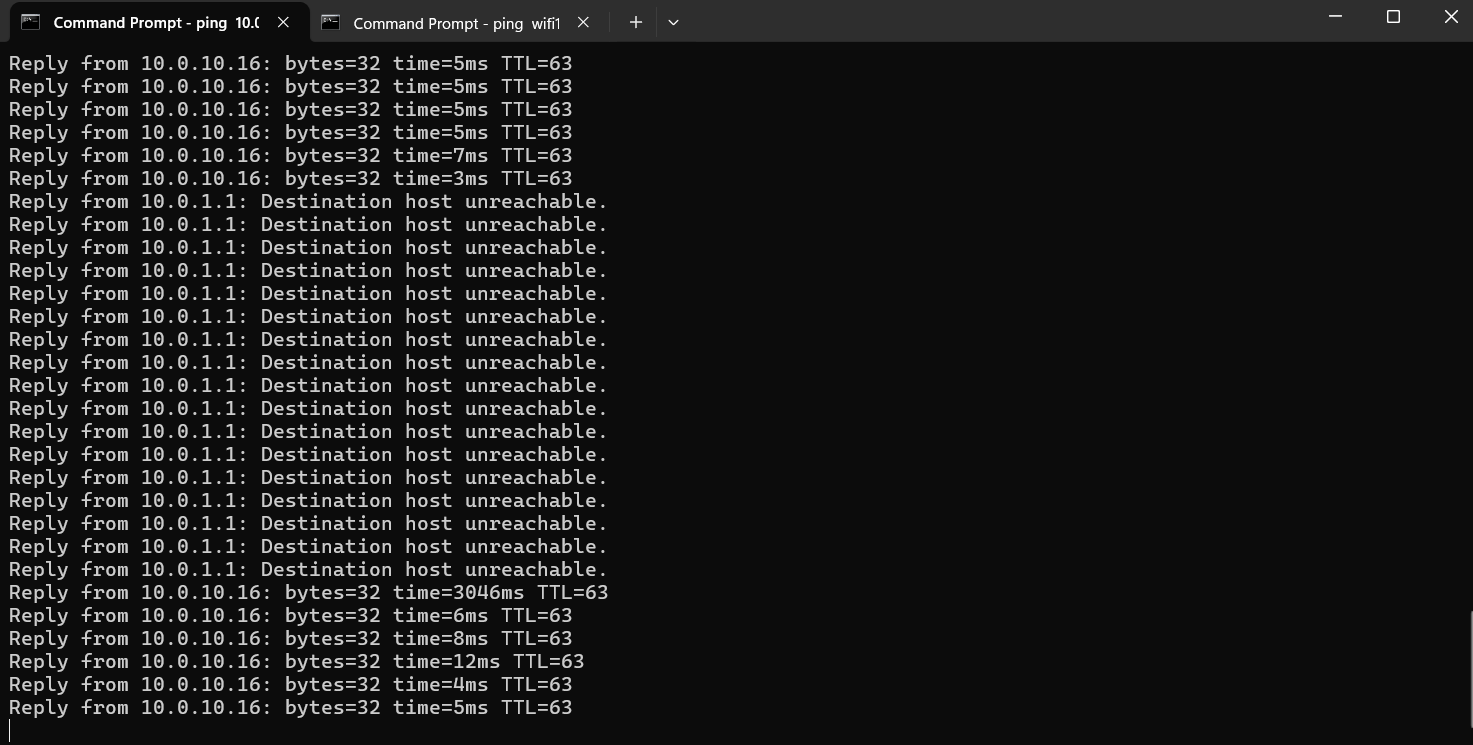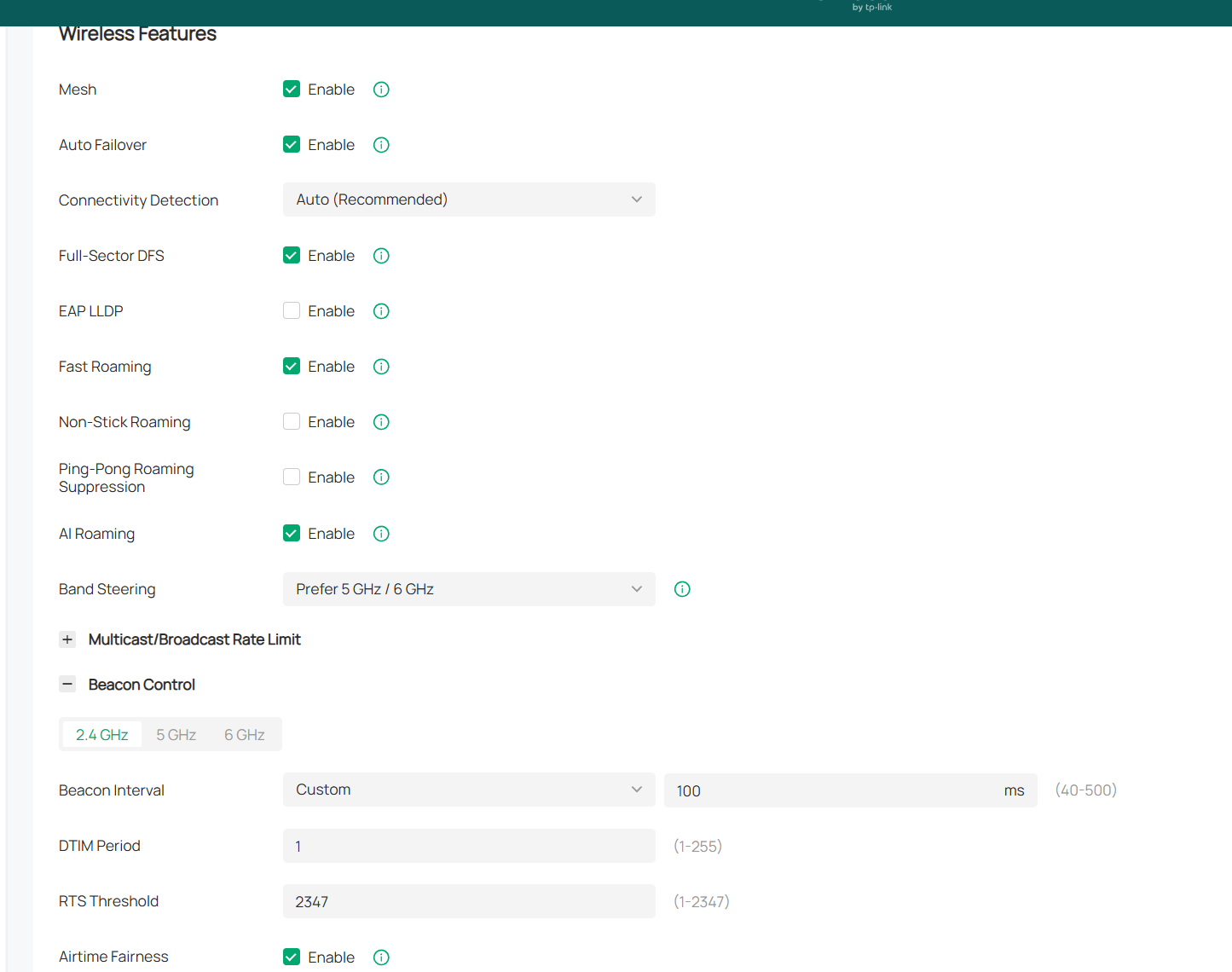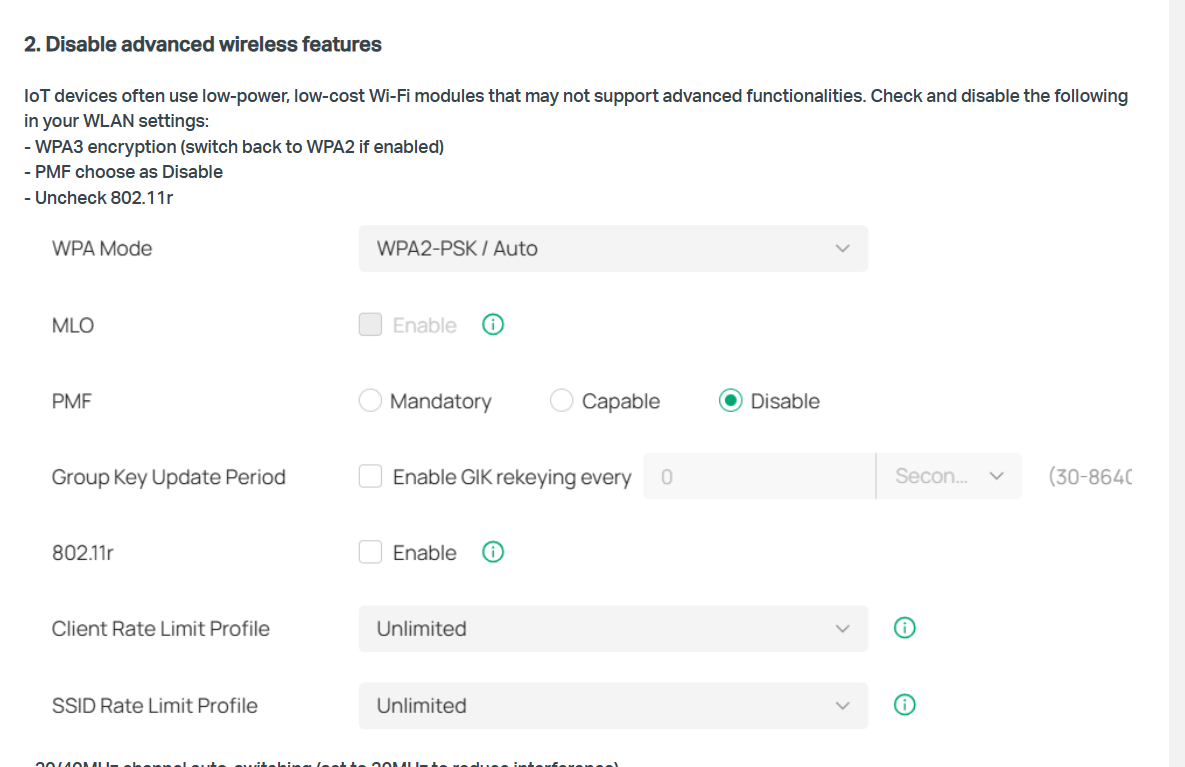EAP225 Wireless Clientes Loose Connection
Hi,
I have 2 wireless AP setup at my home, one of the is an EAP225 and the other is the EAP225-Outdoor, iv been having issues lately with my Wifi, because sometimes my clients loose all connection, i have about 37 WiFi clients on my network, computers, tablets, IoT devices, cellphones, etc.
Iv notice when it happens that when i try to ping something from for example my cellphone, i cant ping anything, not the Wifi ap, or the router or anything on the internet, only way to fix it is by turning off the WiFi or reconnecting from my Wifi network, but this is getting annoying to the point that im thinking about dropping tplink for good cause i have found no solution to the problem.
Iv already try changing channels on the Wifi ap's, use wlan optimization, reducing the number of vlan's and ssid's, i use to have 7, now i only have 3, 1 of them is setup to 5ghz only and the other 2 are configured for both 2.4 and 5ghz.
One of my vlan's is dedicated to the IoT devices, one is for my main Wifi and one is for guests.
This forum is my last resort, i don't know what else to do, i was also considering to upgrade my network into EAP772-Outdoor and EAP772, but im a bit scared to spend that kind of money and keep the problems iv been having without a solution. With that said my entire company network is built on tplink, and i have 6 EAP225 over there, i use to experience a problem like that b4, but what i did was also reduce the number of ssid's and vlan's and that solve the issue, but i havent been able to solve it at home, so any suggestions would be appreciated.
Edit: i forgot to mention my controller is running on a docker container in linux, version is 5.15.24.19 which is the latest at the moment of writing this post