Cell phones (S22, S25,iPhone) losing internet connection - drop packets to external networks
I am having issues with cell phones on my Omada network. I have the follwoing devices. I also am running the Omada controller inside a LXC container in Proxmox.
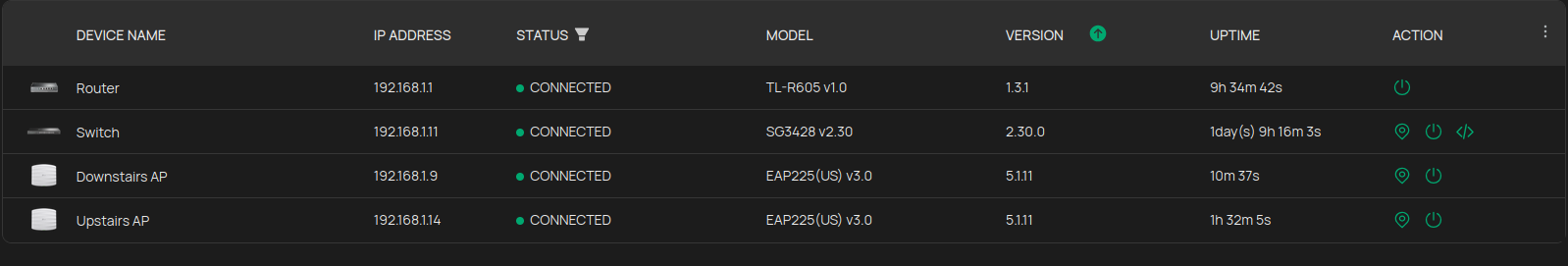
I have no issues on any wired devices. I also have no issues with my laptop or older android phones. The newer cell phones keep dropping the WIFI due to no internet connection. I disabled the "Auto -Disconnect" on my S22 but I still have issues with loading websites and social media. I use a ping app too ping my local LAN. I ping my router which is 192.168.1.1, and this ping never fails and has 100% pass rate. If I ping an external IP (8.8.8.8 or 1.1.1.1) I start getting "Destination Net Unreachable" back as a result.
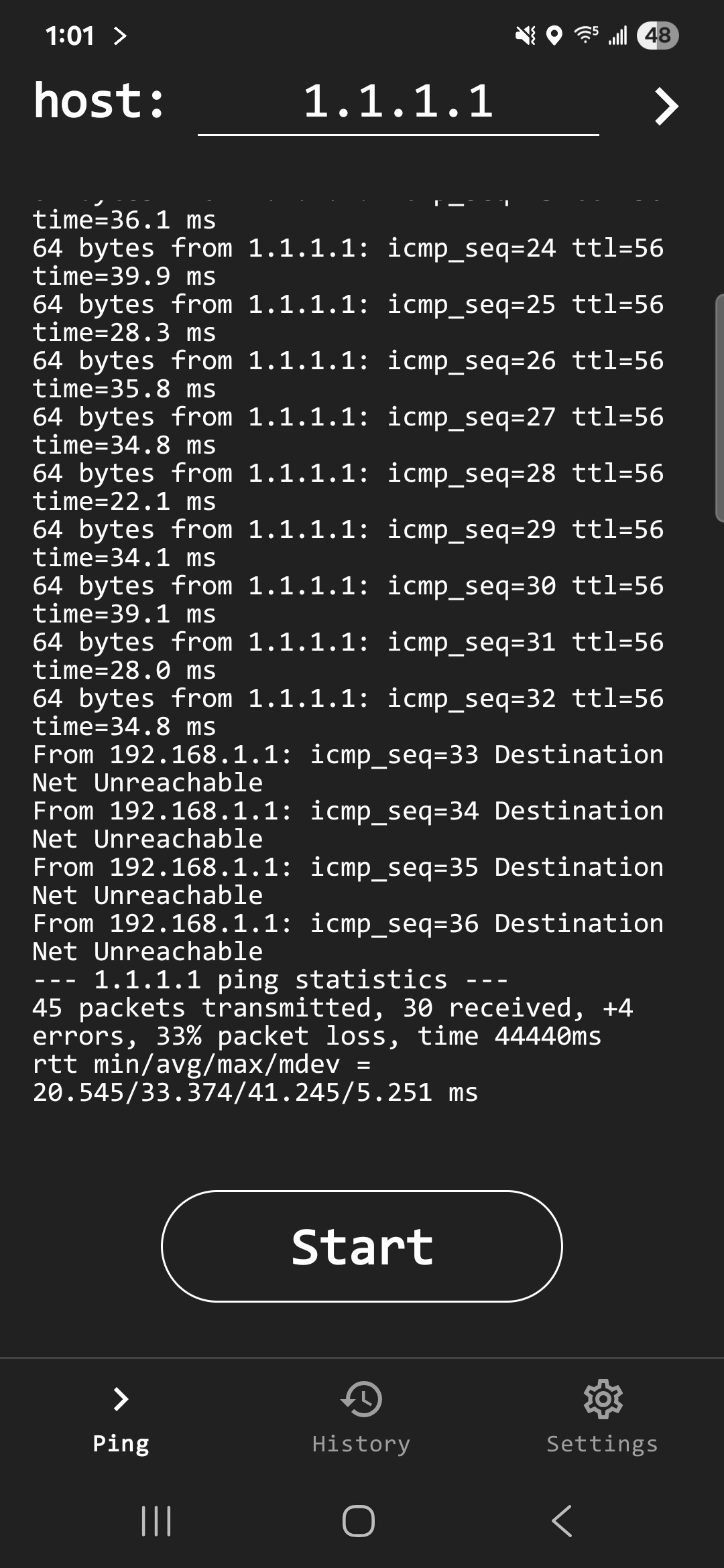
Like I said earlier I can have all my wired devices ping the same address' for extended amounts of times and I get 100% pass rate. I also get a 100% pass rate on an older Motorola cell phone and my Laptop (Linux Mint). I have searched the forum and google but can not find a solution. I have changed many settings on the wireless side of Omada but nothing seems to help. I have also placed the EAP225 in standalone mode but this did not help neither, I have purchased an EAP610 but have not tried it yet in fear it will not fix the problem.
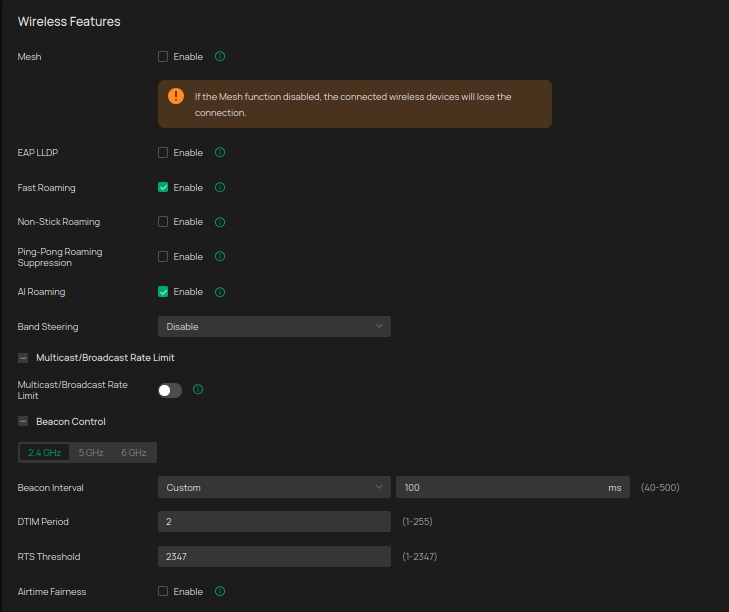
If any one has been able resolve this please let me know.
Thanks everyone!
