Dashboard Topology
Hello all
I've added second switch (same model as first one) to my network at home and noticed that switch 2 is using/registering switch one as up link but in reality both switches are connected directly to gateway.
This is how dashboard topology looks like :
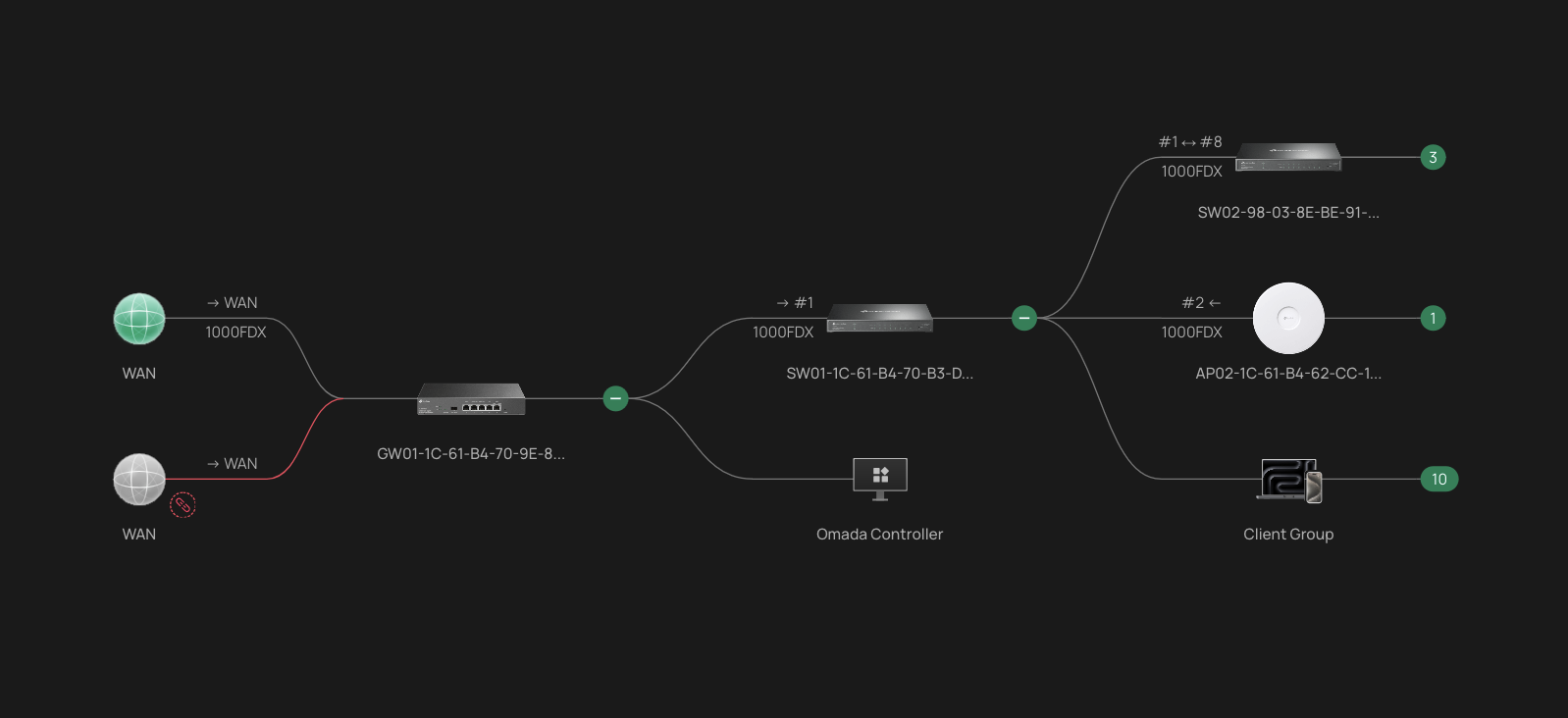
but in reality its should be like this
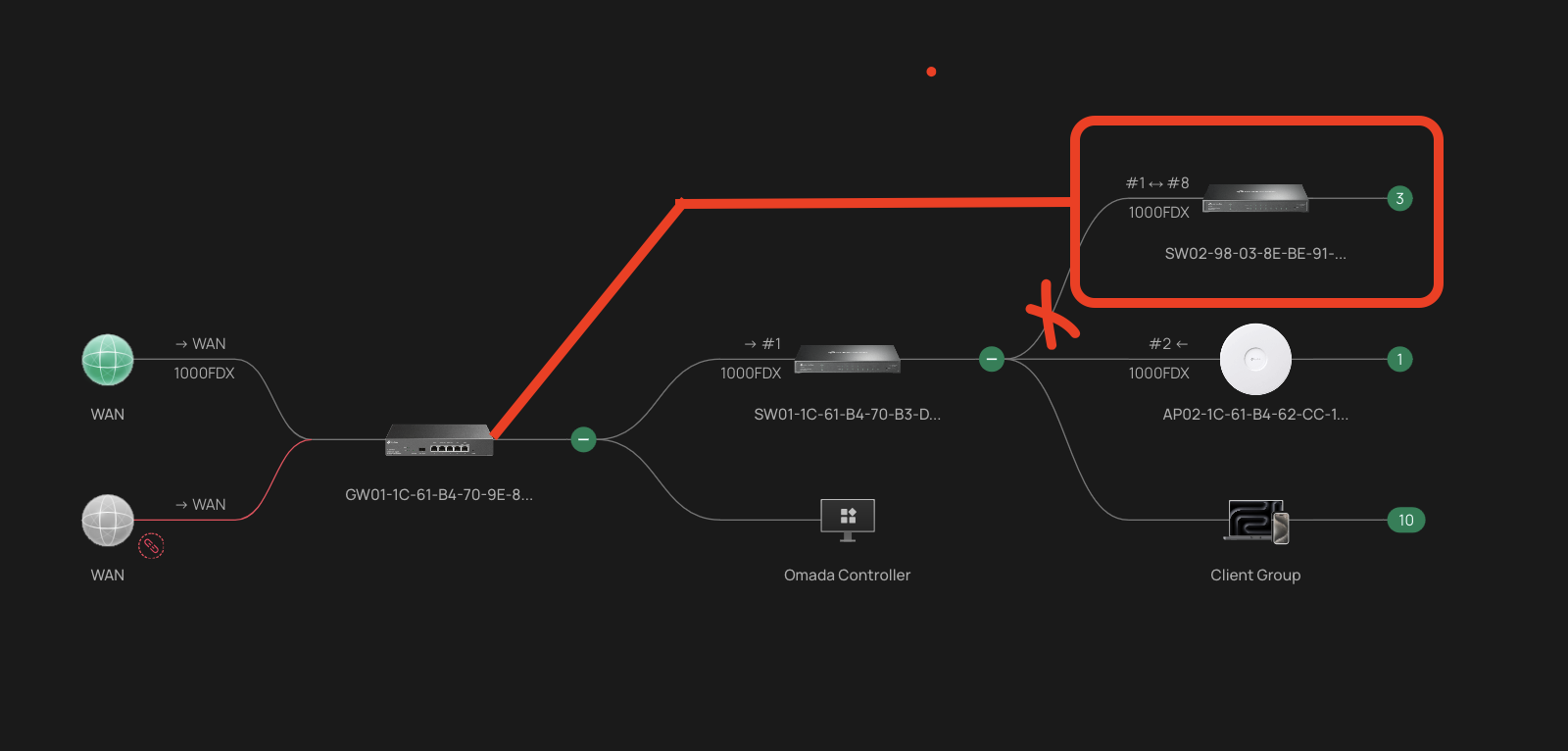
So question is why is this happening ?
Is this because LLDP mapping is actually LLDP-MED and not "true one" as on JetStream switch models ?
- Copy Link
- Subscribe
- Bookmark
- Report Inappropriate Content
@ProSumerTester
This issue is now resolved. TP-link support team has reached out and suggested change that helped me to fix topology.
Issue was LLDP that was enabled on second switch, on port which was connected to gateway.
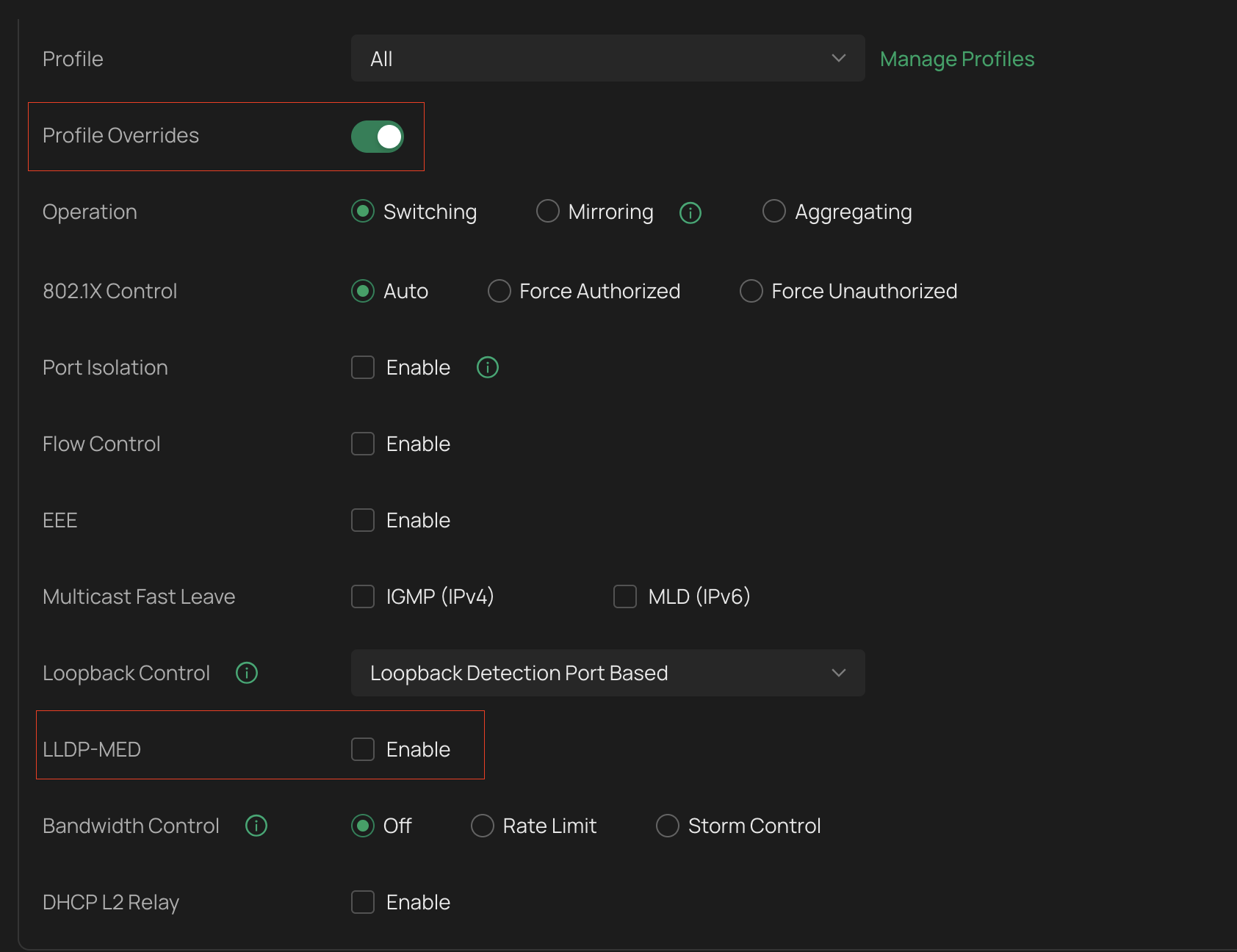
That said LLDP was not enabled as I was not using "Profile overrides" (so I thought) but to be able to disable LLDP one must ENABLE Profile overrides and then disable it.
Posting the solution as it might help someone else.
- Copy Link
- Report Inappropriate Content
Thanks for posting here.
Try restarting both the router and the controller—the topology should then correct itself.
- Copy Link
- Report Inappropriate Content
Thank you for you suggestion but it did not help
- Copy Link
- Report Inappropriate Content
Thanks for the reply. You had enabled the LLDP for the two switches, right?
Please refer to the following post:
Troubleshooting Topology in Controller Is Not Recognized Properly
If still the same situation, please try reboot the system in this order:
Router > Controller > Switch_1 > Switch_2 > EAPs.
- Copy Link
- Report Inappropriate Content
The only time i have seen something like this is when experimenting and setting multiple different VLANS as untagged uplinks to the gateway on different ports witht he gateway having those ports set as native PVIDs per vlan
If you are trunking all vlans down the chain over one port i havent seen this happen. Are all your SG2008 switches updated ?
Also, from your topology it looks like your gateway is a ER7206 v1 ? It might be the root cause with its old firmware. Dunno
- Copy Link
- Report Inappropriate Content
Yes I did enabled LLDP-MED per port. I do not see or have found LLPD on its own on switches.
LLDP is available and turned ON on gateway as well.
As far as your url suggestions its not relevant as my SG2008P switches support LLDP-MED and are not third party switches.
I also did reboot in they way you suggested, no effect. Shows same topology as before.
- Copy Link
- Report Inappropriate Content
I am having a similar issue. My network is a bit more complex, consisting of 4 network switches and 5 access points, all being handled by my Omada software controller.
Switch 1 is the 'primary' switch that has my router attached. The Router is NOT a TP-Link model. All three other switches are connected directly to trunk ports on switch 1, with switch 4 being both the smallest switch and the one physically furthest from the demarc, and in fact it is in a separate building.
The topology that Omada produces is absurdly inaccurate, showing switch 4 as the point switch, with switch 1 downstream and then switches 2 and 3 downstream from there.
- Copy Link
- Report Inappropriate Content
@Vincent-TP
Since nothing helped so far I think that next step is to maybe try to "forget" switch 1 from omada manager and see if switch 2 uplink device changes to gateway and then add swicth 1 ???
This is not optimal especially with PROD environments but for pro-sumers is doable.
Request for omada developers: add a way to change uplink device manually (override dashboard topology)
- Copy Link
- Report Inappropriate Content
@ProSumerTester Is LLDP enabled on your router and EAPs as well? Also, would you be able to provide the firmware version for all devices?
- Copy Link
- Report Inappropriate Content
There is definitely something wacky with the latest v6 topology map, here is one issue i have already logged with tech support.
ER8411 WAN/LAN 5 shows up as a client of its own gateway connected via LAN 9 (which is empty) - no amount of provisioning, resetting, factory reset/readopt, LLDP settings etc makes it go away. Its only present on one of my two ER8411 (both of which have WAN 5 enabled) and ony WAN5 is here, not WAN 4 or SFP WAN.... very odd indeed!
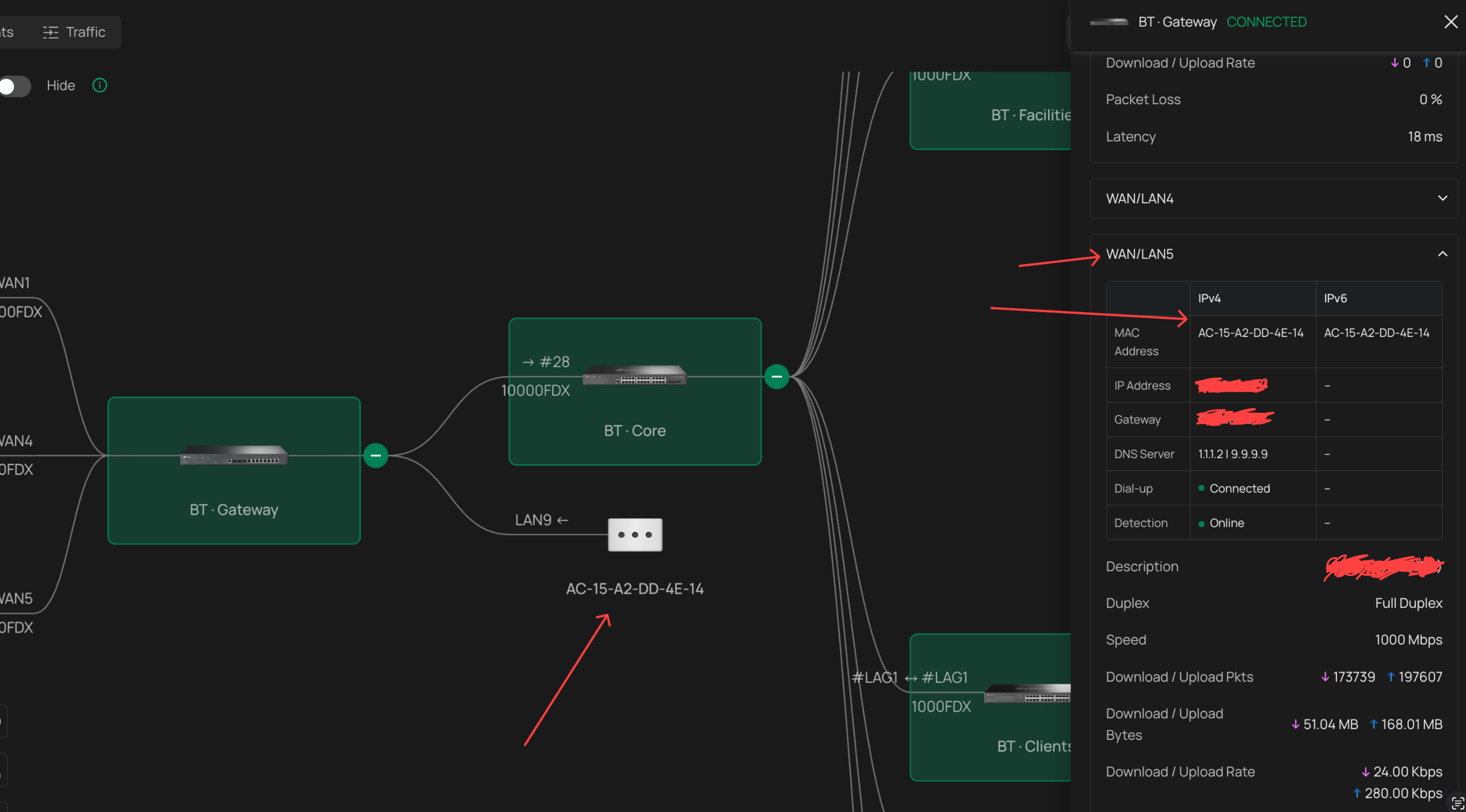
-ST
- Copy Link
- Report Inappropriate Content
I second this request. Being able to manually set the uplink port on any given switch should fix topology issues like these.
ProSumerTester wrote
@Vincent-TP
Request for omada developers: add a way to change uplink device manually (override dashboard topology)
- Copy Link
- Report Inappropriate Content
Information
Helpful: 0
Views: 1325
Replies: 29
Voters 0
No one has voted for it yet.
