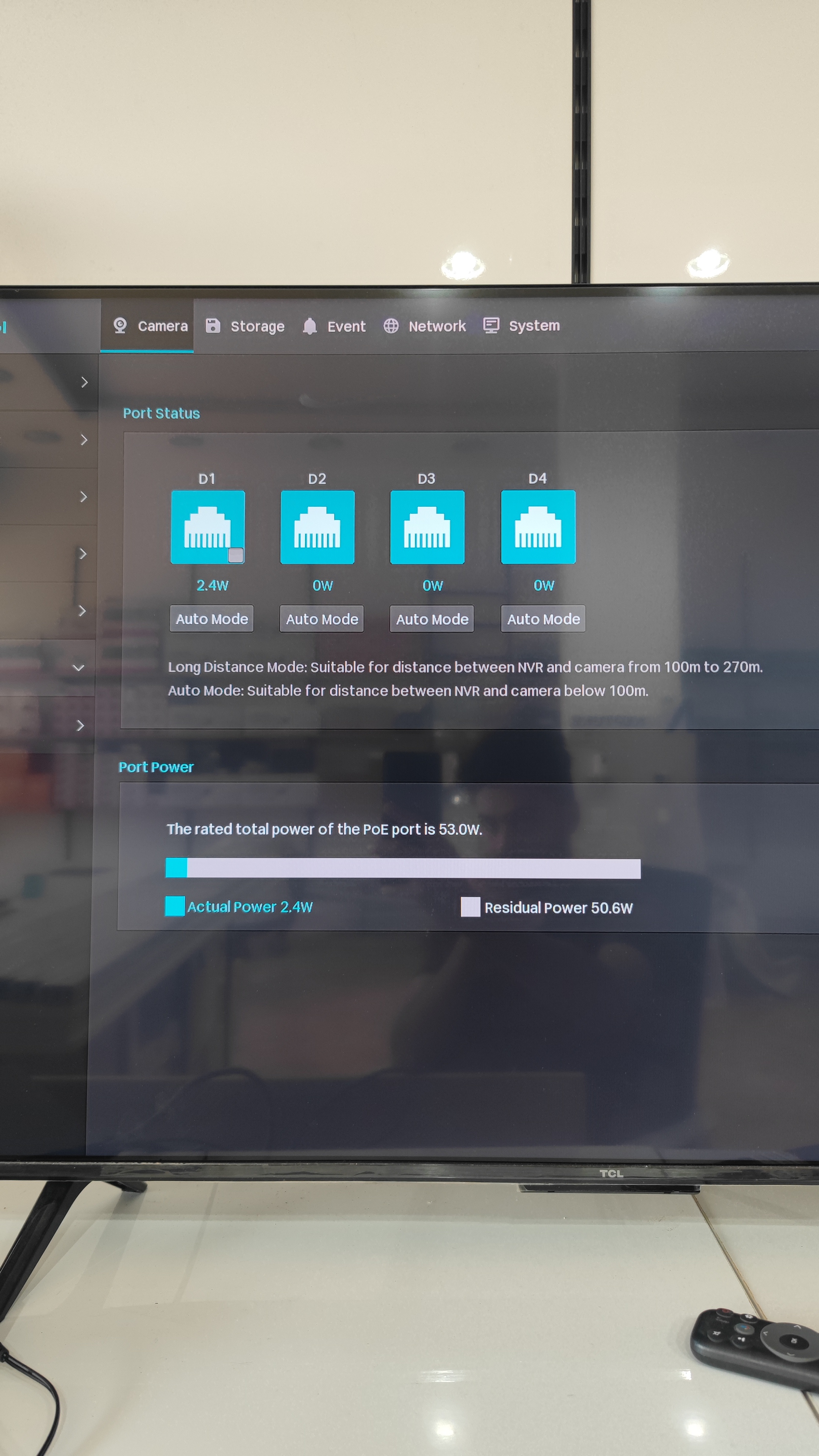NVR data ports does not work
Hello guys
I have a TP-Link NVR with four PoE (Power over Ethernet) cameras.
Everything was working fine this morning and it was recording normally. I had the four cameras connected to a PoE switch from another company + Ethernet cable for internet connected to the switch too.
I then moved one of the camera cables from that third-party PoE switch to one of the built-in PoE ports on the NVR itself.
Ever since I did that, the NVR refuses to recognize *any* of the cameras, even though the cameras themselves don't have any problems. (I tried to connect them to another NVR and it worked fine)
As the picture shows below, the NVR gives power to the camera but without regonise it or maybe the data does not work.