NVR not connecting via RTSP stream of CPPLUS camera (E-35A)
NVR is not connecting via RTSP url of CP PLUS camera(E-35A). The URL have been validated using VLC as well as ODM software. The stream works fine. But after adding the camera it always shows Not Connected
RTSP URL: rtsp://admin:admin1234@192.168.31.6:5543/live/channel1
✅ Other TP LINK Camera connections works fine.
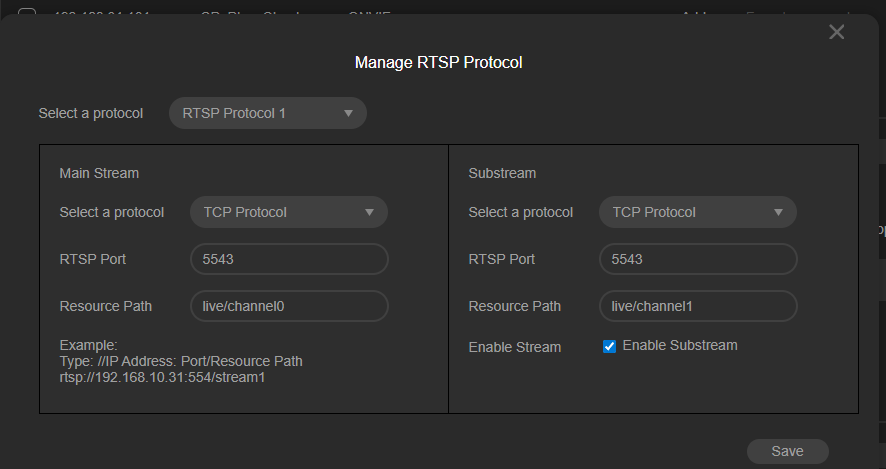
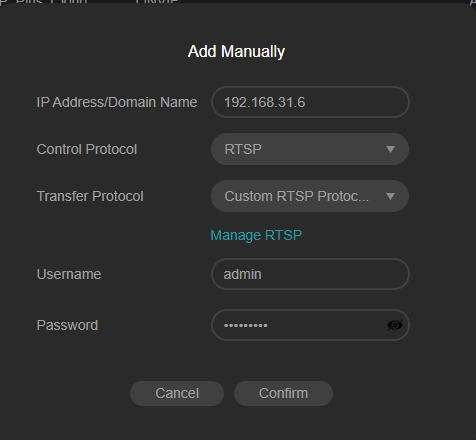
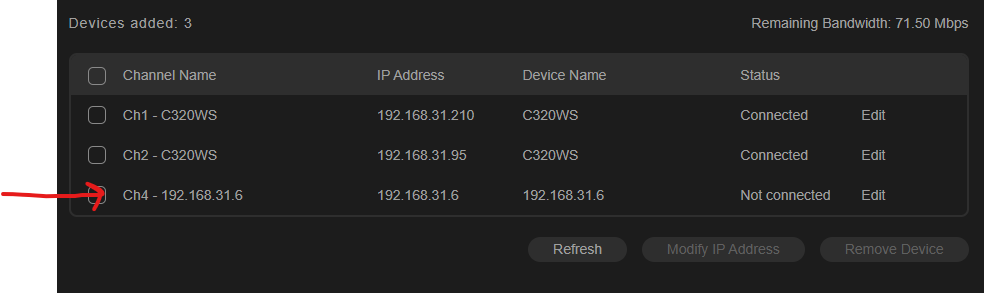
- Copy Link
- Subscribe
- Bookmark
- Report Inappropriate Content
In the screenshot, the Resource field is filled with live/channel0(1). You also mentioned that the IPC’s RTSP URL rtsp://admin:admin1234@192.168.31.6:5543/live/channel1 plays normally, but this format differs from ours.
Our IPC and NVR RTSP URLs are:
- IPC: rtsp://ip:port/stream1
- NVR: rtsp://ip/live/ch/stream/avm
Therefore, when adding a VIGI IPC you can simply enter stream1 (main stream). It’s possible the VIGI NVR cannot recognize paths like live/channel. Please try replacing it with our format (stream1) and test again.
If it still fails, please:
1. Put a switch between the IPC and NVR.
2. Connect a PC to the same switch.
3. Mirror the IPC and NVR ports to the PC port.
4. Start Wireshark and capture the packet exchange while you configure the original live/channel path.
Also note down the MAC and IP addresses of both the IPC and NVR so we can easily filter the trace.
- Copy Link
- Report Inappropriate Content
During our testing we found that if the camera receives an incorrect password on the very first URL pull, it immediately blocks the IP of the requesting client (e.g., NVR or VLC). Even if the correct password is supplied afterward, the connection remains refused.
- Copy Link
- Report Inappropriate Content
In the screenshot, the Resource field is filled with live/channel0(1). You also mentioned that the IPC’s RTSP URL rtsp://admin:admin1234@192.168.31.6:5543/live/channel1 plays normally, but this format differs from ours.
Our IPC and NVR RTSP URLs are:
- IPC: rtsp://ip:port/stream1
- NVR: rtsp://ip/live/ch/stream/avm
Therefore, when adding a VIGI IPC you can simply enter stream1 (main stream). It’s possible the VIGI NVR cannot recognize paths like live/channel. Please try replacing it with our format (stream1) and test again.
If it still fails, please:
1. Put a switch between the IPC and NVR.
2. Connect a PC to the same switch.
3. Mirror the IPC and NVR ports to the PC port.
4. Start Wireshark and capture the packet exchange while you configure the original live/channel path.
Also note down the MAC and IP addresses of both the IPC and NVR so we can easily filter the trace.
- Copy Link
- Report Inappropriate Content
We have successfully reproduced the issue you reported in our lab and are currently analyzing it. I’ll let you know as soon as we have any feedback.
- Copy Link
- Report Inappropriate Content
During our testing we found that if the camera receives an incorrect password on the very first URL pull, it immediately blocks the IP of the requesting client (e.g., NVR or VLC). Even if the correct password is supplied afterward, the connection remains refused.
- Copy Link
- Report Inappropriate Content
than @Diptesh
I have tried in VLC multiple times, in my case the cameras are not getting blocked after delivering wrong passwords, but in my case it doesn't stand true anyways, as starting from the initial I am providing the correct password only.
The cameras supports ONVIF, but still not getting connected automatically by adding them, So I was trying the RTSP method.
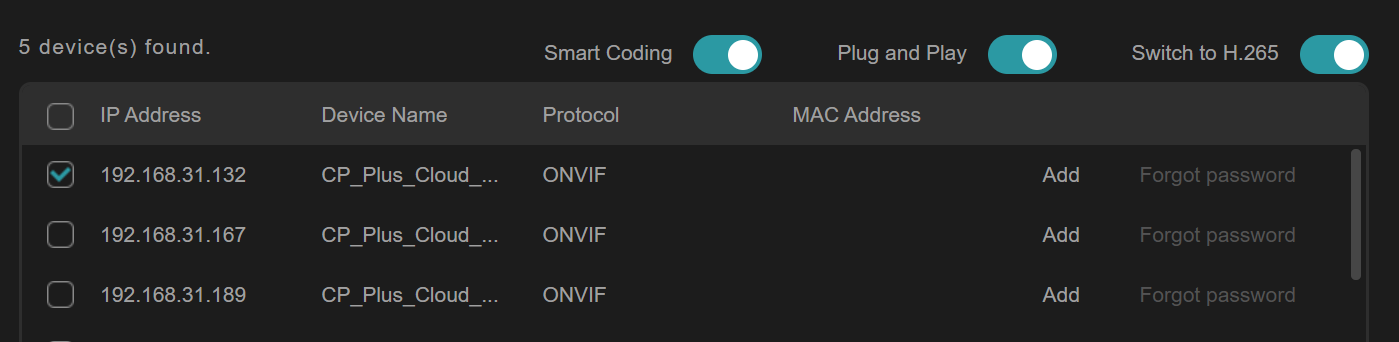
Using RTSP I can able to see the feed in VLC without any issue as referenced below
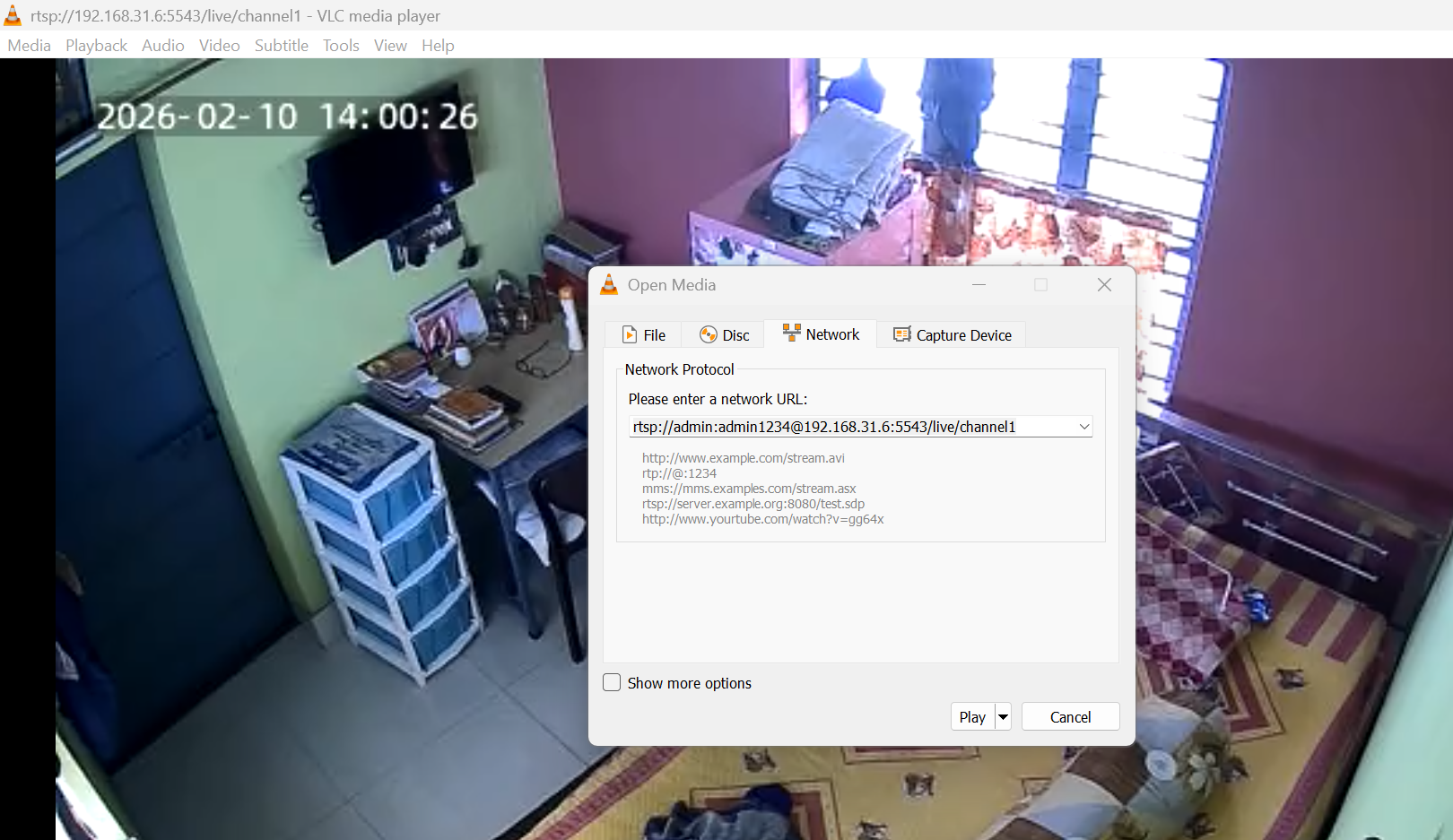
@Ethan-TP let me know if it doesn't support any other address other than stream1 (in my case it's live/channel1), the same is working perfectly in Hikvision DVR as also.
I have 12 CPPlus cameras (E35) which I cannot replace all at a time, so requesting your utmost support to make them work with this NVR.
- Copy Link
- Report Inappropriate Content
Information
Helpful: 0
Views: 839
Replies: 4
Voters 0
No one has voted for it yet.
