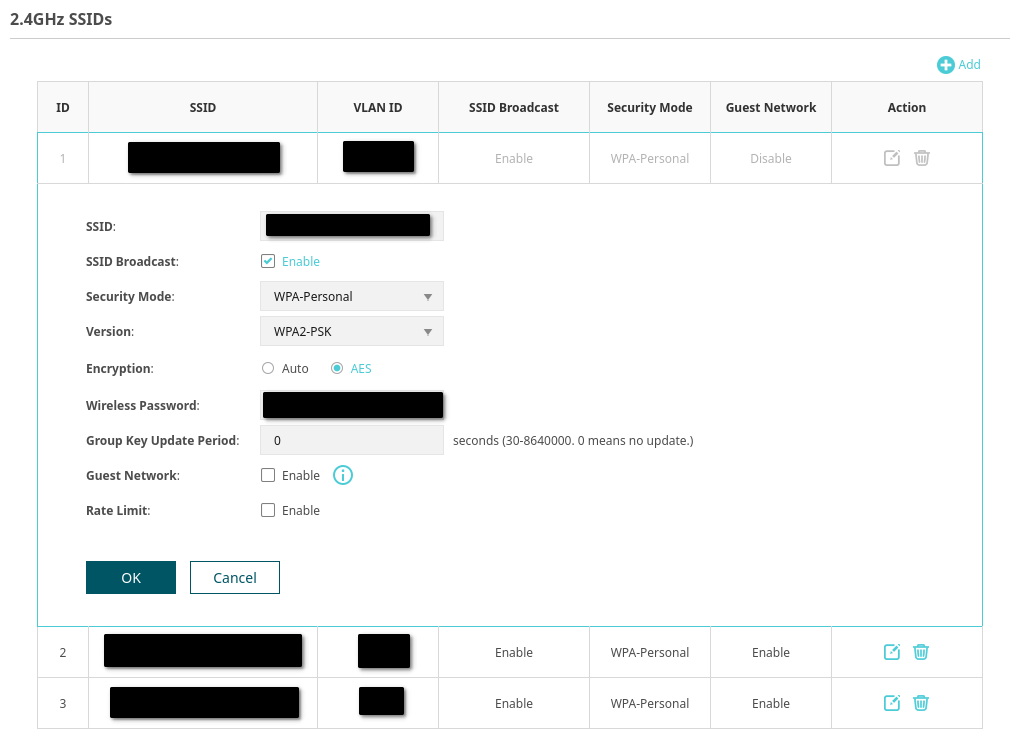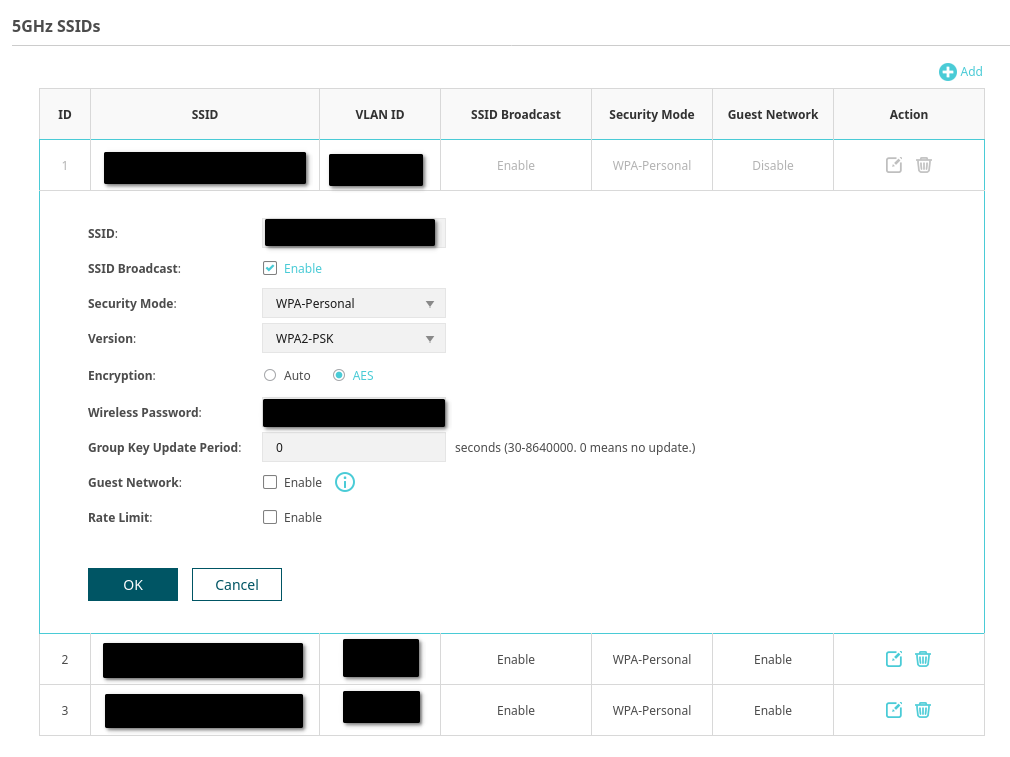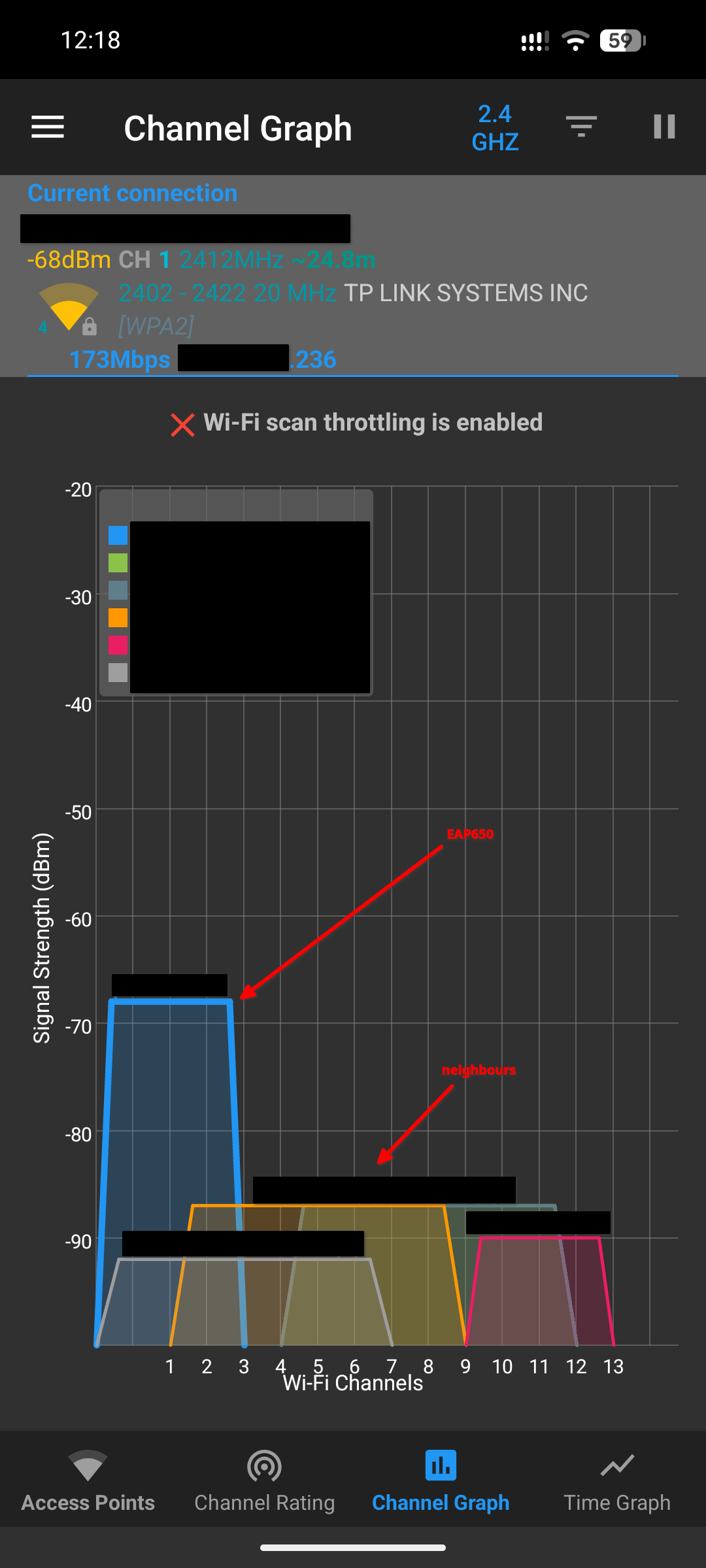EAP650 intermittent lags
I have a TP-Link EAP650 V1.20 (the GUI shows 1.0 but the box and the back sticker show 1.20) Wi-Fi access point that I use in standalone configuration. It is using both 2.4 Ghz and 5 Ghz bands for 3 SSID providing Wi-Fi for 3 different VLANs.
The access point is wired for data and PoE into a TP-Link TL-SG2210P V3.20 switch which also use standalone configuration. The switch itself is wired to an OPNsense box.
I experience intermittent lags when using my Dell Precision 5530 laptop which uses a Intel(R) Wireless-AC 9260 160MHz (firmware 23.170.0.1) adapter.
The lags seem to only happen when combining my Dell Precision 5530 laptop with my TP-Link EAP650 access point. When using my laptop with other Wi-Fi access point, it works normally. Also, when other devices are connected to my TP-Link EAP650, they seem to work normally as well. It is therefore difficult to find the culprit.
The lags can happen every 5 minutes during a whole day but something nothing happens for days. That renders the troubleshooting process difficult and frustrating which is why I post here in hope to get some help.
Below is a ping resulting from these lags, I ping the gateway of the VLAN used by my laptop (i.e. 10.10.10.1) and the time is extremely long. After I turned my laptop airplane mode on and off (a temporary workaround that does not last very long), you can notice at the end (after "General failure.") that the ping responses come back to normal.
> ping -t 10.10.10.1
Pinging 10.10.10.1 with 32 bytes of data:
Reply from 10.10.10.1: bytes=32 time=1951ms TTL=64
Reply from 10.10.10.1: bytes=32 time=2561ms TTL=64
Reply from 10.10.10.1: bytes=32 time=3278ms TTL=64
Request timed out.
Request timed out.
Reply from 10.10.10.1: bytes=32 time=2045ms TTL=64
Reply from 10.10.10.1: bytes=32 time=19ms TTL=64
Reply from 10.10.10.1: bytes=32 time=131ms TTL=64
Reply from 10.10.10.1: bytes=32 time=700ms TTL=64
Reply from 10.10.10.1: bytes=32 time=806ms TTL=64
Reply from 10.10.10.1: bytes=32 time=814ms TTL=64
Reply from 10.10.10.1: bytes=32 time=999ms TTL=64
Reply from 10.10.10.1: bytes=32 time=916ms TTL=64
Reply from 10.10.10.1: bytes=32 time=915ms TTL=64
Reply from 10.10.10.1: bytes=32 time=1449ms TTL=64
Reply from 10.10.10.1: bytes=32 time=1514ms TTL=64
Reply from 10.10.10.1: bytes=32 time=2757ms TTL=64
Reply from 10.10.10.1: bytes=32 time=2955ms TTL=64
Request timed out.
Request timed out.
Request timed out.
Request timed out.
Request timed out.
Request timed out.
Request timed out.
Reply from 10.10.10.1: bytes=32 time=1807ms TTL=64
Reply from 10.10.10.1: bytes=32 time=1809ms TTL=64
Reply from 10.10.10.1: bytes=32 time=1872ms TTL=64
Reply from 10.10.10.1: bytes=32 time=1542ms TTL=64
Reply from 10.10.10.1: bytes=32 time=1682ms TTL=64
Reply from 10.10.10.1: bytes=32 time=1650ms TTL=64
Reply from 10.10.10.1: bytes=32 time=1808ms TTL=64
Reply from 10.10.10.1: bytes=32 time=1272ms TTL=64
Reply from 10.10.10.1: bytes=32 time=762ms TTL=64
Reply from 10.10.10.1: bytes=32 time=966ms TTL=64
Reply from 10.10.10.1: bytes=32 time=1027ms TTL=64
Reply from 10.10.10.1: bytes=32 time=773ms TTL=64
Reply from 10.10.10.1: bytes=32 time=1070ms TTL=64
Reply from 10.10.10.1: bytes=32 time=1009ms TTL=64
Reply from 10.10.10.1: bytes=32 time=779ms TTL=64
Reply from 10.10.10.1: bytes=32 time=971ms TTL=64
Reply from 10.10.10.1: bytes=32 time=1057ms TTL=64
Reply from 10.10.10.1: bytes=32 time=2571ms TTL=64
Request timed out.
Reply from 10.10.10.1: bytes=32 time=2963ms TTL=64
Reply from 10.10.10.1: bytes=32 time=1628ms TTL=64
Reply from 10.10.10.1: bytes=32 time=1342ms TTL=64
Reply from 10.10.10.1: bytes=32 time=1822ms TTL=64
Reply from 10.10.10.1: bytes=32 time=1525ms TTL=64
Reply from 10.10.10.1: bytes=32 time=1606ms TTL=64
Reply from 10.10.10.1: bytes=32 time=3377ms TTL=64
Reply from 10.10.10.1: bytes=32 time=1361ms TTL=64
Reply from 10.10.10.1: bytes=32 time=1404ms TTL=64
Reply from 10.10.10.1: bytes=32 time=1379ms TTL=64
Reply from 10.10.10.1: bytes=32 time=1544ms TTL=64
Request timed out.
Request timed out.
Request timed out.
Request timed out.
Request timed out.
Request timed out.
Reply from 10.10.10.1: bytes=32 time=3ms TTL=64
Reply from 10.10.10.1: bytes=32 time=2862ms TTL=64
Reply from 10.10.10.1: bytes=32 time=2944ms TTL=64
Reply from 10.10.10.1: bytes=32 time=3192ms TTL=64
Reply from 10.10.10.1: bytes=32 time=2249ms TTL=64
Reply from 10.10.10.1: bytes=32 time=1797ms TTL=64
Reply from 10.10.10.1: bytes=32 time=1463ms TTL=64
Reply from 10.10.10.1: bytes=32 time=3012ms TTL=64
Reply from 10.10.10.1: bytes=32 time=3130ms TTL=64
Reply from 10.10.10.1: bytes=32 time=3396ms TTL=64
Reply from 10.10.10.1: bytes=32 time=1987ms TTL=64
Reply from 10.10.10.1: bytes=32 time=866ms TTL=64
Reply from 10.10.10.1: bytes=32 time=800ms TTL=64
Reply from 10.10.10.1: bytes=32 time=1312ms TTL=64
Reply from 10.10.10.1: bytes=32 time=1008ms TTL=64
Reply from 10.10.10.1: bytes=32 time=1322ms TTL=64
Reply from 10.10.10.1: bytes=32 time=1840ms TTL=64
Reply from 10.10.10.1: bytes=32 time=1834ms TTL=64
Reply from 10.10.10.1: bytes=32 time=1901ms TTL=64
Reply from 10.10.10.1: bytes=32 time=1677ms TTL=64
Reply from 10.10.10.1: bytes=32 time=269ms TTL=64
Reply from 10.10.10.1: bytes=32 time=1727ms TTL=64
Reply from 10.10.10.1: bytes=32 time=1766ms TTL=64
Reply from 10.10.10.1: bytes=32 time=1581ms TTL=64
Reply from 10.10.10.1: bytes=32 time=291ms TTL=64
Reply from 10.10.10.1: bytes=32 time=1649ms TTL=64
Reply from 10.10.10.1: bytes=32 time=1693ms TTL=64
Reply from 10.10.10.1: bytes=32 time=1680ms TTL=64
Reply from 10.10.10.1: bytes=32 time=1675ms TTL=64
Reply from 10.10.10.1: bytes=32 time=1574ms TTL=64
Reply from 10.10.10.1: bytes=32 time=1751ms TTL=64
Request timed out.
General failure.
Reply from 10.10.10.1: bytes=32 time=4ms TTL=64
Reply from 10.10.10.1: bytes=32 time=5ms TTL=64
Reply from 10.10.10.1: bytes=32 time=2ms TTL=64
Reply from 10.10.10.1: bytes=32 time=1ms TTL=64
Reply from 10.10.10.1: bytes=32 time=1ms TTL=64
Reply from 10.10.10.1: bytes=32 time=2ms TTL=64
Reply from 10.10.10.1: bytes=32 time=2ms TTL=64
Reply from 10.10.10.1: bytes=32 time=1ms TTL=64
Reply from 10.10.10.1: bytes=32 time=2ms TTL=64
Reply from 10.10.10.1: bytes=32 time=2ms TTL=64
Reply from 10.10.10.1: bytes=32 time=2ms TTL=64
Reply from 10.10.10.1: bytes=32 time=3ms TTL=64
Reply from 10.10.10.1: bytes=32 time=4ms TTL=64
Reply from 10.10.10.1: bytes=32 time=11ms TTL=64
Reply from 10.10.10.1: bytes=32 time=9ms TTL=64
Reply from 10.10.10.1: bytes=32 time=9ms TTL=64
Reply from 10.10.10.1: bytes=32 time=5ms TTL=64
Reply from 10.10.10.1: bytes=32 time=8ms TTL=64
Last month, everything started to work normally after I disabled "Airtime Fairness" in both 2.4 GHz and 5 GHz bands. I left it that way during 3 weeks and in order to confirm that it was the cause of the lags, I re-enabled "Airtime Fairness" and expected to experience the lags again. However, no lags during a week. So I disabled "Airtime Fairness" again thinking nothing would change but then lags started again.
At that point I factory reset the EAP650 and reconfigured the access point while leaving "Airtime Fairness" disabled. Lags are still happening.
Considering my tests, I think the EAP650 is unreliable at this point but I cannot exactly prove it. Is there a troubleshooting path that could confirm or deny my thoughts?
Did you experience the same? How did you solve this?
Thank you for your help!