TL-ER6020 + T2600G-52TS
Hardware Version:
TL-ER6020 v2.0
Firmware Version:
2.0.2 Build 20180702 Rel.59031
Hardware Version:
T2600G-52TS 3.0
Firmware Version:
3.0.0 Build 20180202 Rel.30718(s)
Guide: https://www.tp-link.com/en/support/faq/887/
Hi there, I'm trying to achieve what the guide are suppose to. The network that I'm design are 3 VLANs (Guest, Corp, voip), each with a DHCP on the correct range address and routed to the internet.
TL-ER6020 Port5 - Lan (192.168.0.1) ->P1 T2600G-52TS (192.168.0.4)
Every single port of T2600 are on PVID1 vlan1 except port 1/45 which is my Yealink phone using for test (Voip vlanid 1682).

Following the guide, created the static route point the next hop to the switch ip.
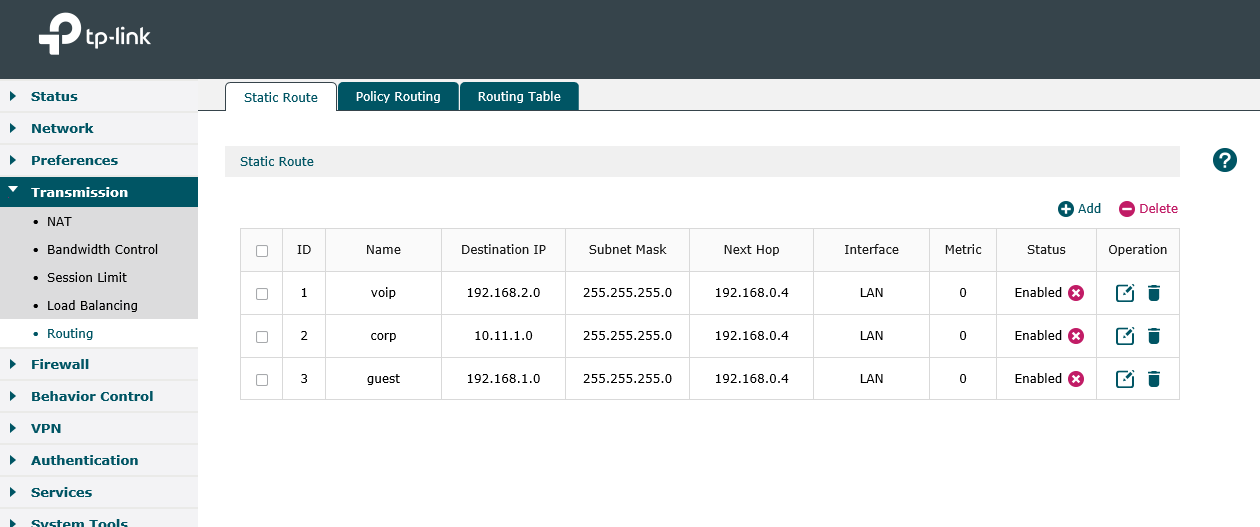
Now at T2600

Interfaces and default route


DHCP and Pool


VLAN



The point is, the phone still grabbing the IP from vlan1.
