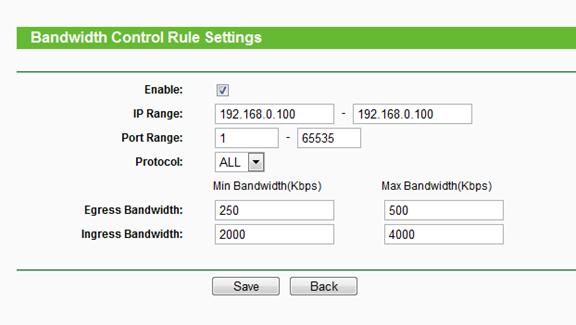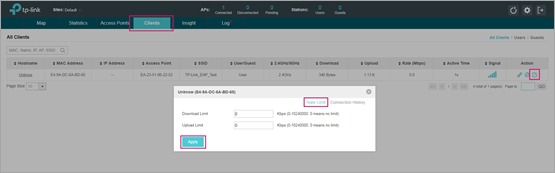Orcoliver wrote
Hi!,
I need to configure the minimum bandwidth to ensure equitable use among the clients and that in turn can use the bandwidth that is not in use.
For example:
Total bandwidth: 50Mbps
Clients: 10
Bandwidth per client: Minimum: 5Mbps; Maximum: 50Mbps
This configuration can be done in old TP-Link models, but in the EAP only allows to configure the maximum bandwidth.
This bandwidth control in old firmware versions is related to the WAN port of WiFi devices in AP or Client Router AP modes. It's not only limiting the amount of bandwidth useable for a client using the WAN port, but it also guarantees a certain amount of space in the I/O queues of the WAN port's driver, thus reserving minimum bandwidth:


In contrast, an EAP has rate-limiting for the transmission rate in a WiFi network; it limits the WiFi rate the client can use. Since rates are dynamically negotiated between both the sending and receiving devices and since the rate depends on many parameters such as supported rates/WiFi modes, actual data transfers, actual signal quality, distance between the two wireless devices, interferences caused by neighboring equipment etc., it is not possible to guarantee a certain WiFi rate for a client device. If your WiFi device negotiates at 12 Mbps rate with a distant AP, you can't force it to raise the rate to 72 Mbps as the »minimum limit« by just a config setting.
Thus, while it still makes sense to limit the maximum rate in WiFi networks, an access point can not guarantee a minimum rate through the air.
That's BTW the reason why in a WiFi network limiting the AirTime (»AirTime Fairness«) is much more important than rate-limiting: You do not want a slow-rate client to occupy the same wireless network bandwidth as clients capable of negotiating at much faster WiFi rates. Enabling AirTime Fairness to grant all connected clients the same amount of AirTime effecitvely helps to prevent bandwidth occupation of slow-rate clients and, as the result, improves bandwidth for fast-rate clients.