EAP 610 - No Wifi
Hello,
For a company i'm working at, i'm investigating a problem with two eap 610 outdoor access points. They worked flawlessly, but all of sudden they are not broadcasting any wifi network anymore.
- I can access them both through the standalone interface and through omada.
- There are some networks available and they are all broadcasting their SSID
- both access points are reset to factory settings
I'm suspecting a hardware problem but:
- both access points have the same problem
- I can still perform a environmental scan with both.
Any ideas?
Tom
- Copy Link
- Subscribe
- Bookmark
- Report Inappropriate Content
Hi @TomMoerman
The issue you described is a bit confusing. Please answer the following questions to help us understand the specific problem.
1. When the issue happened, all wireless clients couldn't see the SSID?
2. When the issue happened, if scan the SSID via a wifi scanner, will the SSIDs appear?
3. How many SSIDs did you configure in total? Did you enable both 2.4G and 5G for them?
4. When the issue happened, did all the SSIDs disappear?
5. How can you recover the issue? Do you need to reboot the EAP units, or will the SSIDs reappear after some time? if yes, around how long?
6. Apart from the two EAP610-outdoor, do you have other EAP units? If yes, are they broadcasting the same SSIDs?
In the meantime, you may have a look on the following article to identify if it's related:
- Copy Link
- Report Inappropriate Content
The issue you described is a bit confusing. Please answer the following questions to help us understand the specific problem.
1. When the issue happened, all wireless clients couldn't see the SSID?
Yes, indeed
2. When the issue happened, if scan the SSID via a wifi scanner, will the SSIDs appear?
The access point worked without problem, and suddenly couldn't be discovered anymore
3. How many SSIDs did you configure in total? Did you enable both 2.4G and 5G for them?
For the test, only one SSID, both on 2.4 and 5
4. When the issue happened, did all the SSIDs disappear?
Yes, but I did the test afterwards with only one SSID
5. How can you recover the issue? Do you need to reboot the EAP units, or will the SSIDs reappear after some time? if yes, around how long?
No recovery possible
6. Apart from the two EAP610-outdoor, do you have other EAP units? If yes, are they broadcasting the same SSIDs?
There are no other access points configured
In the meantime, you may have a look on the following article to identify if it's related:
- Copy Link
- Report Inappropriate Content
Hi @TomMoerman
Thanks for your reply.
No recovery possible
>>>What did you try? Did you try reboot the EAP? Please also try to factory reset the EAP.
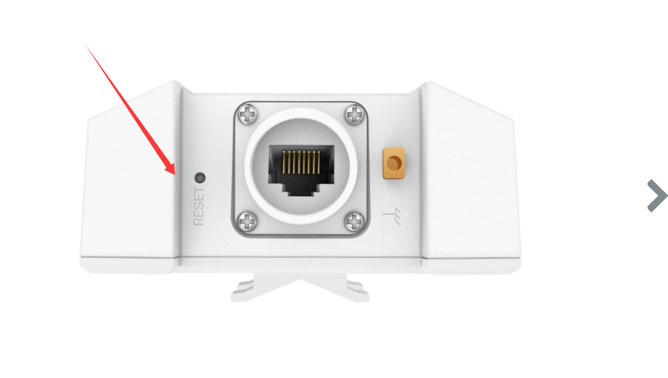
Please use a pin/pen to press and hold it for around 8 seconds unitl you see the LED changes.
- Copy Link
- Report Inappropriate Content
- Copy Link
- Report Inappropriate Content
Hi @TomMoerman
After reset, will you see the default SSID for the EAP? Or do you mean there is still no SSID broadcast even under the default settings?
- Copy Link
- Report Inappropriate Content
- Copy Link
- Report Inappropriate Content
Hi @TomMoerman
After resetting the EAP units, did you adopt them to a controller? This will happen if no SSID is created on the controller.
No SSID is broadcasted.
Tom
If not, and the EAP won't broadcast wireless signal with defaut settings under standalone mode, it seems that it's defective, you may contact your retailer to check the warranty.
- Copy Link
- Report Inappropriate Content
Information
Helpful: 0
Views: 497
Replies: 7
Voters 0
No one has voted for it yet.
