No DPI and Application Control on Hardware Controller OC300
Model: OC300 1.0
Controller Version: 5.14.26.23
As we're checking online regarding Application Control, we saw a thread showing us a guide.
However, we found no APPLICATION CONTROL and DPI on our OC300 Hardware Controller.
Please assist.
Do we need to setup as pre-requisite to enable this?
Kindly let us know.
Thank you!
Here's the link to the guide: How to configure DPI on Omada Gateway via Omada Controller | TP-Link Philippines
and here's our oc300.. no APPLICATION CONTROL.
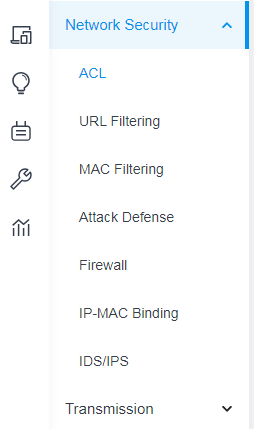
- Copy Link
- Subscribe
- Bookmark
- Report Inappropriate Content
@YBWCLI first update to the latest version
- Copy Link
- Report Inappropriate Content
- Copy Link
- Report Inappropriate Content
@YBWCLI first update to the latest version
- Copy Link
- Report Inappropriate Content
- Copy Link
- Report Inappropriate Content
Hi @YBWCLI
Below is the latest firmware for the OC300:
https://static.tp-link.com/upload/firmware/2025/202507/20250731/OC300v1_un_1.30.7_20250704_rel78617_up.zip
Do you have an Omada gateway? What's the model?
- Copy Link
- Report Inappropriate Content
Thanks guys!
I saw it after the update.
- Copy Link
- Report Inappropriate Content
Information
Helpful: 0
Views: 459
Replies: 4
Voters 0
No one has voted for it yet.
