Problems using Safe search toggle URL filtering settings page
The URL Filter Settings:
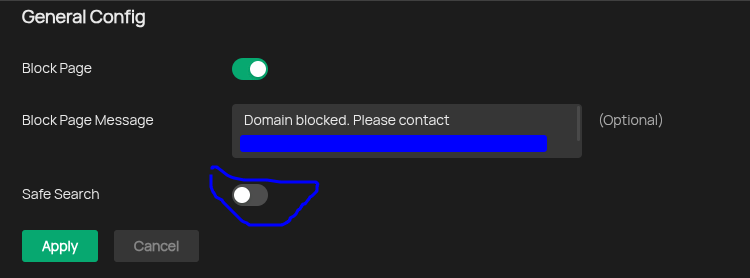
Safe search option. When I switch it on, in my setup all google sites (search, drives, maps, etc) stop working. When kept off, they are working, What am I doing wrong ?
- Copy Link
- Subscribe
- Bookmark
- Report Inappropriate Content
Hi @APRC-P3-Tel
Thanks for posting here.
Safe Search: Check this option to enable Safe Search globally. This feature can filter search results to block inappropriate content. It is suitable for family and educational environments.
We don't have this situation, and would like to test it locally, please give us more details about this:
1. Which websites/applications will stop working? please also share with some screenshots when the issue occurs;
2. Please share the Device page of the controller so that we can know the SDN devices you are using;
3. The URL filtering settings.
- Copy Link
- Report Inappropriate Content
@Vincent-TP :
(1) Their was a problem accessing google sites (search, maps, drive, gmail) and possibly their android mobile apps. I could replicate the problem even on windows PC
(2) These are the devices used in our network:
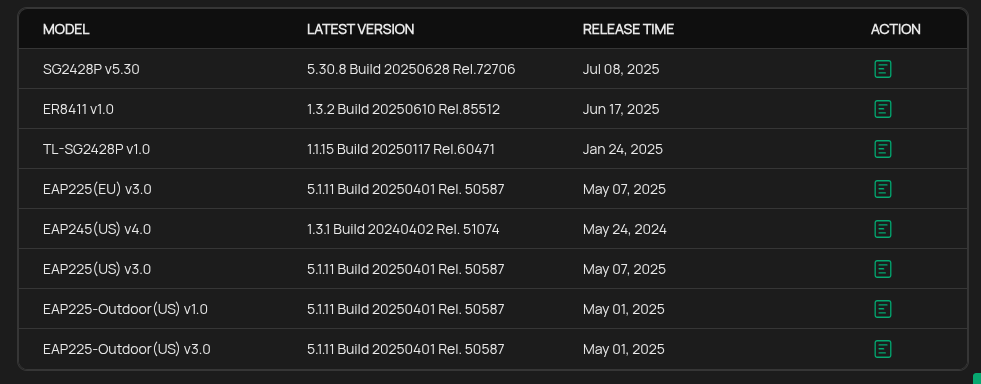
(3) This is the URL Filter settings page:
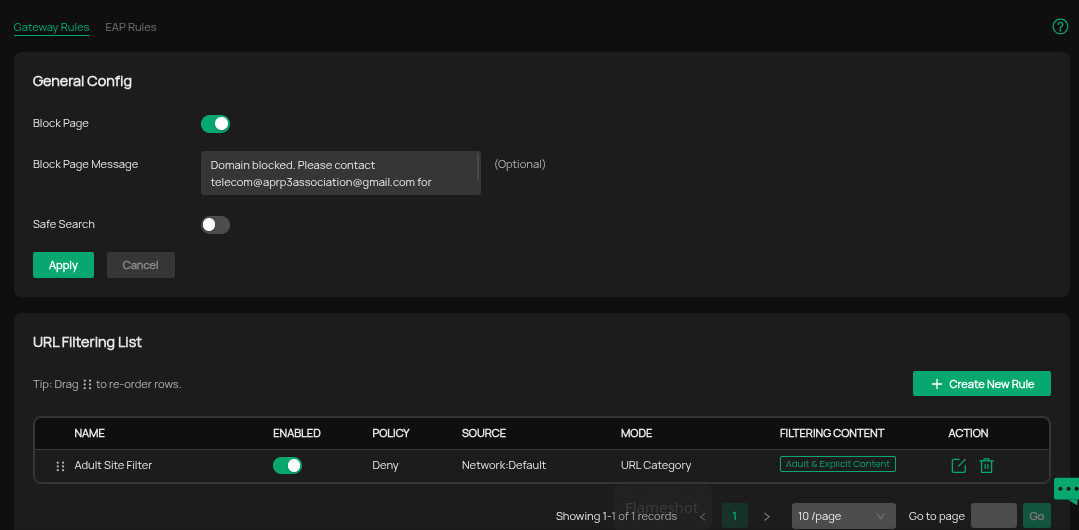
- Copy Link
- Report Inappropriate Content
Hi @APRC-P3-Tel
Thanks for the reply.
(1) Their was a problem accessing google sites (search, maps, drive, gmail) and possibly their android mobile apps. I could replicate the problem even on windows PC
>>>Does this only affect Google sites? what about other kinds of service?
- Copy Link
- Report Inappropriate Content
@Vincent-TP : Only Google sites were impacted. I checked microsoft, amazon, facebook, etc and all of them were working. I have to keep safe search disabled in my setup as google search is a very basic service which is needed by most wifi users.
- Copy Link
- Report Inappropriate Content
Hi @APRC-P3-Tel
Thanks for the info.
We had release a pre-release firmware v6.0.0.23. Would you like to update it and test if the situation persists?
Omada SDN Controller_V6.0.0.x Pre-Release Firmware (Update on 19th Sep, 2025)
- Copy Link
- Report Inappropriate Content
@Vincent-TP : Why Not ? I need a little time. I am now working on the SystemV Init to systemd startup configuration. The idea ther is to to somehow control the CPU usage of Omada when mangement task is initiated like query/read or modify config etc. Once I can stabilize some solution or fail, I will trty the new Omada version.
- Copy Link
- Report Inappropriate Content
Hi @APRC-P3-Tel
Anything new? Does the same situation happen on the V6 controller?
APRC-P3-Tel wrote
@Vincent-TP : Why Not ? I need a little time. I am now working on the SystemV Init to systemd startup configuration. The idea ther is to to somehow control the CPU usage of Omada when mangement task is initiated like query/read or modify config etc. Once I can stabilize some solution or fail, I will trty the new Omada version.
- Copy Link
- Report Inappropriate Content
@Vincent-TP : I did not try the upgrade to 6.0 Controller version. The reason:
(1) It seems Omada Android/IOS App (4.x version) is not compatible with 6.x version of Omada.
(2) The 6.x platform is nor formally released.
I have a deployment site which is used by 1000+ ppl daily using 150GB+ of data, 0.75 million DNS queries, etc. So I have to control myself from making changes by uploading unreleased software and impacting users who don't know what is going on. Besides I am already working on evaluating the stability of 70% CPU usage limit and lower java Heap size configuration. I didn't want to to make too many changes and then if something goes wrong struggle to find what what impacted what because I changed multiple things simultaneously. Would rather do one by one.
So This time I will try once everything is stable and released.
- Copy Link
- Report Inappropriate Content
Your approach makes perfect sense—stability is critical in a high-traffic environment like yours. Testing changes incrementally is the right way to isolate issues. Waiting for the official release of v6.0 (with confirmed app compatibility) is a prudent decision.
Meanwhile, we will arrange internal testing for the situation you reported. We will keep you updated as soon as there are any developments. Thank you!
- Copy Link
- Report Inappropriate Content
Information
Helpful: 0
Views: 636
Replies: 9
Voters 0
No one has voted for it yet.
