USB Driver for SG3428 V2.30 (mico USB Cable)
USB Driver for SG3428 V2.30 (mico USB Cable)
Hi,
I want to reset the Switch to factory settings via the micro USB port. Where can I get the driver for Windows 11?
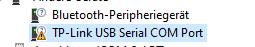
I have not found a USB driver among the downloads.
https://support.omadanetworks.com/de/product/sg3428/v2.30/?resourceType=download
Can someone help me.
How can I rest this device else?
1 Accepted Solution
