ES205GP switch update problem
Hi!
I have OC200 controller thhat works but not in cloud controlled mode. After I log in to Controller I rceveive "New Device Firmeare" notification.
But, I can't do update ES205GP to version 1.0.2 Build 20250411 Rel. 73097.
On screen bellow my attempts to update
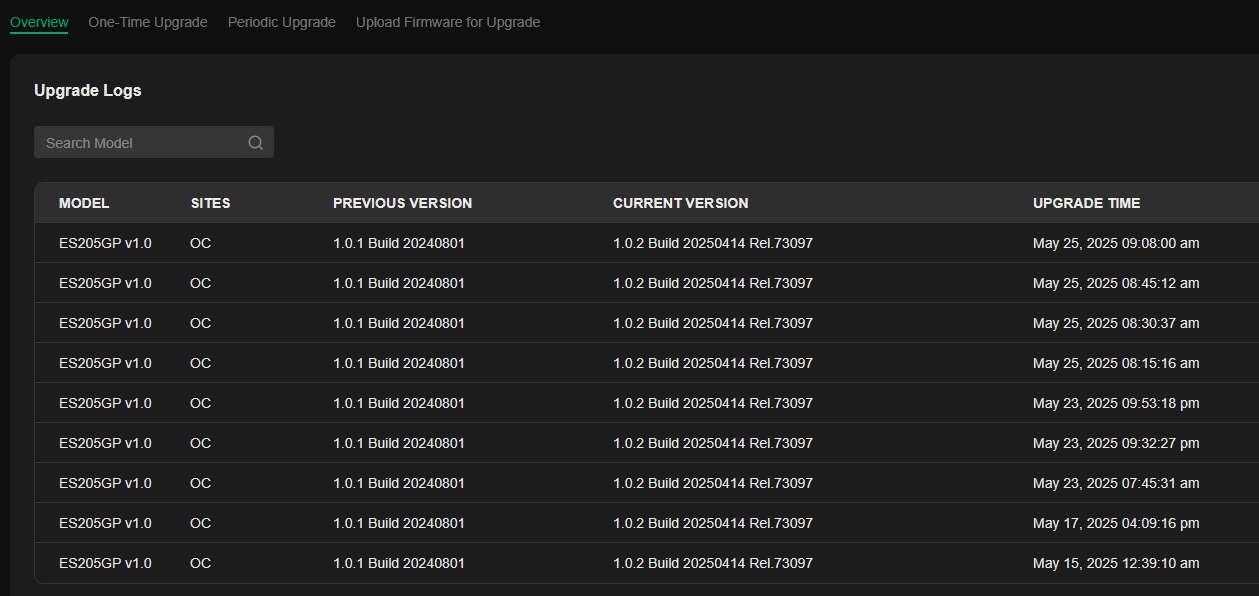
I tried to do this by "One-Time Upgrade" where I selected Switch model and scheduled the upgrade at night. Update failed and I got no message in logs.
Then I tried to do this by "One-Time Upgrade" but starting upgrade immediately. I see that upgrade starts in Device list. But it can't finish with success.
I tried also to disable Adguatd on my network also disabled pfBlocker on my pfSense router. All my devices can initiate HTTPS connections from my LAN.
Earlier I was able to upgrade other devices
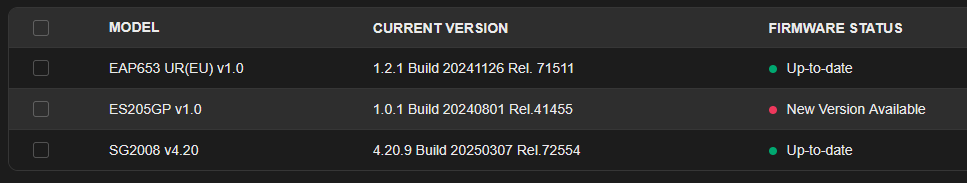
Is there anything else I should do?
- Copy Link
- Subscribe
- Bookmark
- Report Inappropriate Content
Current firmware is:
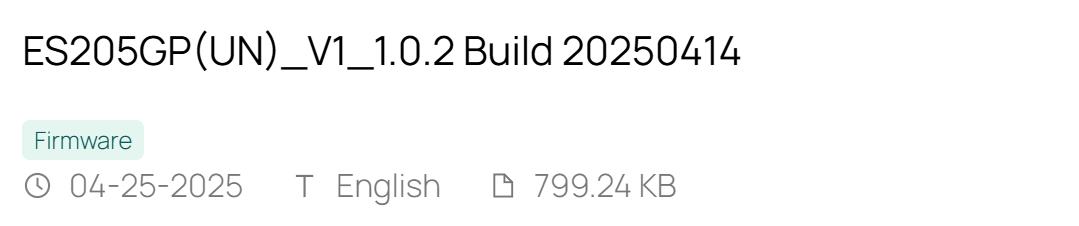
Yours indeed looks strange. Try a manual upgrade with the firmware you download from the official website.
You should also try to reboot your switch and controller and see if it behaves normally or not.
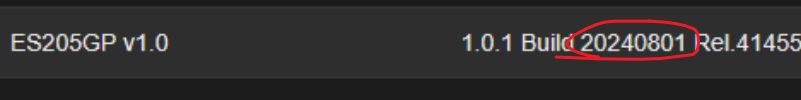
- Copy Link
- Report Inappropriate Content
Tomek357 wrote
I tried to upload firmware manually. I got this message:
Event log show successes in area Firmware update.
So, now I think there is a bug. I don't know if in displaying versions or updating process.
What is your OC version? Make sure your Omada is above 5.15.20.0. If you don't have newer firmware for OC200, please wait for future firmware on OC200 to address this.
- Copy Link
- Report Inappropriate Content
Current firmware is:
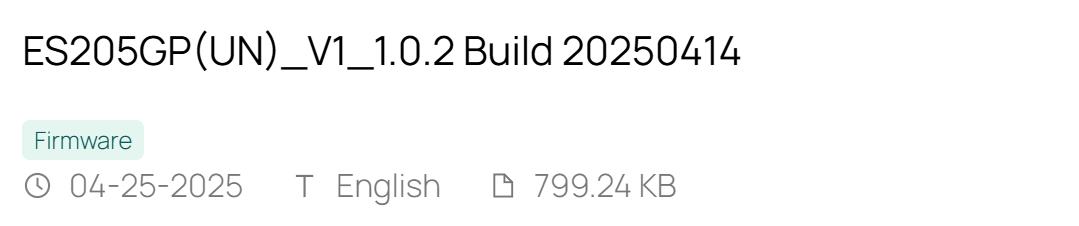
Yours indeed looks strange. Try a manual upgrade with the firmware you download from the official website.
You should also try to reboot your switch and controller and see if it behaves normally or not.
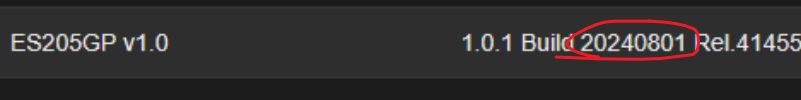
- Copy Link
- Report Inappropriate Content
I tried to upload firmware manually. I got this message:
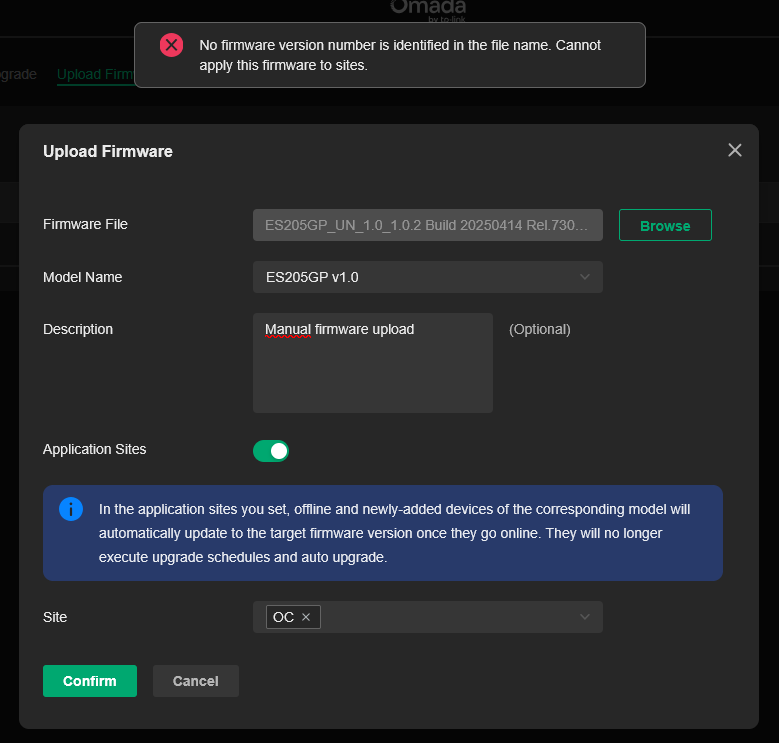
Event log show successes in area Firmware update.
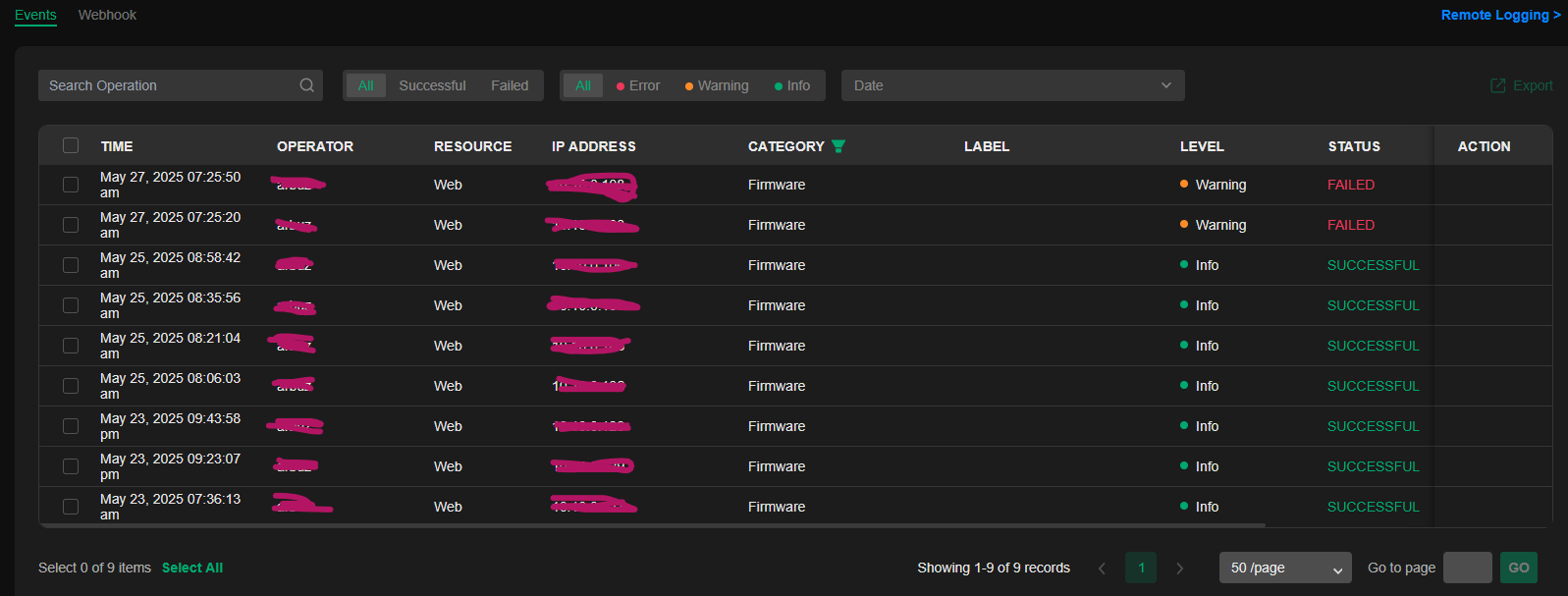
So, now I think there is a bug. I don't know if in displaying versions or updating process.
- Copy Link
- Report Inappropriate Content
Can I overwrite that firmware?
- Copy Link
- Report Inappropriate Content
Tomek357 wrote
I tried to upload firmware manually. I got this message:
Event log show successes in area Firmware update.
So, now I think there is a bug. I don't know if in displaying versions or updating process.
What is your OC version? Make sure your Omada is above 5.15.20.0. If you don't have newer firmware for OC200, please wait for future firmware on OC200 to address this.
- Copy Link
- Report Inappropriate Content
Currently I have version 5.15.8.12. I'll try to update.
- Copy Link
- Report Inappropriate Content
I upgraded OC200 to version 5.15.20.39 but it was not enough to upgrade my ES205GP switches.
I discovered that I can delete firmware waiting for installation. Now I don't remember if that option was in "One-Time Upgrade" or somewhere else. Then I was able to upload firmware manually.
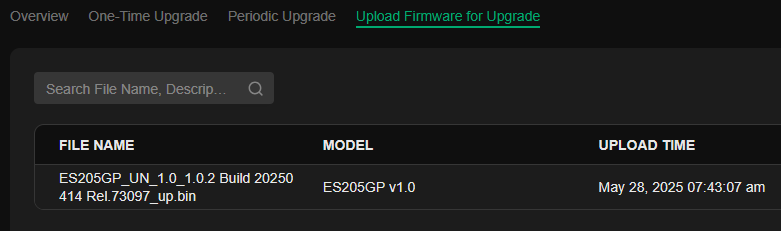
Then I started "One-Time Upgrade". What interresting only one switch was updated. I have two. After one more "One-Time Upgrade" I have all devices up to date.
- Copy Link
- Report Inappropriate Content
Tomek357 wrote
I upgraded OC200 to version 5.15.20.39 but it was not enough to upgrade my ES205GP switches.
I discovered that I can delete firmware waiting for installation. Now I don't remember if that option was in "One-Time Upgrade" or somewhere else. Then I was able to upload firmware manually.
Then I started "One-Time Upgrade". What interresting only one switch was updated. I have two. After one more "One-Time Upgrade" I have all devices up to date.
The issue was mainly a compatibility problem with the OC200 and the switch. That was fixed in V5.15.20.X later on. So, that's why I recommended you check the firmware with the OC200. Glad to know that's resolved.
- Copy Link
- Report Inappropriate Content
Information
Helpful: 0
Views: 952
Replies: 7
Voters 0
No one has voted for it yet.
