Ocassional Dead Loop in Omada Controller runtime on Linux
Ocassional Dead Loop in Omada Controller runtime on Linux
Our Omada Application on Rocky Linux 8.10 (Giada Mi-NAS25 Motherboard) seem to go in a infinite dead loop occupying full CPU and cannot come out of it, until Omada is killed and restarted. We notice that when this happens the Mongo DB usage climbs up abruptly till it peaks out at some value.
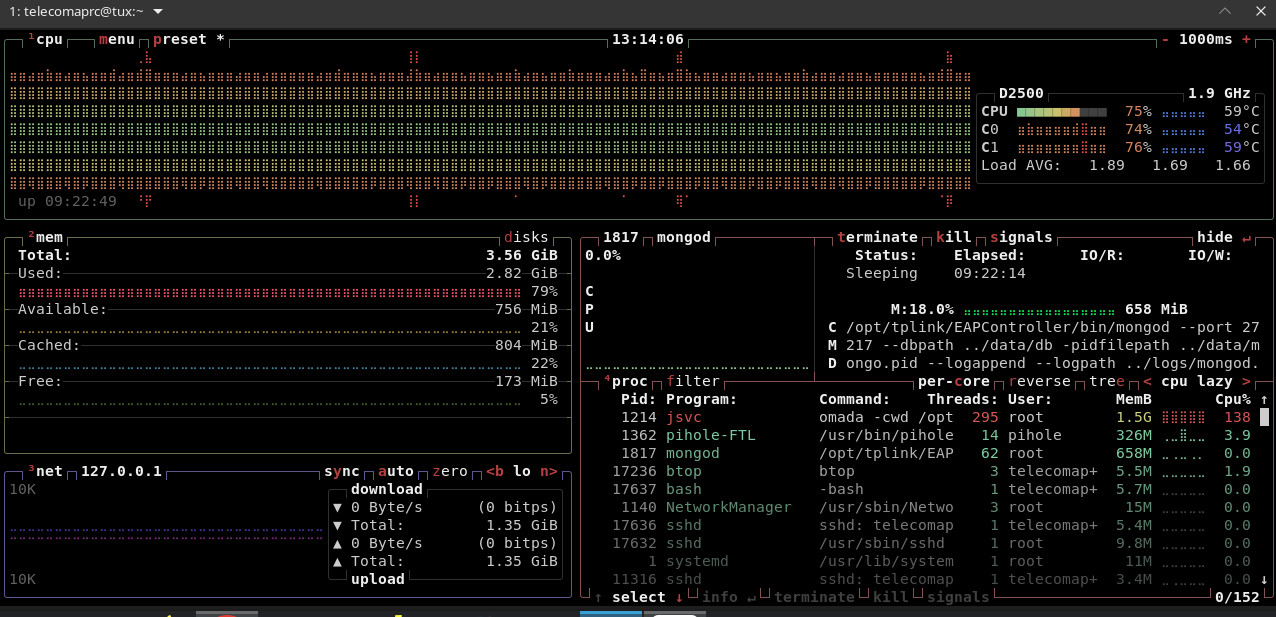
We noticed that their are some heap related exceptions in startup.log file. Their are also lot of exceptions in the server log file. If memory is less, how much it should be (just not increase randomly by 256 MB or double) as this type of configuration only shifts the problem away by few weeks and this happens even when 2 GB heap space is configured.
Unable to upload log files here as the Forum Interface would not permit the same.
- Copy Link
- Subscribe
- Bookmark
- Report Inappropriate Content
@Ethan-TP : I am now using Omada 6.0,
So I have logged into Web GUI ---> Global --> Settings --> Maintenance and Disabled Backup Schedule. I think this is what you asked for.
I observed that the last 7 backup files were a maximum of 2 MB, but typically around 500 KB.
If needed, I will do the backup manually in the interim when Tp-Link is working on this issue internally.
I upgrade Omada with every fornal release, So hopefully one of the release notrs will carry the information regarding the fix and I will re-enable the auto backup then.
- Copy Link
- Report Inappropriate Content
Information
Helpful: 0
Views: 552
Replies: 11
Voters 0
No one has voted for it yet.
