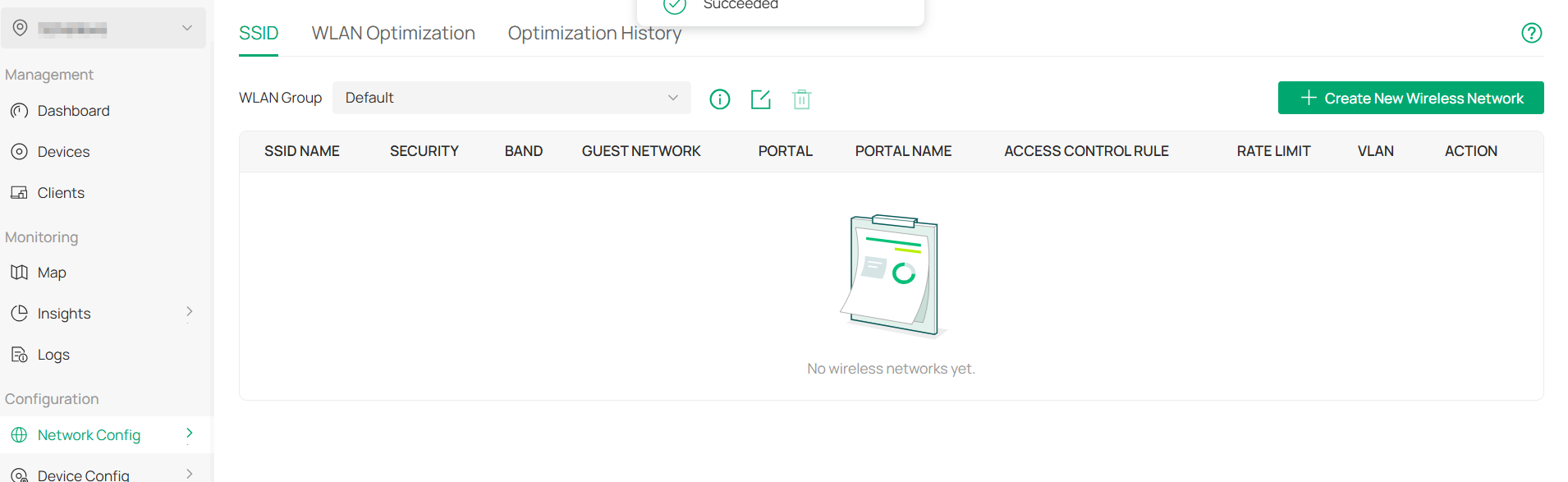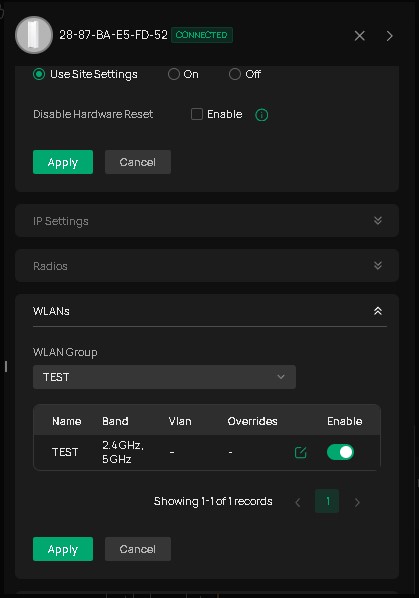EAP610-Outdoor(US) v1.0 access points that no longer broadcasts any SSID
The device powers on normally and appears “Connected” in Omada Controller. CPU and memory readings are normal, and both 2.4GHz and 5GHz radios show as enabled. However, no SSID appears on any client device.
I have already tried the following:
- Factory reset (multiple times)
- Manual firmware reflash (same version)
- Standalone mode test (created SSID “Test-Standalone”)
- Manual channel and TX power configuration
- Verified PoE power source and controller connectivity
Other identical EAP610-Outdoor units (same firmware and site) are working fine.
Please advise on next steps or RMA procedure. Screenshots of the Wireless and Radio settings pages can be provided upon request.
Thank you for your assistance.