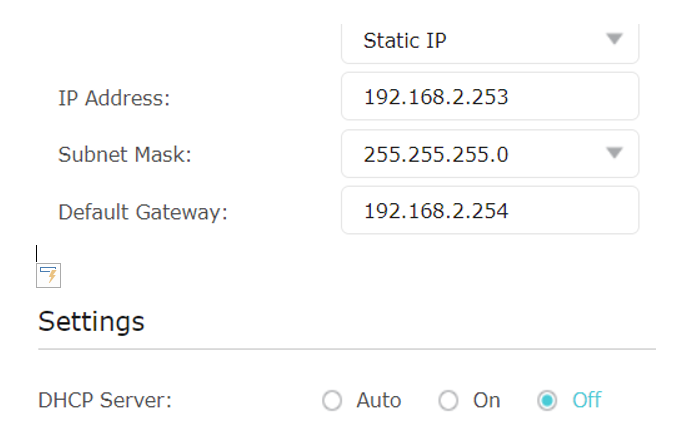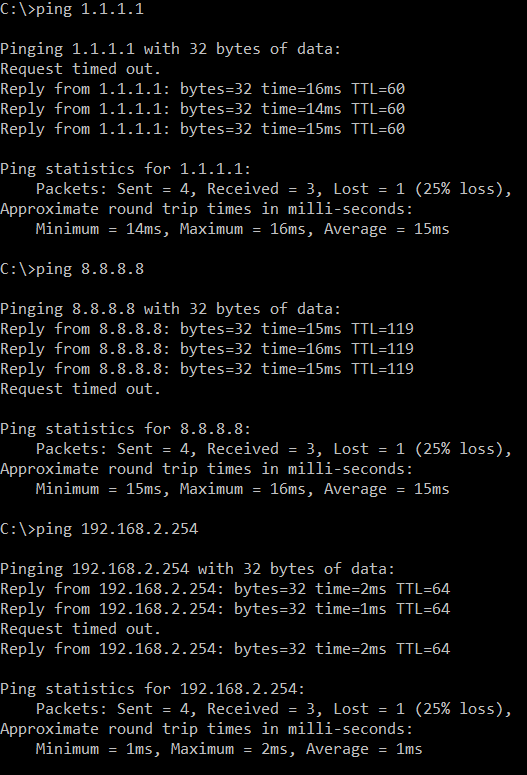Archer C6 has no Upload in Acces Point mode
Archer C6 has no Upload in Acces Point mode
Hi,
My Archer C6 is set up as an Access Point (my router/modem is an "Experiabox V10"). I have two questions:
1 My upload speed is 0 when I do a speedtest (I have this problem on multiple private and work devices). How can I solve this, I can't use my WIFI network this way. I have the same problem on 2.4ghz and 5ghz bands. I've tried an older tp-link repeater set up as an access point and on that device the upload speed worked correctly.
2 I changed back to router mode and changed the Duplex speed to 1000Mbps full duplex. When I changed the operation mode back to Acess Point mode it still kept saying 100Mbps full duplex.
Kind regards!
- Copy Link
- Subscribe
- Bookmark
- Report Inappropriate Content
When configuring C6 in AP mode set its IP address as Static IP (in the same subnet as the main router) with the DHCP server OFF.
Try using another LAN port on the Experiabox V10 router to connect the C6 and see if the negotiated speed is correct.
If that doesn't help you may change the cable (Cat 5e/6) as well to see if that will fix the negotiated speed between devices.
- Copy Link
- Report Inappropriate Content
Hi, thanks for the input. It still doesn't work when I'm connected to my AP WIFI I can't connect to internet pages at all (this also doesn't work if I wire my AP to my laptop). If I connect the ethernet cable directly I have a good connection (so their is nothing wrong with the cables).
I also tried another IP adress on my access point within the DHCP range (192.168.2.150) but this also didn't work.
Experiabox V10 settings, main router:
Archer C6 Settings in Acces Point mode:
Kind regards!
- Copy Link
- Report Inappropriate Content
192.168.2.253 is perfect for C6 static IP. Judging by your screenshots this should work either on wire or wirelessly.
You can try the following:
When you're connected to C6 (by wire or wirelessly) ping some IP addresses like:
1) 192.168.2.254 to check if your network is configured correctly.
2) 8.8.8.8 or 1.1.1.1 to see if you getting a response.
If pings are successful then you may have a DSN issue - you may change Experiabox V10 DNS from 192.168.2.254 to 1.1.1.1 (for example) and test again.
- Copy Link
- Report Inappropriate Content
Hi, Just pinged the IP's you mentioned connected to the 2.4ghz connection of my AP. Haven't changed the IP it's still 192.168.2.254. Should I change it based on the ping results ?
If I'm connected to the 5ghz of my Archer C6 AP I get these results:
- Copy Link
- Report Inappropriate Content
As seen from your screenshots you have a significant packet loss even to your local Experiabox V10 router.
To be able to determine the reason do the same tests but while you're connected to the C6 by cable and post the results.
- Copy Link
- Report Inappropriate Content
- Copy Link
- Report Inappropriate Content
50% packet loss (PC wired to C6) to your local router is definitely not normal:
Put another cable between C6 and Experiabox V10 (Cat 5e/6) and test again - this particular test should show 0% loss normally.
If this doesn't help try using another LAN port on Experiabox V10 router to connect the C6 and test again.
If the issue persists contact your local support to advise you on that.
- Copy Link
- Report Inappropriate Content
HI @terziyski
I've tried another LAN port of my router and after a reboot of the whole setup and some additional testing it all worked FAST without packet loss. But when I rebooted my Access Point it didn't work anymore. So I rebooted my main router and after it was up and running I restarted the Access point. This didn't work either. Later I only restarted the router again and after that everything worked fine again. What could be the reason the AP isn't working after a simple restart? I didn't change anything in the settings.
I did a reboot because I noticed that the System log isn't working correctly, even after using option "Delete all" and a reboot it doesn't show/add current items. I only see items with date: 2020-09-02. Could this have anything to do with the reboot problems? The Time settings are set to the actual time and date and work correctly.
- Copy Link
- Report Inappropriate Content
I wouldn't know the reason for this behavior.
The other thing you could try is to hard reset - (method 1) the C6 and re-configure from scratch - this should be quick and easy.
Just make notes for C6 IP address and wireless settings configuration before resetting it, so it would be easier to re-configure afterwards.
- Copy Link
- Report Inappropriate Content
Hi @terziyski ,
Thanks for the tip, I've done a hard reset earlier but that didn't solve the problem. If I have another problem I wil do another hard reset.
My accespoint works fine for now, thank you for all your help!
- Copy Link
- Report Inappropriate Content
Information
Helpful: 0
Views: 3449
Replies: 14
Voters 0
No one has voted for it yet.