Use Fixed IP Address not working.
Hello.
I'm having problems using fixed ip's on omada
I have the ER605 v1.0 router with firmware 1.1.1 Build 20210723 Rel.64608
Linux OMADA software controller v 5.0.29
Non smart 8 port switch (4 port POE)
4 reolink ip cameras.
1 basic lan set up in OMADA controller
The cameras reboot once per week and keep getting different IP addresses.
I can see they are set up correctly under the new section that became available on v5

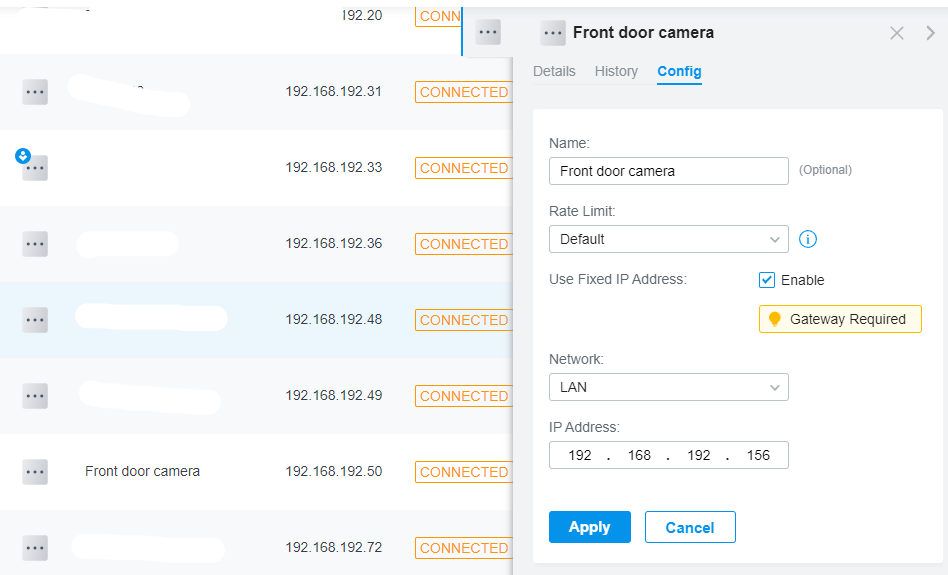
I have tried them with ip addresses both inside and outside the DCHP range but they keep changing.
Is there something I'm doing incorrectly or is this feature still broken in v5?
- Copy Link
- Subscribe
- Bookmark
- Report Inappropriate Content
Dear @bbro,
bbro wrote
Hello @Fae Thanks for the update. The beta firmware seems to fix the issue. I had upgraded to v1.2.0 on the ER605 recently but that didn't fix it. I restarted a camera before installing the beta firmware and it was assigned ip address ...44 even though ...46 was reserved for it. I installed the new firmware and then restarted the camera again and it received the correct IP address ...46! I restarted it again to make sure and it received the correct IP again so looks like it's fixed to me. Hopefully you roll this out to a stable firmware soon as I'd prefer not to be on a beta firmware for long. Thanks.
Glad to hear that the beta firmware helps, your valued feedback is much appreciated!
- Copy Link
- Report Inappropriate Content
Information
Helpful: 0
Views: 7072
Replies: 21
Voters 0
No one has voted for it yet.
