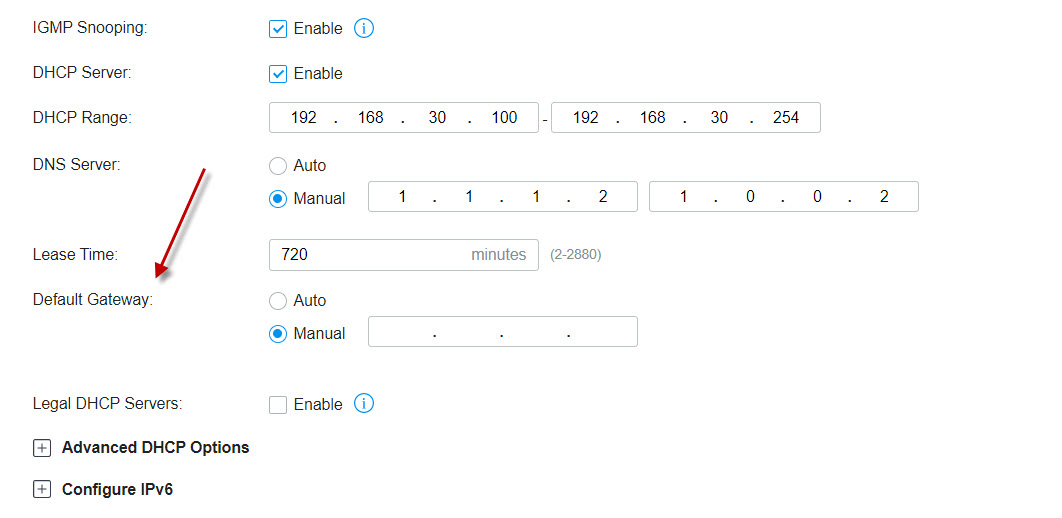Create LAN on ER7206 v1.0 which has external default gateway (managed by pfsense)
Create LAN on ER7206 v1.0 which has external default gateway (managed by pfsense)
Tags:
#VLAN & Multi-Networks
Hi together,
I want to add a network in my wired networks => LAN on Omada.
The difference here to the other networks, that the default gateway should not be my ER7206 VPN router, it should be another host (pfsense).
Is that possible?
Thanks in advance!