Attaching AP to Drop Ceiling Rails
Hi,
I'm looking for a way to attach the EAP series access points to the standard 1" rails supporting a drop ceiling.
I'm used to the Cisco Aironet. Say what you will about Cisco, but they had the drop ceiling mount down to a science - Google the mounting clip "800-26066-02".
On the other hand I'm not too keen on mounting a ceiling access point by poking holes in the ceiling tiles and attaching it to the tile.
Can someone with more experience with the EAP's help me out with the best way to mount the AP to a drop ceiling?
Thanks in advance,
Dan
- Copy Link
- Subscribe
- Bookmark
- Report Inappropriate Content
I'm using a 6-32 screw, 3/8" long, with a phillips flat head.
I prefer the flat head because it's countersunk, it makes the screw find its own center. A pan head would just clamp down whereever you put it.
Without drilling any holes in the plastic mounting plate, you'll be able to catch 2 screws, diagonally opposite. You may of course drill out the holes for the other 2 screws.

(of course you position the clip on the rail and clamp it down before screwing the plate on. And it works for 15/16" rail, don't know about other size rails.)
Screws are from Tanner Bolt - can't post a link - google the part number 6c37mfpz
Thanks, Andy in the Montauk Ave Brooklyn store.
Enjoy!
- Copy Link
- Report Inappropriate Content
I would have no shame buying a box of those $5 Aironet drop ceiling adapters and modifying them for whatever brand of AP I had. I would however, have a lot of shame buying the matching Cisco APs :)
- Copy Link
- Report Inappropriate Content
Hi,
Thank you for your reply. I was thinking the same thing - I actually have some spare Cisco ceiling rail clips hanging around, and they're readily available on Ebay.
My handicap is that I've never actually laid eyes on the EAP series yet. In fact, this very problem is what's holding me up from running out and buying one......
Has anyone out there actually attached the EAP to the Cisco clips? Do tell...
Thanks in advance.
- Dan
- Copy Link
- Report Inappropriate Content
This is for an EAP650...typical of their latest generation ceiling APs. I'm pretty sure you can find some combination of holes in their adapter plate that match at least 2 on the Cisco bracket...and if not, a quick drill will!

- Copy Link
- Report Inappropriate Content
While you are googling stuff...I'd try "U-PRO-MP", it has a nifty clip system that I'm sure would work just fine with the TPlink plastic mounting plate

- Copy Link
- Report Inappropriate Content
Save a few $ and just buy some clips? Supplied bolts might be too long, but you could find an alternate fastener, like aluminum or plastic pop rivets...

- Copy Link
- Report Inappropriate Content
Hi,
Oh wow that is clever. Twists into place, and tighten it down with the screw. Simple, too. The Cisco clip is a Rube Goldberg contraption by comparison.
Which just goes to show ya... Cisco's motto must be, why do things simply when we can make things so much more complicated?
Thank you so much, I'll look into it...
- Copy Link
- Report Inappropriate Content
Hello all,
So I just wanted to update y'all on my EAP ceiling mount odyssey.
I have the Cisco Ceiling Grid Clip - AIR-AP-T-RAIL-R or AIR-AP-T-RAIL-F
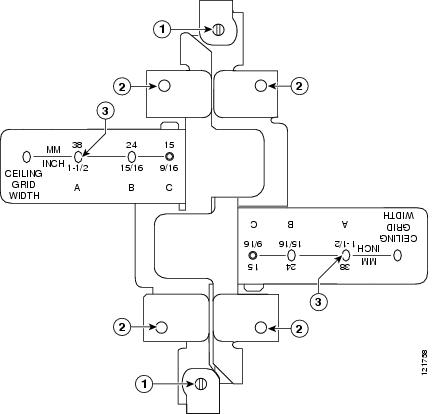
Please refer to the holes marked "2".
So if you align one of the holes in the Cisco clip with the holes on the EAP mounting plate, then the hole diagonally across from that hole will just about line up with another hole on the EAP plate. It'll be just a hair off. Easy enough to force it, the screw has a coarse thread, it's not like you'll strip anything. Or you could widen the hole.
But there's a problem........
The screws that Cisco supplies are just a tad too short to get a firm grip. Add to that you're up on a ladder trying to get the damn screw in, too easy to drop the screw and lose it. And believe me I've done that more times than I care to remember.
So I need to match the diameter and the pitch of the Cisco supplied screw and get a screw that's just a wee bit longer.
The other issue is that without any modifications only 2 holes will line up. If you want to mount on all 4 screws you'll have to drill 2 more holes in the EAP mounting plate. Not the end of the world.
Oh yes.... this presumes you're using the 15/16" rail size, setting "B". Another size, you're on your own.
Still working on it..... that's where things stand.
- Copy Link
- Report Inappropriate Content
I'm using a 6-32 screw, 3/8" long, with a phillips flat head.
I prefer the flat head because it's countersunk, it makes the screw find its own center. A pan head would just clamp down whereever you put it.
Without drilling any holes in the plastic mounting plate, you'll be able to catch 2 screws, diagonally opposite. You may of course drill out the holes for the other 2 screws.

(of course you position the clip on the rail and clamp it down before screwing the plate on. And it works for 15/16" rail, don't know about other size rails.)
Screws are from Tanner Bolt - can't post a link - google the part number 6c37mfpz
Thanks, Andy in the Montauk Ave Brooklyn store.
Enjoy!
- Copy Link
- Report Inappropriate Content
Oh, and just a note to the TP-Link engineers . . .
Virtually every maintenance person, management, co-workers etc. that I've discussed this with, I tell them...
"the manufacturer would like me to poke 4 holes in the ceiling tile and attach the access point to the tile"
they make a face and say Whaaat????
yeah, that's what I said. I'm going to attach it to the Rails.
And they say, yeah, that makes sense.
Might want to reconsider this. Get the engineers and the patent lawyers together and discuss. Just a word to the wise.
Otherwise an excellent product.
Happy New Year.
- Copy Link
- Report Inappropriate Content
Information
Helpful: 0
Views: 4574
Replies: 9
Voters 0
No one has voted for it yet.
