Firmware upgrade no more access to configuration web page
Hi,
I updated the switch to the latest version. Before this update I could access the switch from browser by entering the ip address.
Now after the update I cannot see it on the lan and I can access it only using Easy Smart Configuration.
Why? DHCP is enabled on the switch, but it reads 192.168.0.1, it doesn't get an IP. What is happening?
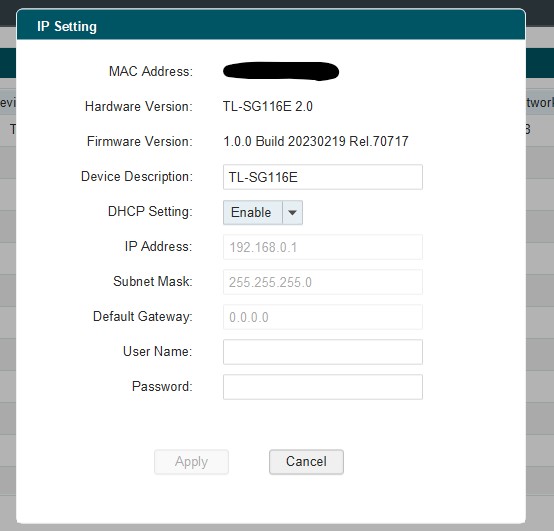
- Copy Link
- Subscribe
- Bookmark
- Report Inappropriate Content
Hi @CatLink
Thanks for posting in our business forum.
How do you connect the switch now? Diagram? Is there a DHCP server connected to the switch?
- Copy Link
- Report Inappropriate Content
@Clive_A I am connecting using the application "Easy Smart Configuration Utility"
There is a DHCP on the router. It was working perfectly before the update. All other devices are working fine.
- Copy Link
- Report Inappropriate Content
Hi @CatLink
Thanks for posting in our business forum.
CatLink wrote
@Clive_A I am connecting using the application "Easy Smart Configuration Utility"
There is a DHCP on the router. It was working perfectly before the update. All other devices are working fine.
You don't seem to understand what I am saying. And your reply is the same as the first reply. It does not provide anything useful to me. I cannot troubleshoot with this useless and plain information.
So you are only describing this by words and I need to make sure you are doing everything right. Or it would be best to give a video demo to show the issue. What I do is to point out what you did wrong or you made a mistake.
I am now completely not following what you say. I know it is the program for the PC. I am asking about your network diagram and how you connect the switch to the network. What IP you used. That's your issue so I am asking for details about that part.
The switch gets an IP from the router, so have you looked for the IP on the router and used that IP to log in?
No more access. So you were using the IP on the web browser and logged into it, that would be your description? Can you confirm your steps are correct?
- Copy Link
- Report Inappropriate Content
The switch gets an IP from the router, so have you looked for the IP on the router and used that IP to log in?
After the update, the switch no longer gets an IP from the router where the DHCP server is running.
No more access. So you were using the IP on the web browser and logged into it, that would be your description? Can you confirm your steps are correct?
I am not using the web browser anymore, because no IP is allocated to the switch. The only I can access the switch now is to use "Easy Smart Configuration Utility", Now the IP address for the switch is 192.168.0.1


- Copy Link
- Report Inappropriate Content
Information
Helpful: 0
Views: 816
Replies: 4
Voters 0
No one has voted for it yet.
