Can't add TP-LINK ER706-4G AX3000 -4G+ LTE to my omada clud
Can't add TP-LINK ER706-4G AX3000 -4G+ LTE to my omada clud
Hi
I have many Omada products that work fine. I purchased this week 4g router to be used in my summerhouse. For some reason I can't get the 4g -router added to my omada cloud (Omada Controller_74D247). I have two sites. Code4m Oy (office) and Kitkanpesä (summerhouse).
First I started the device and connected with net cable at my laptop, entered to 192.168.0.1 management console and created account. I checked the box for enabling the control with omada cloud.
After that I started omada app i my mobile and tried to add the devide to Kitkanpesä (ä=scandinavian a) site. I saw the 4g router declared being online but had messages "Devices not added", "Cloud based controller does not support the device model / version."
Next action taken was to boot devide to factory settings and go support pages
I red tp-link finnish support pages and downloaded and installed the latest firmware version for device. Repeated the procedure above and got exactly the same results in omada app, "Devices not added", "Cloud based controller does not support the device model / version."
Am I missing something here whith the installation and linking product to cloud? There is nothing more I think can do based on information in your web pages. Have I done something wrong?
Is there something you can propose?
Best regars
Mr Esko Saajanto
Tel. +358-44-2906692
Finland
- Copy Link
- Subscribe
- Bookmark
- Report Inappropriate Content
Hi @EskoS
Thanks for posting in our business forum.
Cloud-based Controller is AKA CBC. Annal subscription and hosted on the cloud entirely.
Some models are not supported by the CBC.
Software Controller can be added to the cloud and any of the Omada products can be added to the software controller. You host this controller and get it connected to the Internet and link it to the cloud.
I think you should figure out their differences now. Or specify what type you use now. You can search for controller knowledge and learn about their differences.
BTW, do not spread your private information on the forum. The thread is open to anyone on the Internet. And we cannot remove sensitive information if you waive your right to spread it.
- Copy Link
- Report Inappropriate Content
@Clive_A
Hi Clive
I've updated the firmware to the latest available and the product is in approved list to be used with CBC . Still I get message "The device is not in the Allow List." when I*m trying to add it to the cloud with my pc logged on to my cloud account.
So the question is, is it possible to use TP-LINK ER706-4G AX3000 -4G+ LTE with CBC or not?
Regards
Esko
- Copy Link
- Report Inappropriate Content
Hi @EskoS
Thanks for posting in our business forum.
EskoS wrote
@Clive_A
Hi Clive
I've updated the firmware to the latest available and the product is in approved list to be used with CBC . Still I get message "The device is not in the Allow List." when I*m trying to add it to the cloud with my pc logged on to my cloud account.
So the question is, is it possible to use TP-LINK ER706-4G AX3000 -4G+ LTE with CBC or not?
RegardsEsko
What's your region?
Controller version?
Hardware version, what does the label say?
What's the latest firmware you upgraded to?
- Copy Link
- Report Inappropriate Content
you replied me in mail
"...So, you have done a basic reading on this.
Why not specify your hardware version here? The printed label and the version displayed on the software web GUI? It should be self-evident if you are on V1.0."
It is evident that I'm in the HW verion 1.0, thats what the product label tels me. I can read :D. The hardware is anyhow something I can't update. Firmware I updated and it didn't help to solve the problem.
So the simple question remains. Can I use ER706-4G AX3000 -4G+ LTE in HW version 1.0 an with FW version ER706W-4G V1 1 0 1.20240723.67170(4555) with omada app v4.20.13 and/or with browser CBC v1.1.1?
Best regards
Esko
- Copy Link
- Report Inappropriate Content
Hi @EskoS
Thanks for posting in our business forum.
EskoS wrote
you replied me in mail
"...So, you have done a basic reading on this.Why not specify your hardware version here? The printed label and the version displayed on the software web GUI? It should be self-evident if you are on V1.0."
It is evident that I'm in the HW verion 1.0, thats what the product label tels me. I can read :D. The hardware is anyhow something I can't update. Firmware I updated and it didn't help to solve the problem.
So the simple question remains. Can I use ER706-4G AX3000 -4G+ LTE in HW version 1.0 an with FW version ER706W-4G V1 1 0 1.20240723.67170(4555) with omada app v4.20.13 and/or with browser CBC v1.1.1?
Best regards
Esko
First, the official website now lists 1.2 as supported. I need confirmation from the both router and controller team which is undergoing.
1.0 if is printed on your label and the web GUI shows the same, is slightly different from 1.2 as 1.2 is a special version of the regular hardware. See the KB which explains that.
I do not have the answer to the question until the controller team replies on this. The latest Cloud-based is 5.15 in my region. I am asking yours and I need this information before I go with both teams to review in the terminal.
As for now, I am told by the router team that this model should be supported regardless of the hardware version but the official web says something different. I gotta confirm if the web and the controller terminal need an update in your region.

- Copy Link
- Report Inappropriate Content
Hi Clive
The cloud contoller at https://euw1-omada-cloud.tplinkcloud.com/ says that I*m using
"Application
Omada Network System 1.1.1"
Best regards
Esko
- Copy Link
- Report Inappropriate Content
- Copy Link
- Report Inappropriate Content
@MR.S
Hi
OK. I'll return the router to the dealer. Never came into my mind that a Finnish dealer woud sell a product that can't be used here. Looks like you have product ER703WP-4G-Outdoor listed to work with Omada essentials in Finland. I try to get that one instead.
Case closed. Thank you!
Regards
Esko
- Copy Link
- Report Inappropriate Content
ER703WP-4G-Outdoor is not in router list.


you have to go for cloud standard or selfhosted controller

- Copy Link
- Report Inappropriate Content
Hi @EskoS
EskoS wrote
@MR.S
Hi
OK. I'll return the router to the dealer. Never came into my mind that a Finnish dealer woud sell a product that can't be used here. Looks like you have product ER703WP-4G-Outdoor listed to work with Omada essentials in Finland. I try to get that one instead.
Case closed. Thank you!
Regards
Esko
703WP-4G-Outdoor can be adopted. The official website is correct about this. Where did you read that it works with the Essential Controller with an ER706W-4G? As what I read that there is no mention of ER706W-4G supporting Essential.
The URL of the controller also mentions it is Omada essential, not the cloud-based controller.
omada://aps1-omada-essential-device.tplinkcloud.com
omada://aps1-omada-device.tplinkcloud.com
Finnish website: https://www.tp-link.com/fi/omada-cloud-essentials/product-list/#b2b-smb-router-4g-wifi-router
When we talk about the CBC, we refer to the standard controller which has a regular V5.X.Y.Z version which equals to a full-feathered Omada Controller. Essential is just a crippled version. Unless you specifically mention it is the Essential which is not a standard and full product.
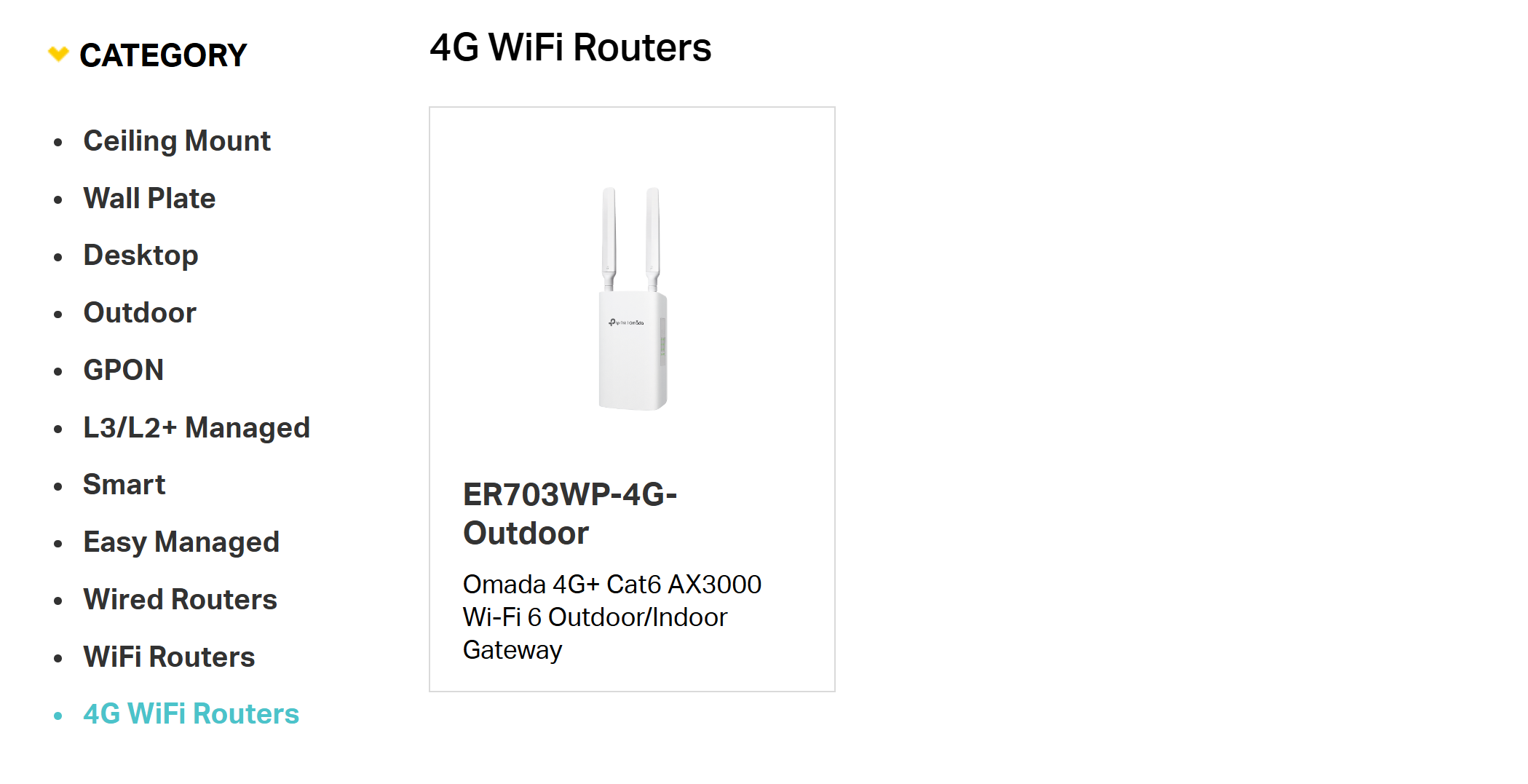

- Copy Link
- Report Inappropriate Content
Information
Helpful: 0
Views: 3156
Replies: 12
Voters 0
No one has voted for it yet.
