ER605 Router v1 - no HTTPS after upgrading firmware
I've been running an ER605 on the original firmware, v1.0.1 since 2021 with no issues. Recently I wanted to start using one of the Dynamic DNS services and decided to upgrade to the latest firmware available for v1 hardware in case anything new had been added.
1. I backed up the existing firmware and configuration.
2. I downloaded ER605(UN)_V1_1.3.1 Build 20231207 firmware.
3. Installed the firmware successfully. Router successfully rebooted and all devices reconnected.
The firmware upgrade was easy and all of my network devices reconnected to the web seamlessly afterward.
The problem I'm seeing is when I hit the router's login page. I've always had it bookmarked as https://192.168.0.1/webpages/login.html. Now Chrome tells me it's not secure.
![]()
HTTPS is already enabled:
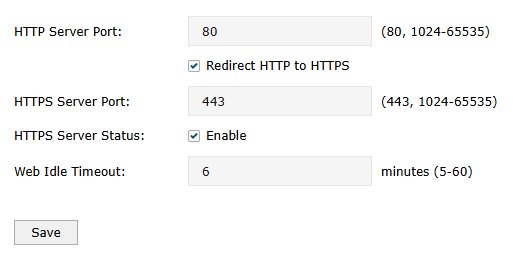
Eventually it displays the login but it takes a long time. Before the upgrade it was instantaneous.
After logging in, it takes a long time to reach the router's admin menu. Before the upgrade this was very fast.
When I get timed out, it takes a long time reload the login page and sometimes that times out. Before the upgrade, timeouts took me back to login immediately.
What can I do to resolve these issues? Are there any other steps I missed during the upgrade process?
