TP-Link Omada ER7412-M2 DNS over HTTPS (DoH) Failure and Recovery Issue
When the configured DNS over HTTPS (DoH) server on my TP-Link Omada ER7412-M2 router becomes temporarily unavailable (e.g., during reboot), DNS resolution fails completely. The router does not automatically recover, requiring manual intervention to restore functionality. This disrupts internet connectivity until I either stop the DoH service or enable an additional DoH server.
Adding multiple DoH servers (e.g., Cloudflare and Google) mitigates the issue. However, this is a workaround, not a fix.
- Copy Link
- Subscribe
- Bookmark
- Report Inappropriate Content
Hi @theAlevan
Thanks for posting in our business forum.
Are you sure it has passed the initiation phase?
When you leave it untouched, do the nslookup or dig, what's the result? Screenshot?
- Copy Link
- Report Inappropriate Content
@Clive_A
I could not do a DNS Lookup on the gateway or any other Omada devices connected to it, because it's not supported (everything updated to the latest available firmware):
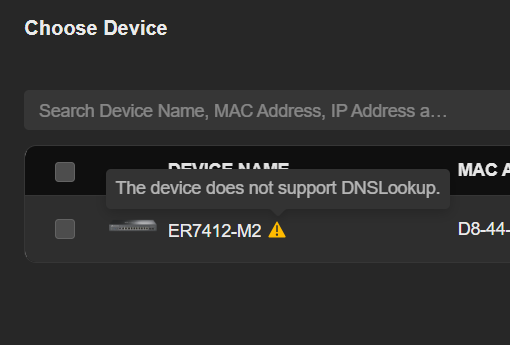
But I could do it from clients, in different VLANS, but with the router as DNS server:
1. NSLookup from Windows 11 client:
nslookup google.com
Server: UnKnown
Address: 10.42.2.1
*** UnKnown can't find google.com: Server failed
2. Dig from Debian client:
dig google.com
; > DiG 9.18.33-1~deb12u2-Debian > google.com
;; global options: +cmd
;; Got answer:
;; ->>HEADER
;; flags: qr rd ra; QUERY: 1, ANSWER: 0, AUTHORITY: 0, ADDITIONAL: 1
;; OPT PSEUDOSECTION:
; EDNS: version: 0, flags:; udp: 1232
;; QUESTION SECTION:
;google.com. IN A
;; Query time: 0 msec
;; SERVER: 10.42.1.1#53(10.42.1.1) (UDP)
;; WHEN: Fri May 09 00:00:29 EEST 2025
;; MSG SIZE rcvd: 39
I waited 30 minutes after connection loss, to see if the router recovers. It does not. After enabling any other DoH server in the Omada Controller, and then disabling it, DNS resolving works as expected:
nslookup google.com
Server: UnKnown
Address: 10.42.2.1
Non-authoritative answer:
Name: google.com
Addresses: 2a00:1450:4001:828::200e
142.250.186.78
- Copy Link
- Report Inappropriate Content
Hi @theAlevan
Thanks for posting in our business forum.
theAlevan wrote
@Clive_A
I could not do a DNS Lookup on the gateway or any other Omada devices connected to it, because it's not supported (everything updated to the latest available firmware):
But I could do it from clients, in different VLANS, but with the router as DNS server:
1. NSLookup from Windows 11 client:
nslookup google.com
Server: UnKnown
Address: 10.42.2.1*** UnKnown can't find google.com: Server failed
2. Dig from Debian client:
dig google.com
; > DiG 9.18.33-1~deb12u2-Debian > google.com
;; global options: +cmd
;; Got answer:
;; ->>HEADER
;; flags: qr rd ra; QUERY: 1, ANSWER: 0, AUTHORITY: 0, ADDITIONAL: 1
;; OPT PSEUDOSECTION:
; EDNS: version: 0, flags:; udp: 1232
;; QUESTION SECTION:
;google.com. IN A
;; Query time: 0 msec
;; SERVER: 10.42.1.1#53(10.42.1.1) (UDP)
;; WHEN: Fri May 09 00:00:29 EEST 2025
;; MSG SIZE rcvd: 39
I waited 30 minutes after connection loss, to see if the router recovers. It does not. After enabling any other DoH server in the Omada Controller, and then disabling it, DNS resolving works as expected:
nslookup google.com
Server: UnKnown
Address: 10.42.2.1Non-authoritative answer:
Name: google.com
Addresses: 2a00:1450:4001:828::200e
142.250.186.78
Possible to disable IPv6 and try again?
In the LAN settings, disable v6 as well.
Currently, the router system does not support v6 DNS proxy.
I assume it might use v6 instead of v4.
- Copy Link
- Report Inappropriate Content
@Clive_A
After removing IPv6 from my network completely, and disabling IPv6 on the ISP connection, I tried it, and it's the same:
dig google.com
; <<>> DiG 9.20.8 <<>> google.com
;; global options: +cmd
;; Got answer:
;; ->>HEADER<<- opcode: QUERY, status: SERVFAIL, id: 10671
;; flags: qr rd ra; QUERY: 1, ANSWER: 0, AUTHORITY: 0, ADDITIONAL: 1
;; OPT PSEUDOSECTION:
; EDNS: version: 0, flags:; udp: 1232
;; QUESTION SECTION:
;google.com. IN A
;; Query time: 5 msec
;; SERVER: 10.42.2.1#53(10.42.2.1) (UDP)
;; WHEN: Thu May 15 23:52:04 EEST 2025
;; MSG SIZE rcvd: 39
After disabling DoH for a few seconds, everything works again.
- Copy Link
- Report Inappropriate Content
Information
Helpful: 0
Views: 1149
Replies: 4
Voters 0
No one has voted for it yet.
