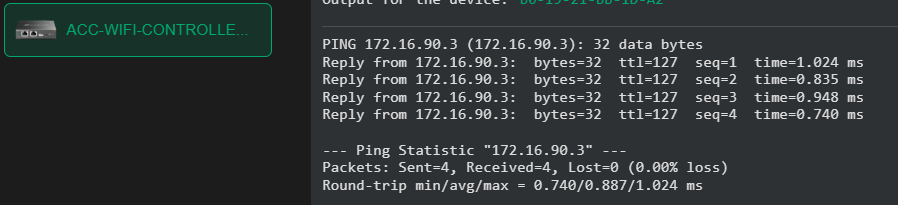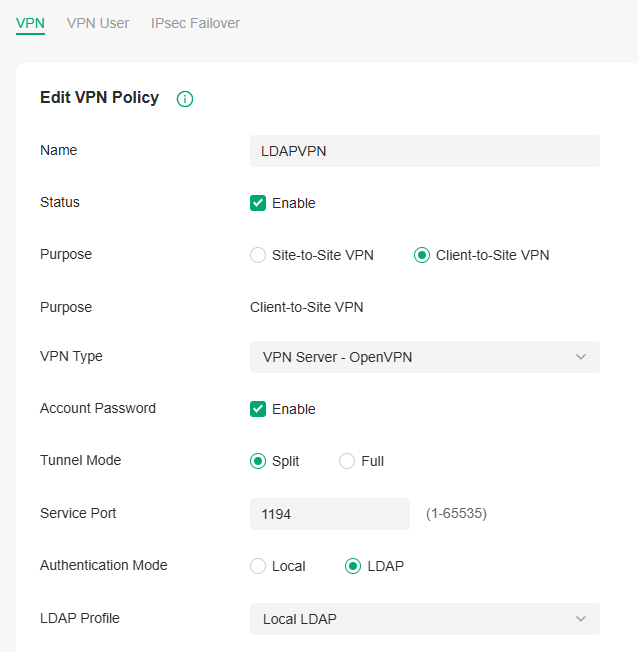Omada Controller OC300 - LDAP Profile still not working with Active Directory
Hi All,
Does anyone know if Omada Controller OC300 can now support LDAP? Because until now there is no option to configure this.
Note: We don't use the VPN Gateway Router, as you can see in the diagram.
Reason: We want our users to login using their domain account when connecting to Wifi instead of using Wifi password.
For reference, please see our WIFI Network Diagram.
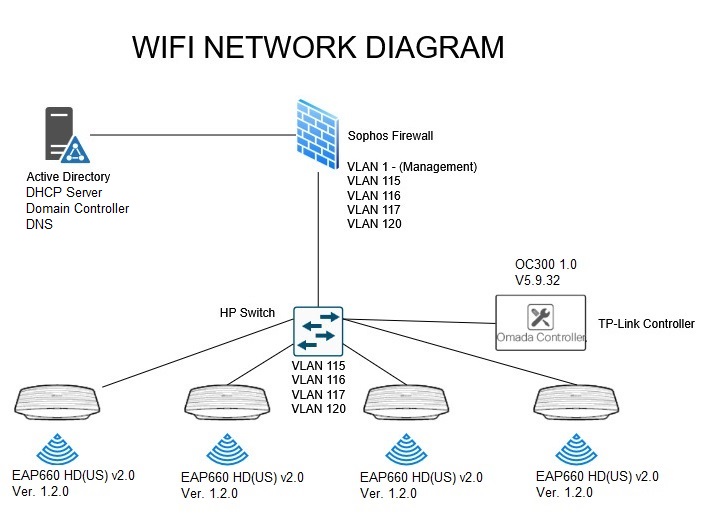
Thank you in advance for anyone who can answer.
- Copy Link
- Subscribe
- Bookmark
- Report Inappropriate Content
- Copy Link
- Report Inappropriate Content
- Copy Link
- Report Inappropriate Content
First of all, thank you for providing the procedure. I have already configured the LDAP in our controller.
At first, I updated the firmware version of the controller and then configured the LDAP Profile. The list of the OUs and CNs is appearing, I chose Domain Users, so I am expecting that when the domain user logs in, the AD will authenticate the user. Unfortunately, that is not the case. When I tried to login, the error appears. Please see screenshots of configuration and errors.
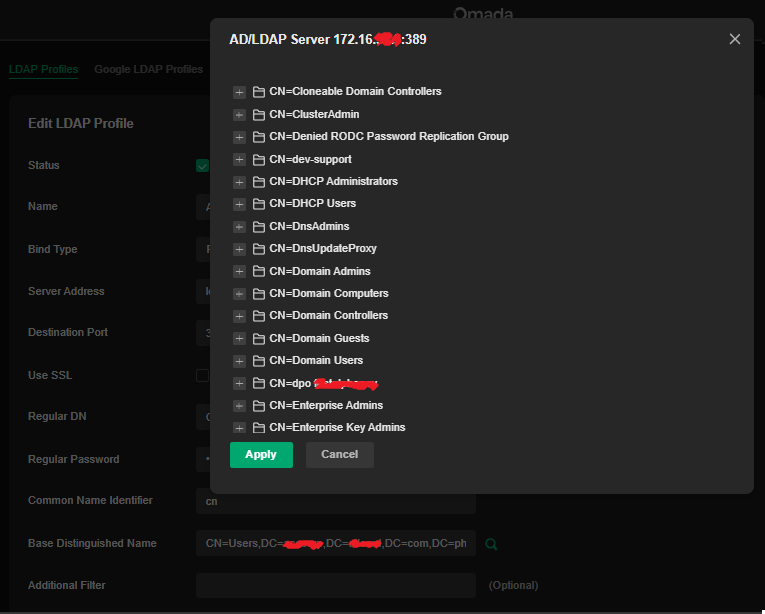
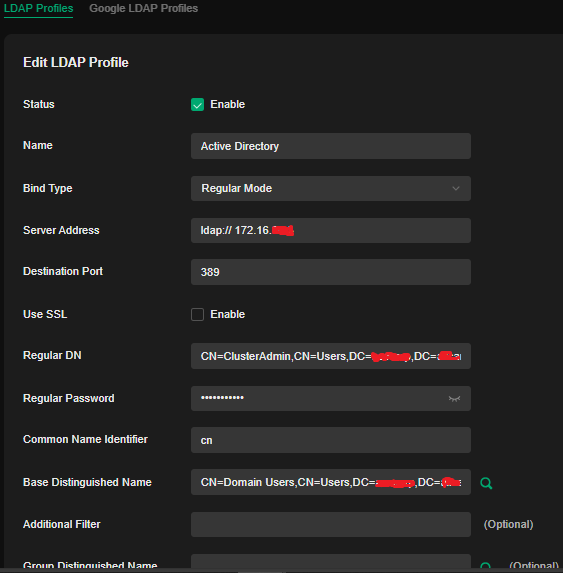
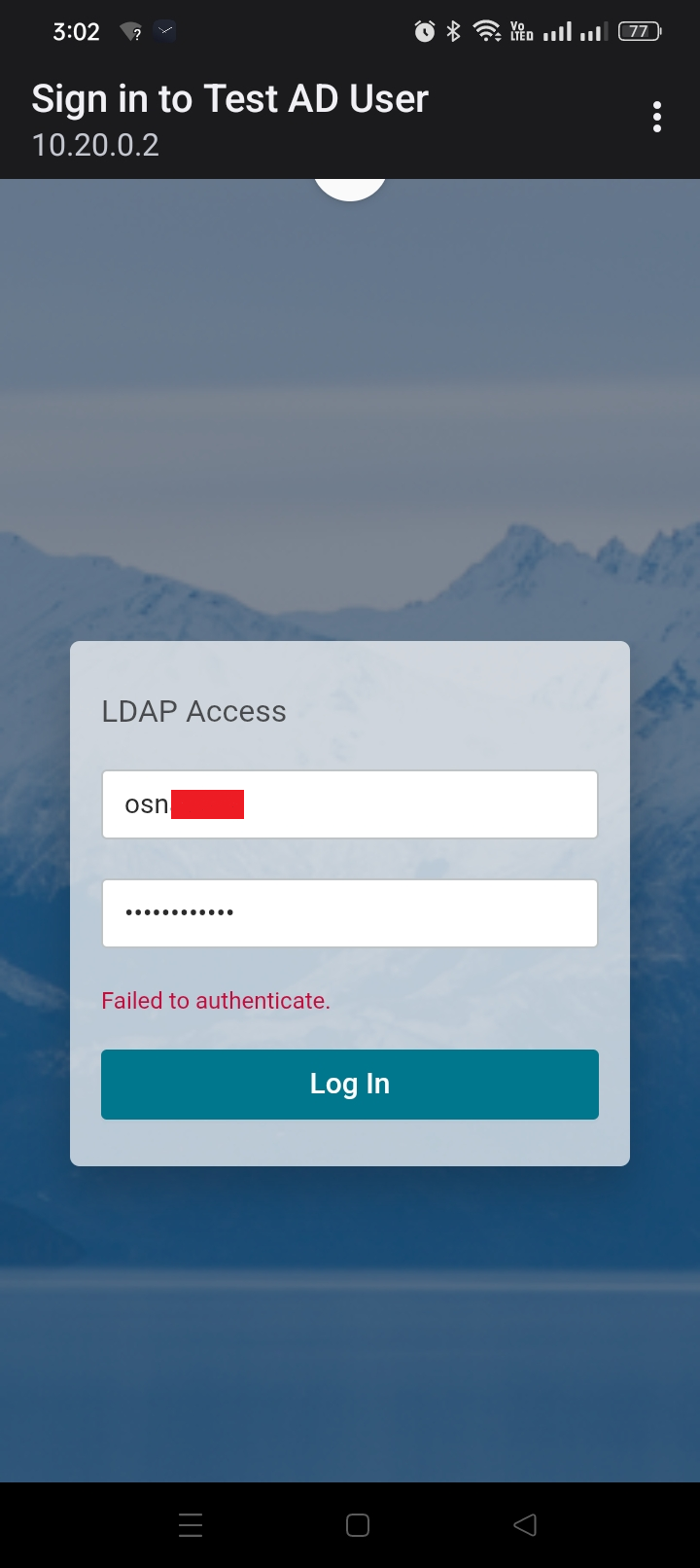
Am I missing something here?
- Copy Link
- Report Inappropriate Content
Hi @OliverN
Please go to Network Tools > Network Check, use the controller to ping the LDAP server's IP address and show us the result.
- Copy Link
- Report Inappropriate Content
- Copy Link
- Report Inappropriate Content
Hi, can you try to use sAMAccountName for identifier
![]()
I tried this and it works on my side. Hope this works on you too
- Copy Link
- Report Inappropriate Content
Hi @Jeesoon1
I tried the configuration you've suggested, but now I received a different error.
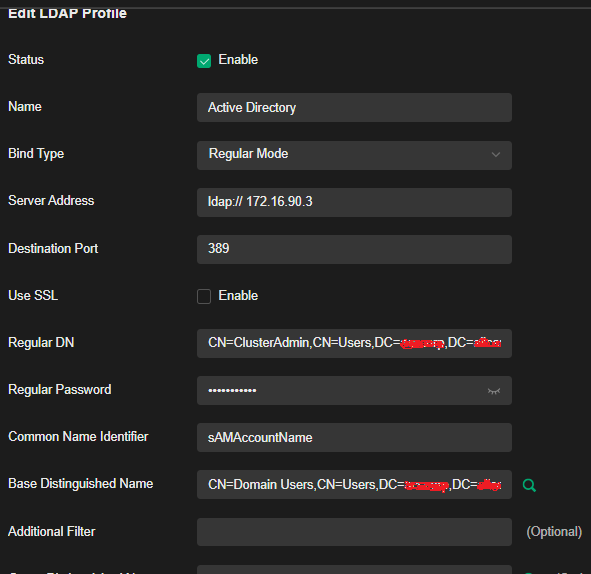
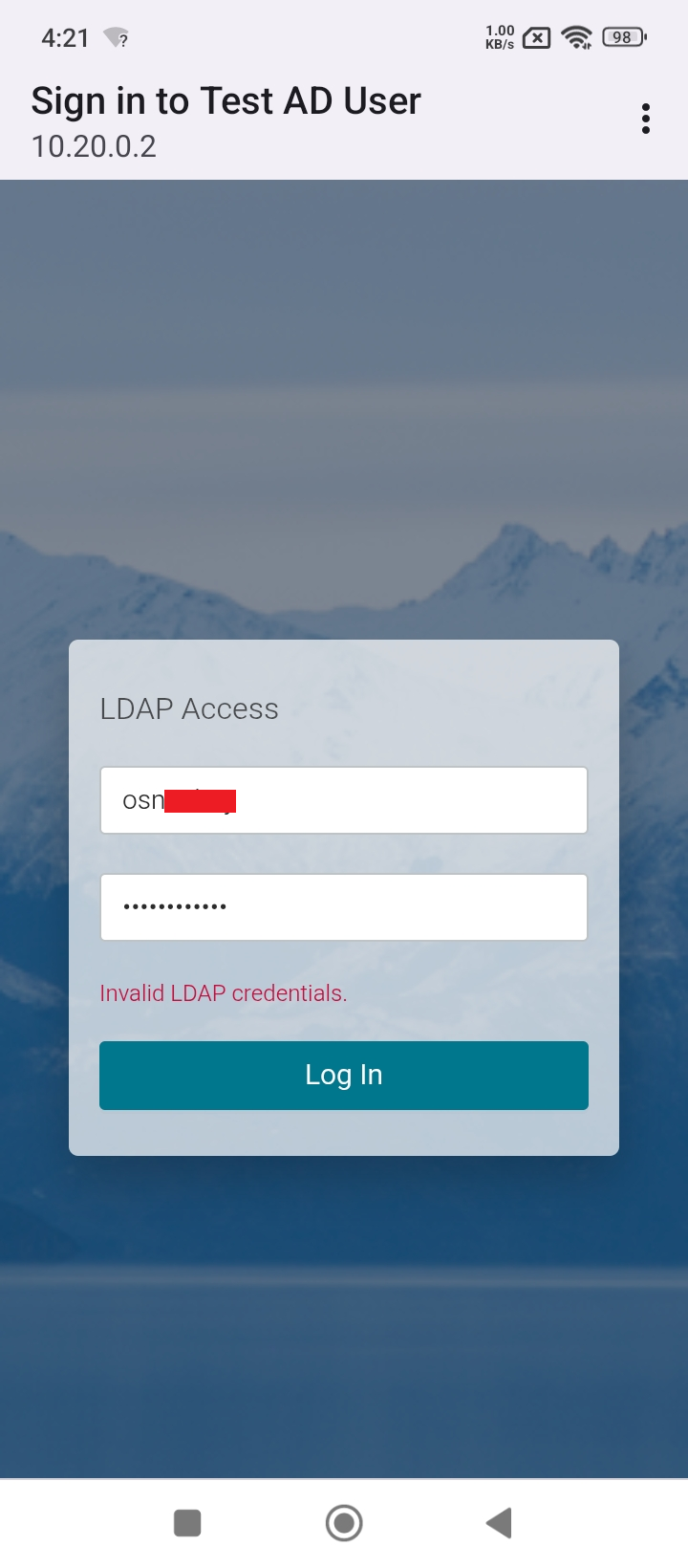
Even though my credential is correct, still it doesn't work. I tried to log in on my PC and on the AD server itself, and I can log in without a problem.
What am I missing here? Do I need the certificate from the AD server?
- Copy Link
- Report Inappropriate Content
Hi All,
I finally made it work!!!
It looks like the Active Directory server is talking on a different port, 3268, which is LDAP GC. I also changed the format of the Regular DN.
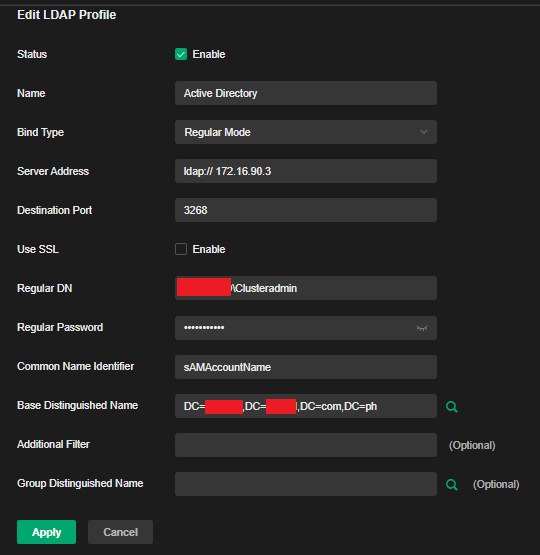
Thank you very much to all of those who help me.
Hope this will also help other people.
Thank you everyone.
- Copy Link
- Report Inappropriate Content
- Copy Link
- Report Inappropriate Content
- Copy Link
- Report Inappropriate Content
Information
Helpful: 0
Views: 1061
Replies: 9
Voters 0
No one has voted for it yet.