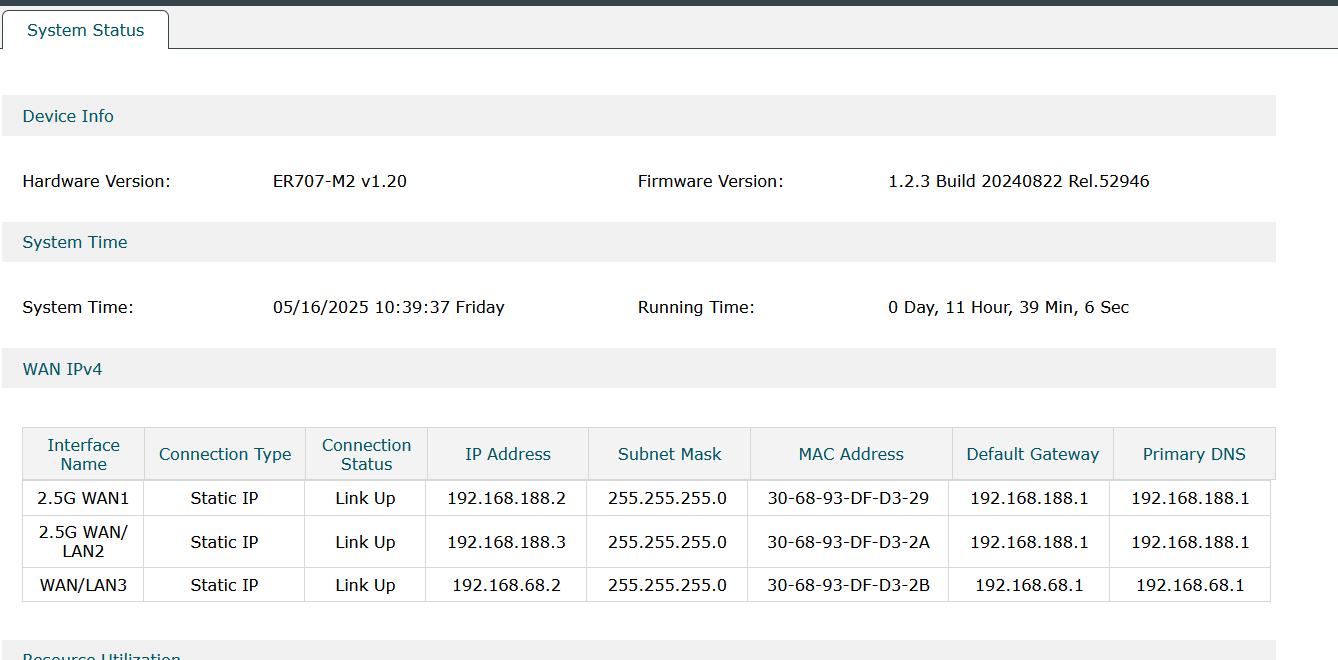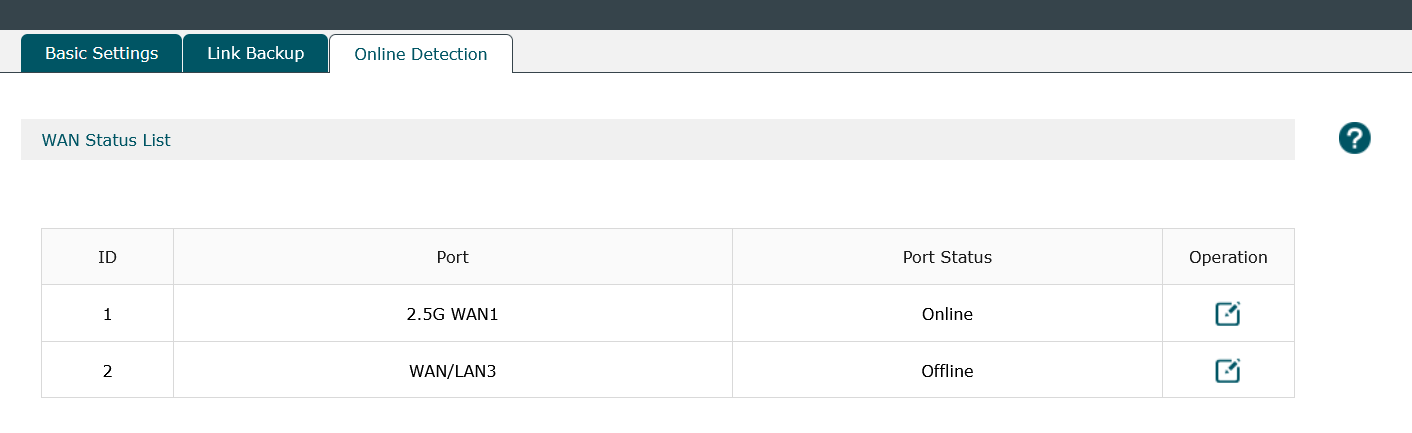2.5G WAN/LAN2 is not selectable for load balancing
2.5G WAN/LAN2 is not selectable for load balancing
I configured the router with three WAN ports:
- 2.5G WAN1
- 2.5G WAN/LAN2
- WAN/LAN3
I would like to balance the load between the two WAN on the ports:
- 2.5G WAN1
- 2.5G WAN/LAN2
And use WAN/LAN3 as a backup.
The problem is that the the load balancing configuration page does not show 2.5G WAN/LAN2 selectable!
Is it a bug or am I doing something wrong!!!?
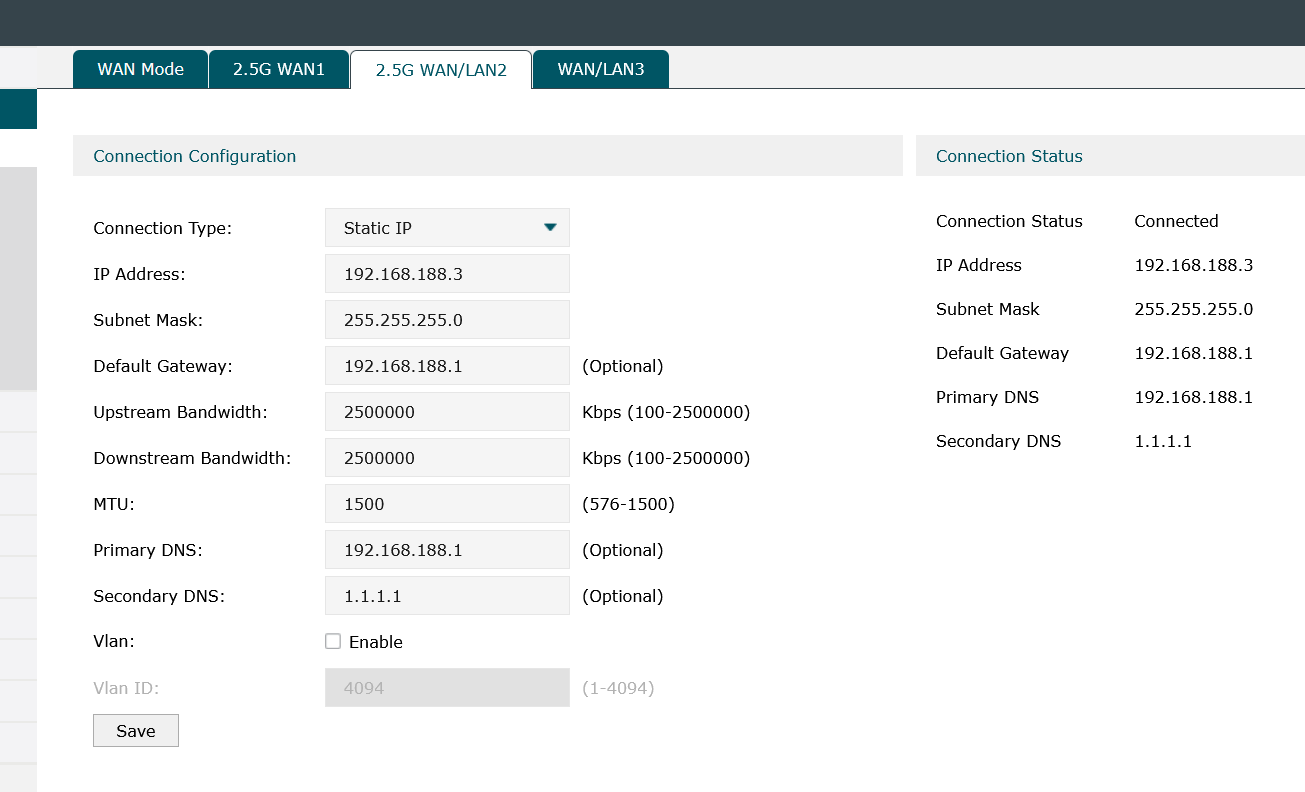
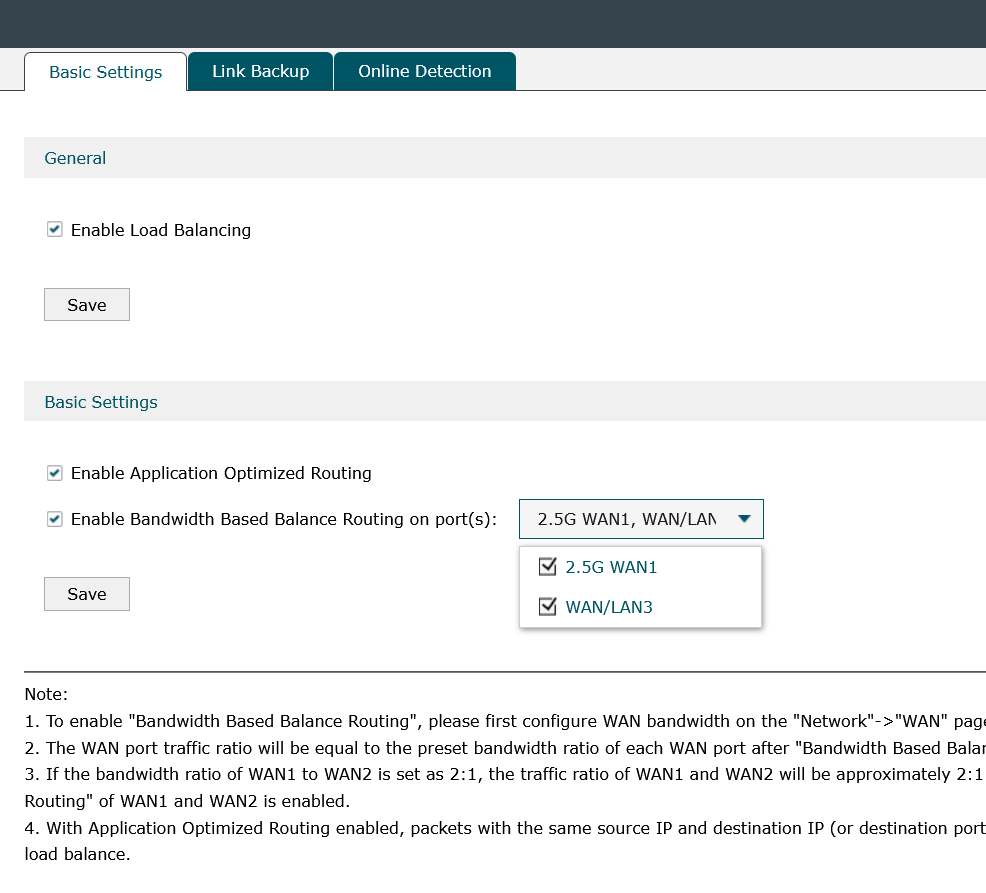
1 Accepted Solution