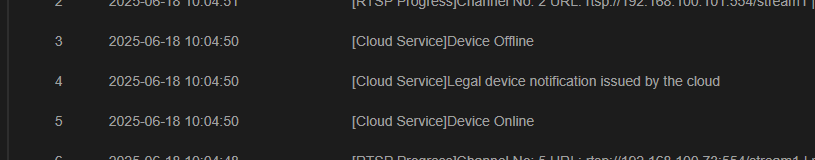[Cloud Service]Legal device notification issued by the cloud
[Cloud Service]Legal device notification issued by the cloud
Hello.
It's the second time that suddenly, my NVR stopped responing.
I (hardware) reboot it and then I was able to login.
I checked the logs, and there is that message:
[Cloud Service]Legal device notification issued by the cloud
It wasn't responing to ping, link was up.
What's that message? I'm not connected to cloud services first.
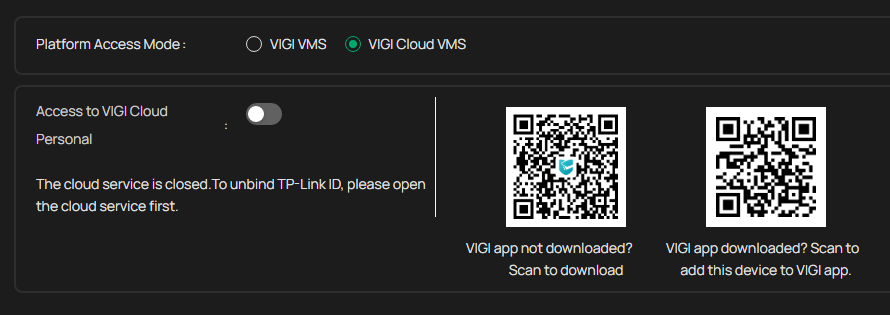
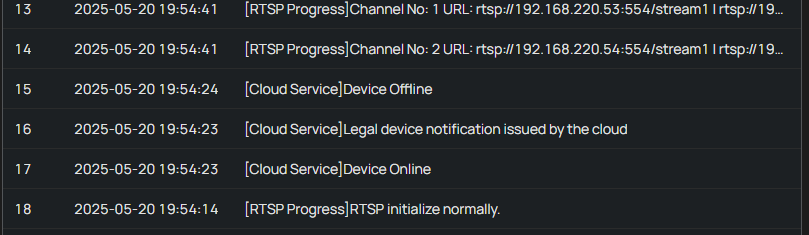
What's happening?
--
Edit:
I get that on logs now:
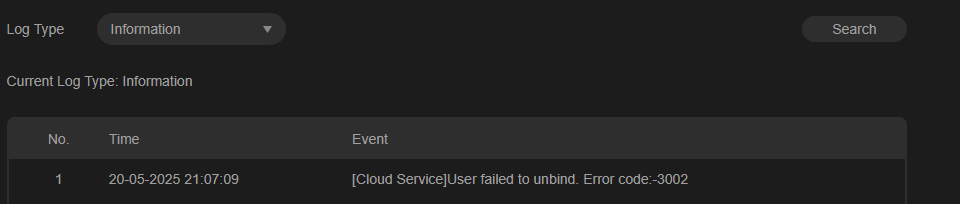
Why is that? I'm not logged in as far as I can see on the settings.
---
Edit #2:
After reboot:
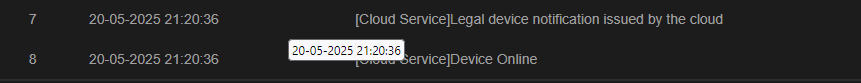
Finally I managed to unbind but...
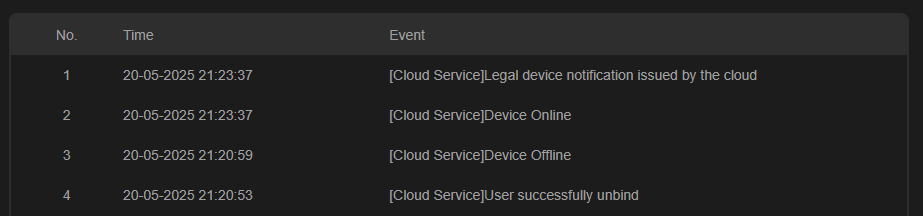
---
2nd thing I didn't like.
I set up my DHCP server to assign a specific DNS server. It replaces it with google. I had to manually assign IP & DNS to work like I need.
- Copy Link
- Subscribe
- Bookmark
- Report Inappropriate Content
- Copy Link
- Report Inappropriate Content
The worst is not that there is communication.
Is that sometimes it makes my NVR to stop working after that message.
I have blocked the access to some FQDNs that it tries to connect and I have manually bypass the problem BUT that is not a fix.
It can't check for updates for example, and there is no reason at all for that communication...
- Copy Link
- Report Inappropriate Content
AntonisM wrote
The worst is not that there is communication.
Is that sometimes it makes my NVR to stop working after that message.
I have blocked the access to some FQDNs that it tries to connect and I have manually bypass the problem BUT that is not a fix.
It can't check for updates for example, and there is no reason at all for that communication...
If you block the domains of the VIGI, it cannot verify or keep alive, and it loses the connection; this is out of our support. We do not encourage any sort of ACL or DNS block on our domains.
Remove them or use them at your own risk.
- Copy Link
- Report Inappropriate Content
@Clive_A As I wrote, I don't mind of communications. What I don't like is that sometimes after getting that message, my NVR stopped working! I had to manually reboot and wait till the next time the same message appears and loose communications with the NVR again and vise versa.
Why do you control MY nvr?
- Copy Link
- Report Inappropriate Content
AntonisM wrote
@Clive_A As I wrote, I don't mind of communications. What I don't like is that sometimes after getting that message, my NVR stopped working! I had to manually reboot and wait till the next time the same message appears and loose communications with the NVR again and vise versa.
Why do you control MY nvr?
As you described, you have blocked some domains. If you remove them, is there a difference?
We have not had this issue reported recently. Assuming this is an environment issue.
If you really find this is not okay to have the NVR auto calling back to the server, you can quit using the cloud services.
If you still need the cloud service, then don't block anything. And check again.
If this product really bothers you with the telemetry, you can consider a different brand, which is purely local network-based, and you can VPN back to your home and view the cameras.
- Copy Link
- Report Inappropriate Content
@Clive_A Hello.
You didn't see my screenshots.
I'm not using cloud or any TPLink Services.
I blocked the FQDNs because my NVR sometimes STOPPED working! It's an NVR, it needs to be 24/7 running, and not disabled by TPLink. I'm not using cloud services or anything. Just a local setup...
- Copy Link
- Report Inappropriate Content
AntonisM wrote
@Clive_A Hello.
You didn't see my screenshots.
I'm not using cloud or any TPLink Services.
I blocked the FQDNs because my NVR sometimes STOPPED working! It's an NVR, it needs to be 24/7 running, and not disabled by TPLink. I'm not using cloud services or anything. Just a local setup...
Pure local setup, why would these logs matter?
You don't use the cloud. So you don't have to worry about them.
In the local, viewing from the web or from the monitor-to-the-NVR, what's the symptom of "not working"?
What specific steps did you take to verify that the NVR is not responding?
- Copy Link
- Report Inappropriate Content
@Clive_A After getting the message:
[Cloud Service]Legal device notification issued by the cloud
It stoppes responing to ping. Web or VIGI Secutity Manager app not working. LAN link was up. But nothing works. I have to hardware power-off/on it to work again.
That's the reason I troubleshoot it, found out that I get these messages after NVR communicatie with some FQDNs.
So, the only thing I could do to have an always running hardware was to block access to these dmains.
- Copy Link
- Report Inappropriate Content
AntonisM wrote
@Clive_A After getting the message:
[Cloud Service]Legal device notification issued by the cloud
It stoppes responing to ping. Web or VIGI Secutity Manager app not working. LAN link was up. But nothing works. I have to hardware power-off/on it to work again.
That's the reason I troubleshoot it, found out that I get these messages after NVR communicatie with some FQDNs.
So, the only thing I could do to have an always running hardware was to block access to these dmains.
Monitor connects to the NVR, checks the network settings, and uses the diagnosis tool.
What are the results when "it is not responding"?
- Copy Link
- Report Inappropriate Content
@Clive_A Ok. I just re-enable full access to internet, so when the problem appears again I'll notify you.
- Copy Link
- Report Inappropriate Content
Information
Helpful: 1
Views: 1400
Replies: 12