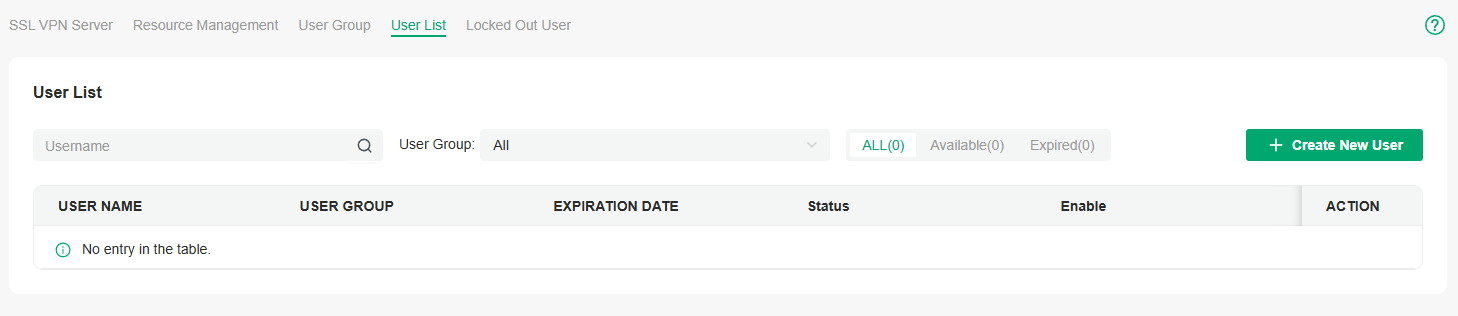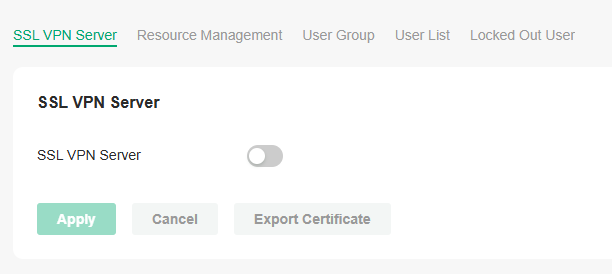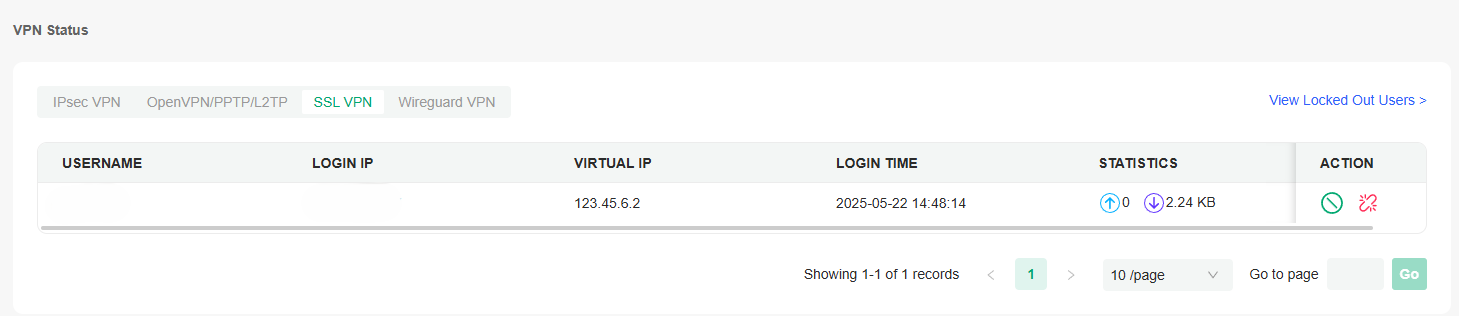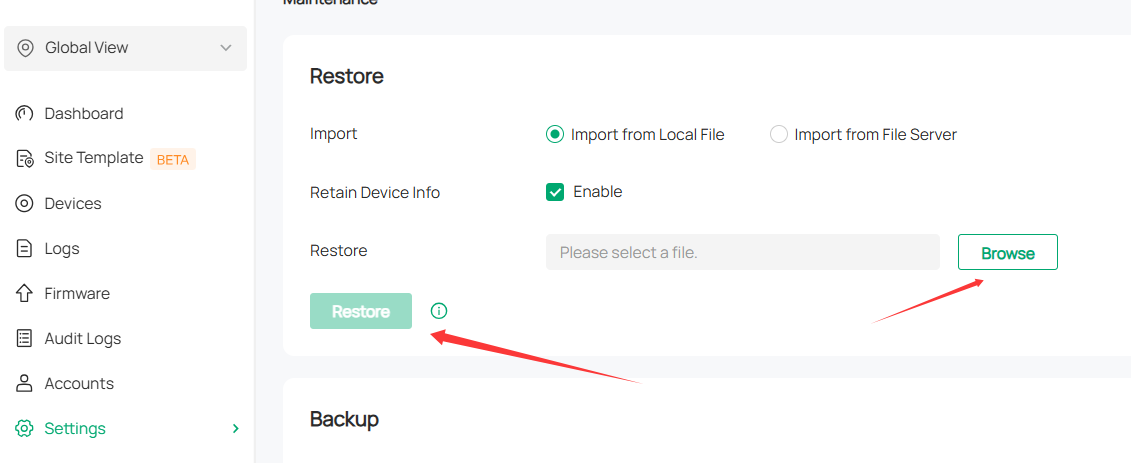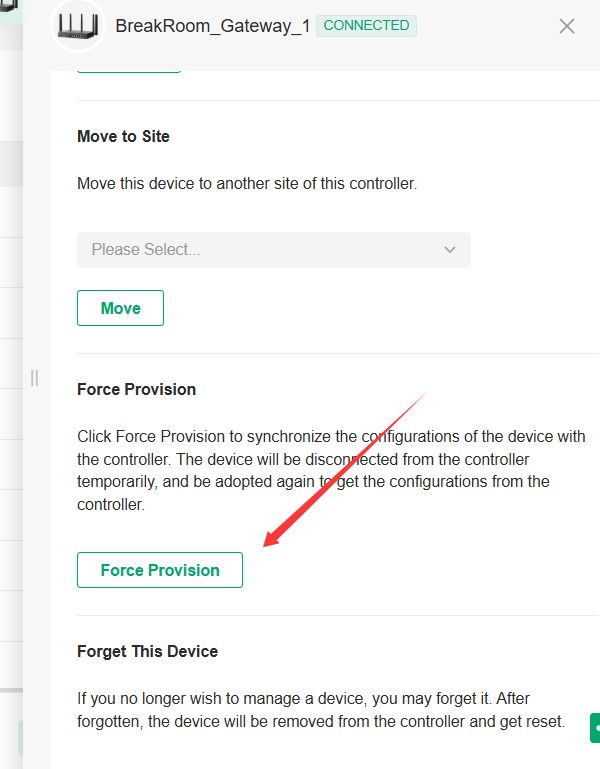Missing VPN Configuration
This is the original post >>> https://community.tp-link.com/en/business/forum/topic/817930
@GRL mention to post this issue in controller page.
Hi,
I recently noticed the issue of missing configuration on my Omada SDN when someone call to me regarding the VPN issue, then i check if their account is expired. but then all is gone.
I havent upgrade the controller to the latest version yet but i saw the notification, the only thing i upgrade is the firmware of switches and access point.
Controller : OC300 v1 1.28.2 Build 20250110 Rel.74960
Router: 8411
Here is the list of user, all gone. The Settings is off. and noticed this. i am still connected .