Omada Cloud Based Controller 5.15.20 and EAP 245 V3
Omada Cloud Based Controller 5.15.20 and EAP 245 V3
Hallo Leute,
ich bin zu dumm.....
ich habe zwei EAP245 V3 die ich in der Cloud steuern möchte.
TP link acoount erstellt. eingeloggt. Controller erstellt. beispielName: Heinnetz -> Site erstellt -> Hausnetzwerk.
EAP245 mit einen poe netzteil angeschlossen fritzbx 6660 cable lan 2-> poe netzteil -> lan an eap245 poe.
Ip über fritzbox erkannt.
oberfläche vom EAP geöffnet und dort Nutzer und PW erstellt -> dann kommt das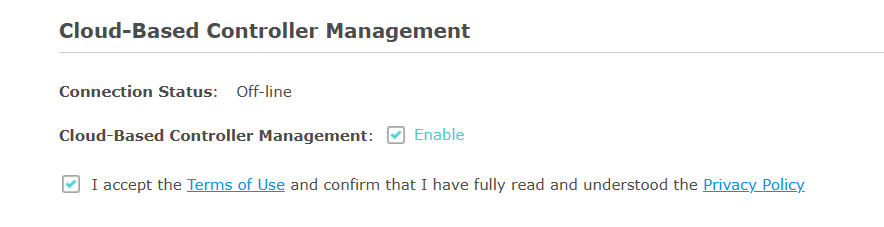
wenn ich in der cloud dann den EAP via SN einfügen will steht in der cloud vorkonfiguriert.
Von alleine findet er den nicht.
ich habe kein plan was ich nun machen soll.... schon tausendmal den EAP resetet und wieder aus der cloud gelöscht. auch tage lang angelassen usw usw...
Wie bekomme ich den Mist die in die Cloud damit ich das via APP auch ersehen kann welche clients usw drin sind.
Ich kapier es einfach nicht.
Das netz ist leider auch sehr dürftig mit anleitungen zu tp link omada ....
Ich hoffe jemand kann mit eine idioten sichere anleitung geben.
Ich möchte doch nur einfach überall im Haus mein Wlan :(
Danke an alle
- Copy Link
- Subscribe
- Bookmark
- Report Inappropriate Content
Hi @Waxxe
When open ports, you can choose both tcp and udp. for the exact protocol, you may refer to the following link:
Which ports do Omada SDN Controller and Omada Discovery Utility use? (above Controller 5.0.15)
Please find where to copy the Inform URL from the following post:
How to Resigter and Set Up an Omada Cloud Essential Controller?
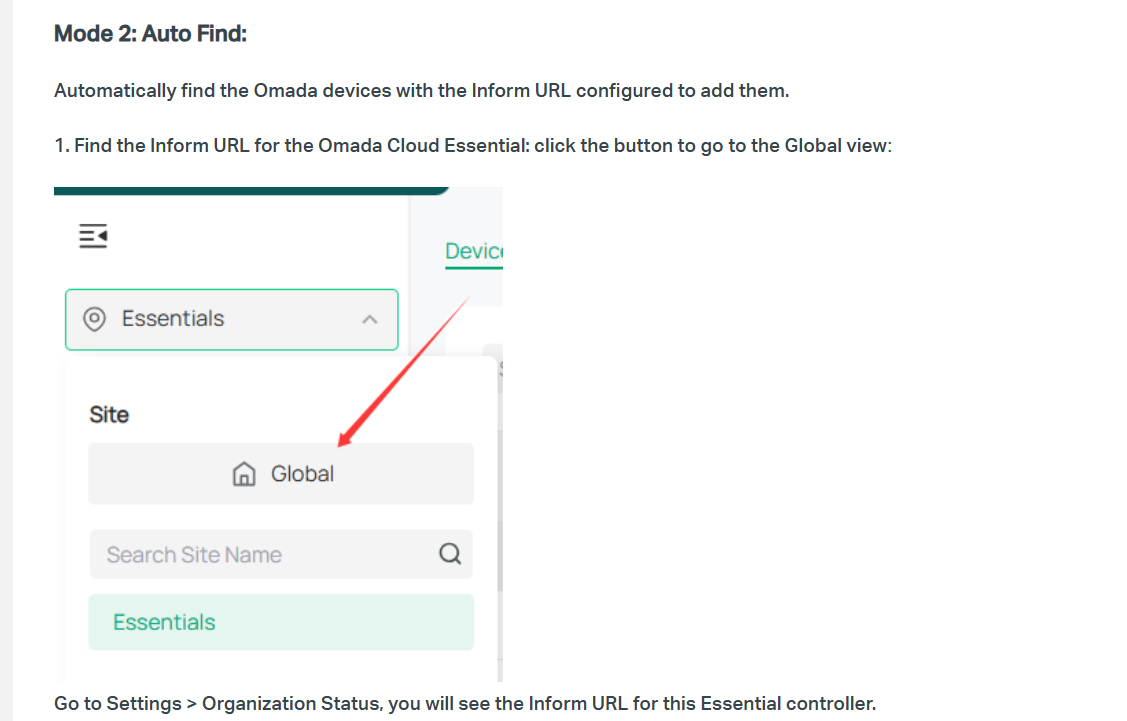
the Omada interface isn't very self-explanatory and still requires a lot of trial and error.
>>>could you please list some examples. Also, please make sure the Internet is good on the PC and clear the cache of the browser.
- Copy Link
- Report Inappropriate Content
Es klappt leiders nichts. Ich habe die Ports freigegeben. Ich habe die inform Url aus dem cloud controller in den reset neu EAP eingefügt. Immer noch Offline.
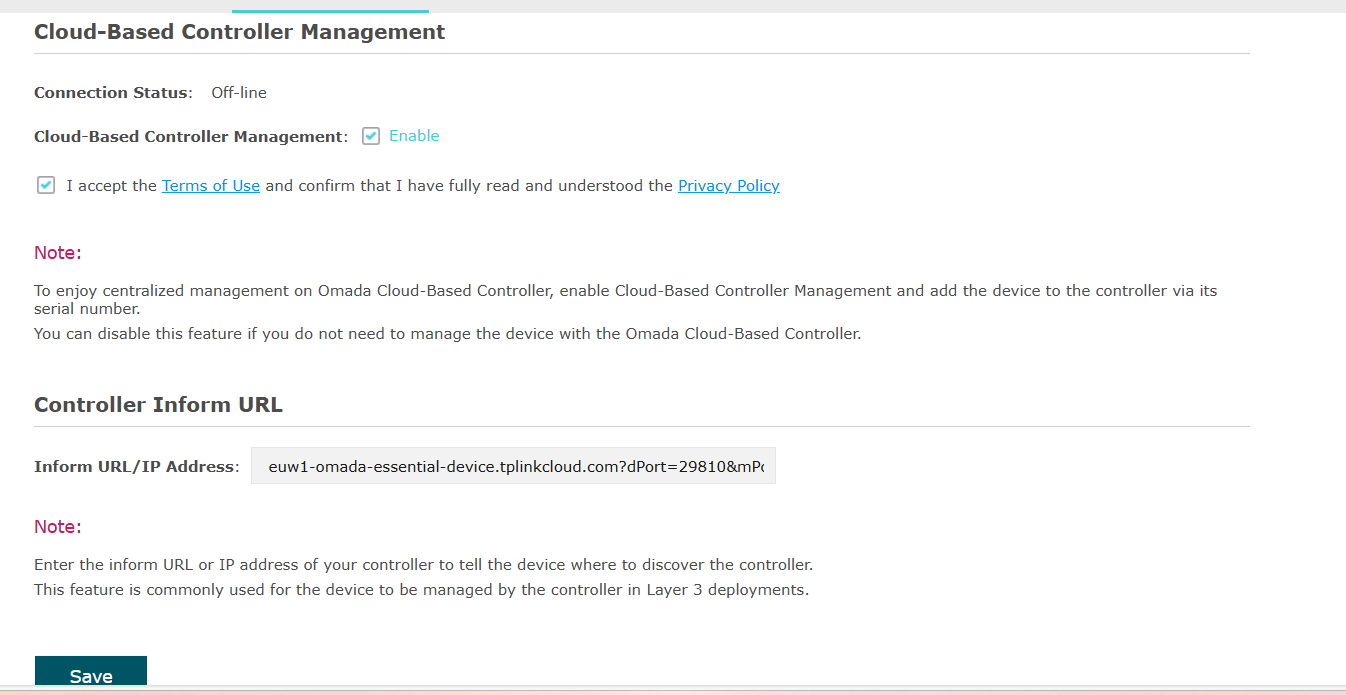
In den Software controller werden die EAP zum einfügen gezeigt.
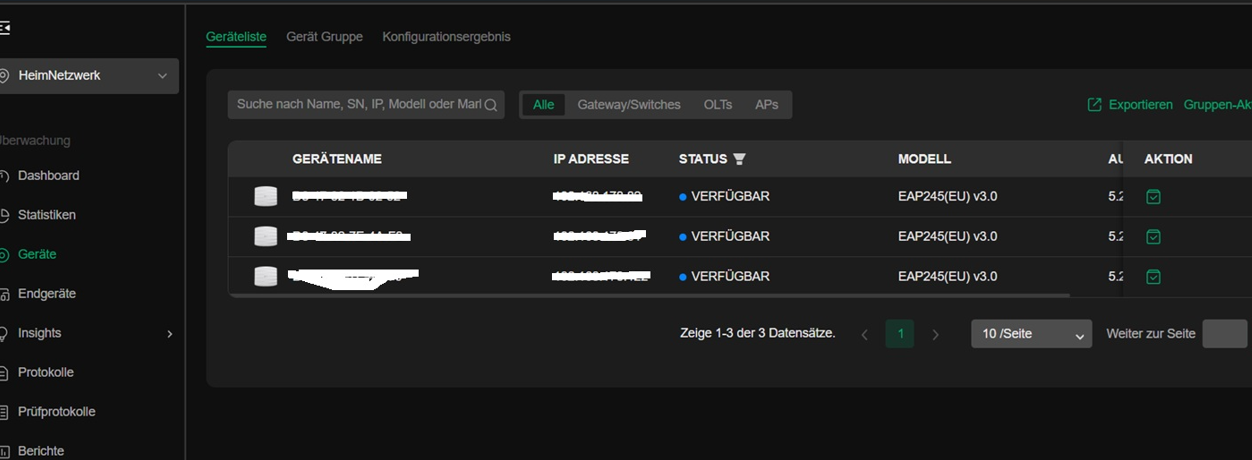
Im cloud controller der 1:1 das gleiche layout hat
werden die EAP nicht angezeigt.
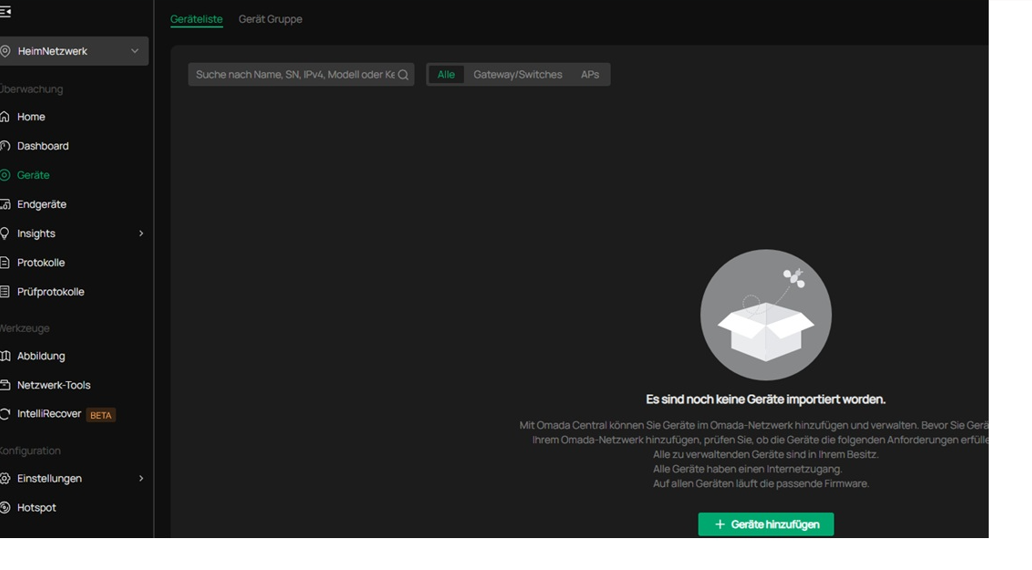
Ich kann einfach nicht verstehen warum das nicht klappt, warum werden in der cloud meine EAP nicht angezeigt obwohl diese Im netzwerk zu finden sind.
Mein Ziel ist es aber die EAP im Cloudcontroller einzufügen. Damit ich diese über die APP sehe und steuern kann.
- Copy Link
- Report Inappropriate Content
Wenn ich über diese software controller Funktion auf die "cloud controller zugreife"
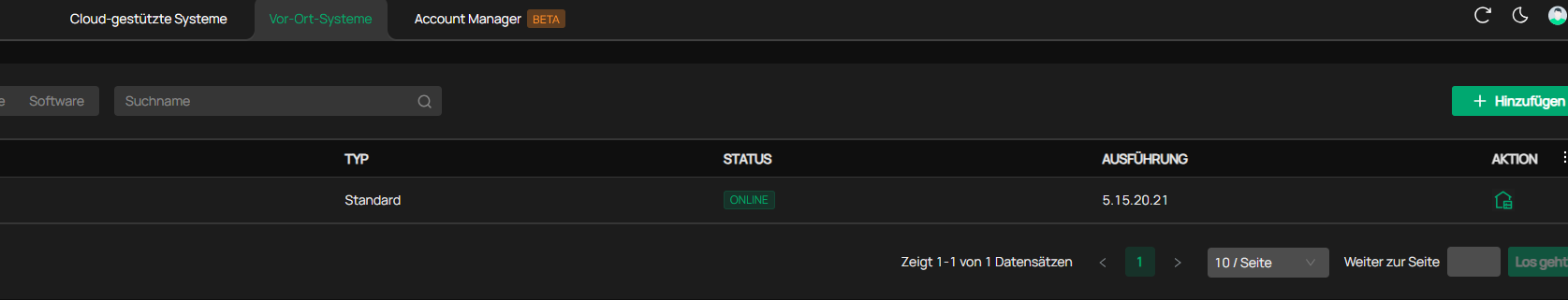
Dann komme ich auch diese Seite https://euw1-omada-cloud.tplinkcloud.com/omada/5.15.20.21/index.html?token=4bexxxxxxxxxxxxxxxxxxxx
Wo ich dann auch die EAP sehe
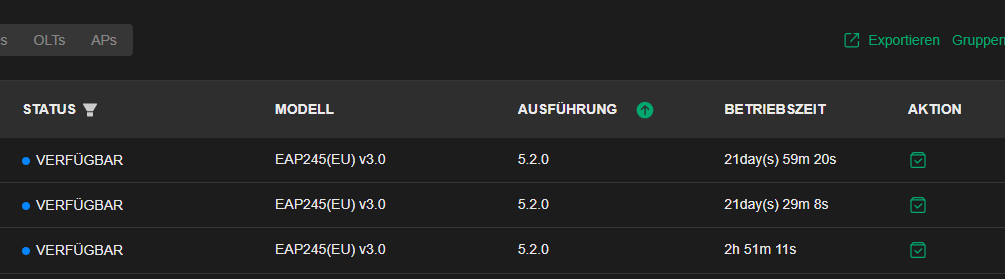
gehe ich aber darauf
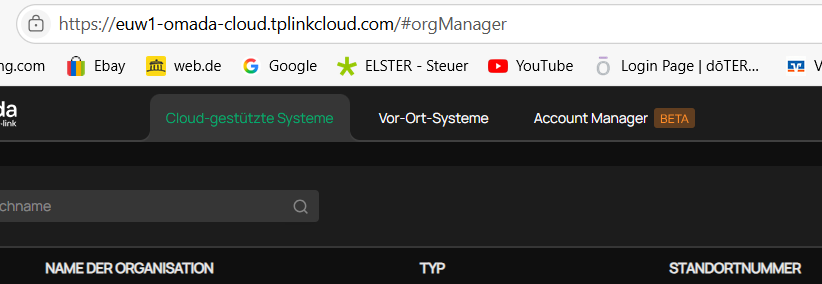
sehe ich leider keine Geräte
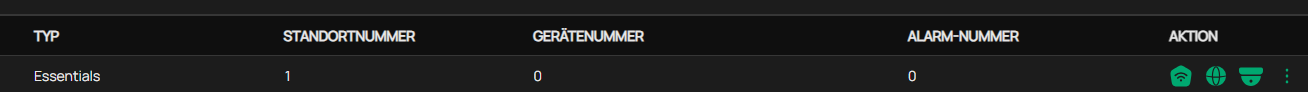
Wo bekomme ich nun die Verbindung her, das wenn ich auf die https://omada.tplinkcloud.com gehe und dort meine geräte sehe. OHNE das ich den Software (PC) controller an habe.
Ich verstehe einfach nicht wenn ich die Cloud seite öffne und meine Daten eingebe eine "leere" seite sehe. Wenn ich aber den PC anhabe sehe ich die EAP Geräte.
Das kann doch nicht so schwer sein....
Muss ich irgednwo eine cloud freigabe machen ?
Wenn ja wo denn?
Eine step by step anleitung wäre echt toll...
Wie muss der EAP sein ?
Wie muss der Cloudcontroller sein ?
Danke.
- Copy Link
- Report Inappropriate Content
Hi @Waxxe
Where do I get the connection so that when I go to https://omada.tplinkcloud.com and see my devices there, WITHOUT having the software (PC) controller turned on?
>>>
The link I provided is the correct way. Please factory reset the EAP and follow up the guide step by step strictly.
How to Register and Set Up an Omada Cloud Essential Controller?
If possible, please plug the EAP in a different network to rule out the router's reason.
If still no help, you may call our hotline team to get a step-by-step and real-time help.
- Copy Link
- Report Inappropriate Content
Hallo Team,
es funktioniert nun so wie ich das will.
Die Lösung war in prinzip sehr einfach.
Nach dem Telefonischen SUPER support, an der stelle noch mal vielen vielen vielen Dank an den super MA vom Tel support, hat es dann auch geklappt.
Lösung ist recht einfach: Wenn man KEINEN TP Link router hat ( wie in meinem Fall eine Fritzbox ) ist es wichtig das Subnetz von der Fritzbox in dem Cloud Manager einzutragen.
Unter Einstellungen - Lan - TP verwendet SUBNETZ 192.168.0.1 <- das muss man dann auf die vom seinem Router ändern.
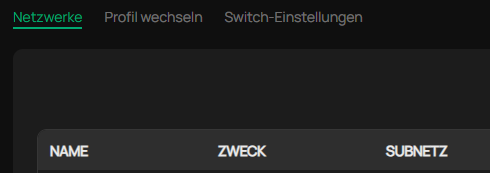
und schon werden alle Geräte gefunden und angezeigt.
- Copy Link
- Report Inappropriate Content
Great to hear that the issue has been resolved! If you encounter any further problems or have additional questions, feel free to reach out. 😊
- Copy Link
- Report Inappropriate Content
Information
Helpful: 0
Views: 502
Replies: 16
Voters 0
No one has voted for it yet.
