How to Route VPN Client Traffic from Site A to Site B
Hi All,
How can a VPN client connected to Site A access the network in Site B, given that a site-to-site VPN is already established between Site A and Site B?
Can someone help or guide me to the KB for this?
Thanks!
- Copy Link
- Subscribe
- Bookmark
- Report Inappropriate Content
As a frequent forum user, please learn to use the filter, VPN, and Configuration Guide, you should find this.
Official website got an OVPN guide.
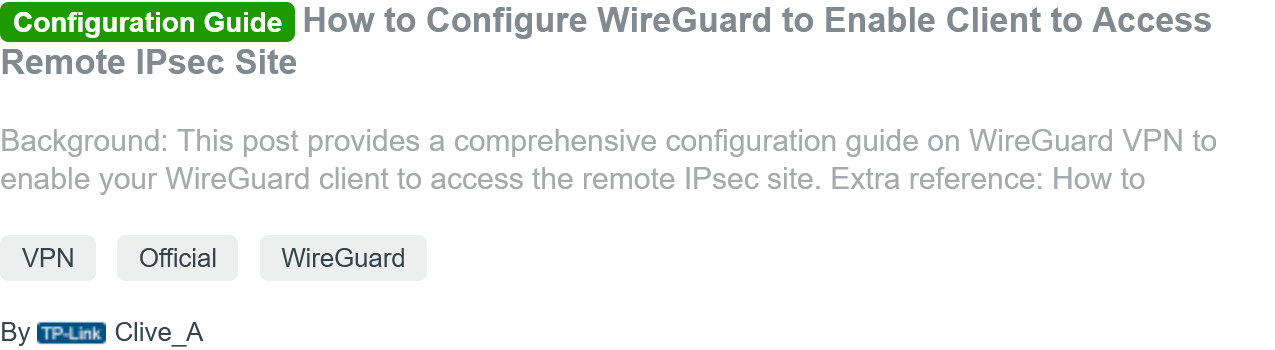
- Copy Link
- Report Inappropriate Content
As a frequent forum user, please learn to use the filter, VPN, and Configuration Guide, you should find this.
Official website got an OVPN guide.
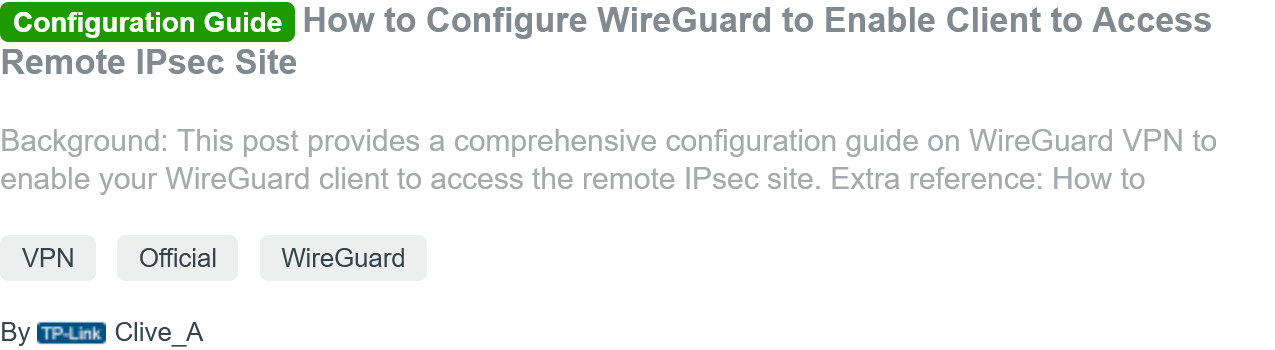
- Copy Link
- Report Inappropriate Content
- Copy Link
- Report Inappropriate Content
Since the router already has a site-to-site between the two locations, both routers know about each others networks and how to route between them.
All you have to do is add the IP range you want access to on another VPN connected to either of them as a "local network", and ensure that the IP pool you give this new VPN is also present as a "local network" ip range on both sides of the site-to-site vpn
- Copy Link
- Report Inappropriate Content
Information
Helpful: 0
Views: 453
Replies: 3
Voters 0
No one has voted for it yet.
