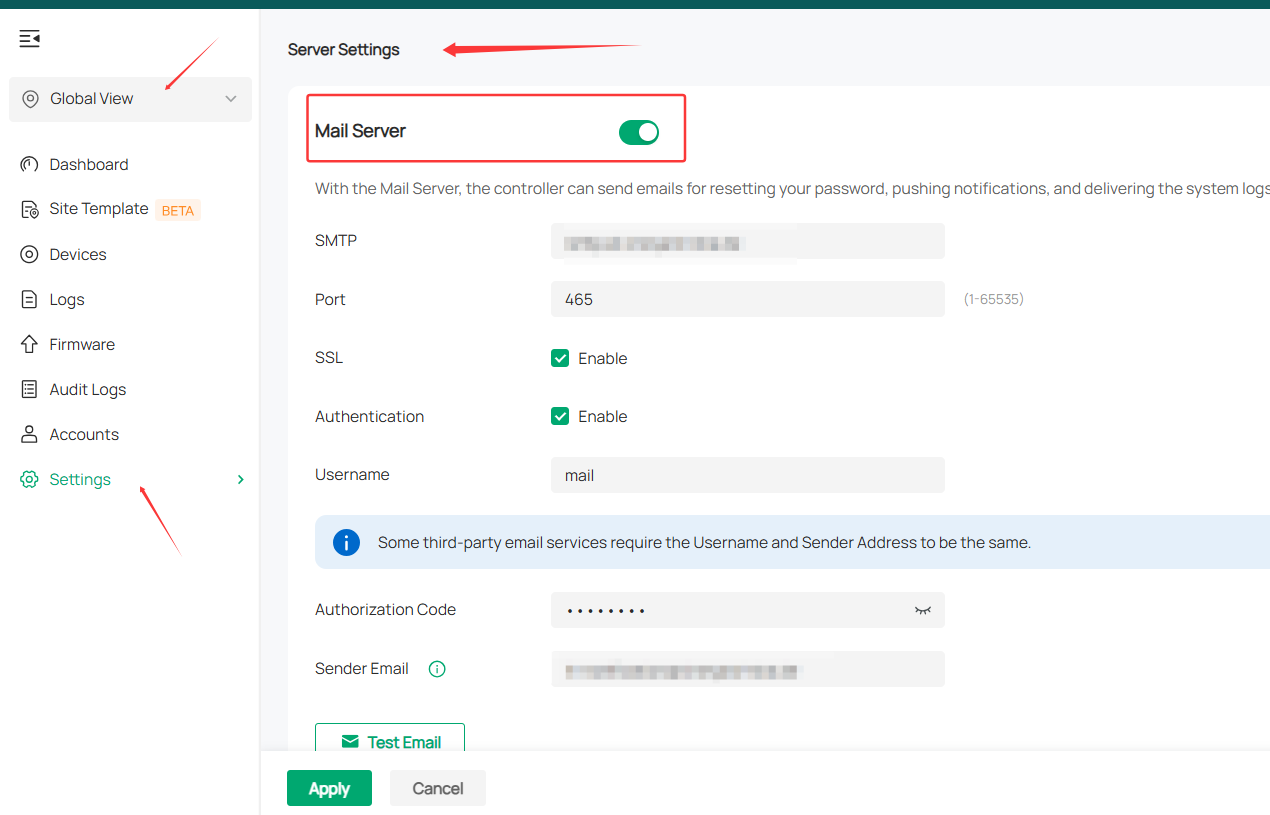Controller e-mails
Hello,
I recently setup a daily e-mail that sends me daily controller information with the subject "[Omada Controller] Device List".
I see where I can setup another one, which I tried, and now I get two per day, but how do I modify or delete this e-mail setup?
Thanks,
Aaron
- Copy Link
- Subscribe
- Bookmark
- Report Inappropriate Content
Hi @aavolz
You need to go to Settings > Service > Auto Send Data to Email, and you will see the configured emails on this page.
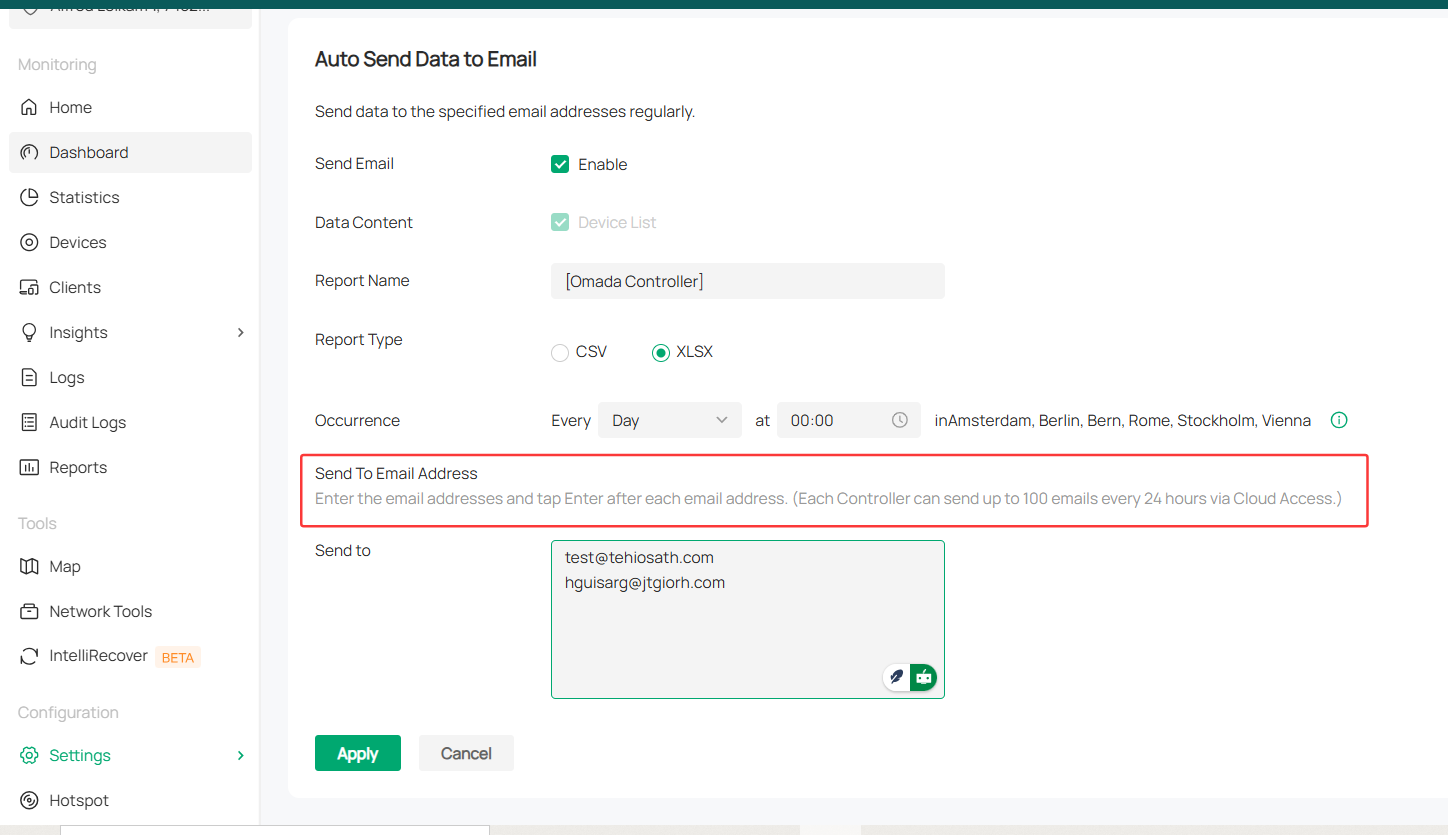
To delete or modify the emails, do it on this page, and click Apply after the modification.
- Copy Link
- Report Inappropriate Content
Hi @aavolz
You need to go to Settings > Service > Auto Send Data to Email, and you will see the configured emails on this page.
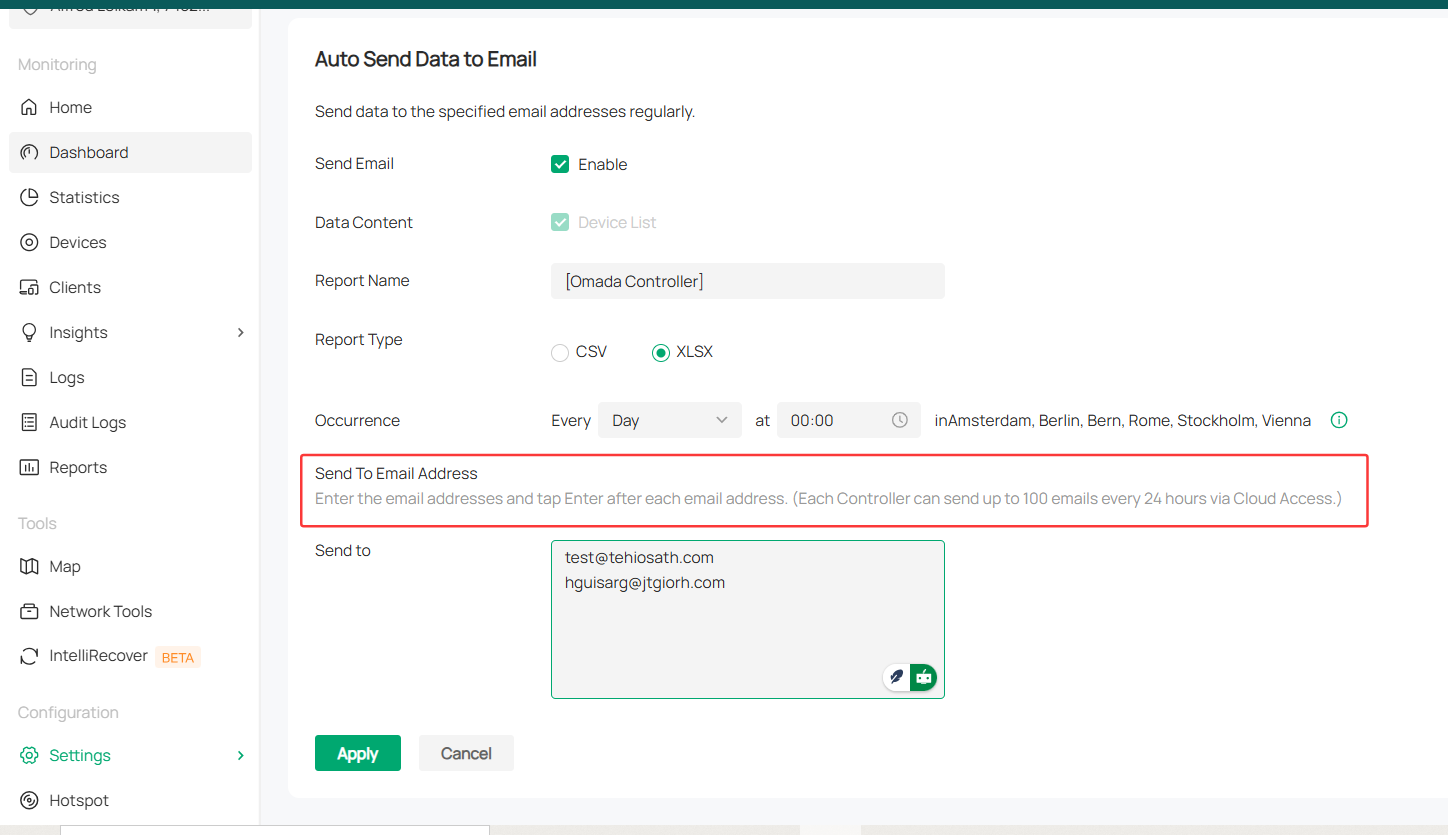
To delete or modify the emails, do it on this page, and click Apply after the modification.
- Copy Link
- Report Inappropriate Content
Thanks for the reply, however when I go to that settings page "Send e-mail" is unchecked.
I tried enabling it, saving it, then disabling it and saving it again. I will see if I still get an e-mail tonight.
- Copy Link
- Report Inappropriate Content
Hello,
I disabled "Settings > Service > Auto Send Data to Email" and still received "[Omada Controller] Device List" emails overnight. Is there another location that also controls these types of e-mails?
Thanks,
Aaron
- Copy Link
- Report Inappropriate Content
- Copy Link
- Report Inappropriate Content
Information
Helpful: 0
Views: 476
Replies: 4
Voters 0
No one has voted for it yet.