ER706W Fails to Reboot Properly from the GUI
ER706W Fails to Reboot Properly from the GUI
The ER706W hardware version is actually 1.20
The ER706W is new (less than a week old) and I have tried to reboot the router twice from the GUI in standalone mode. Each time, the router has failed to reboot. It seems to recycle through a sequence of the SYS LED on, then the WLAN LED comes on, then a short flicker occurs of the LAN port LEDs, then back to the SYS LED only. On this last attempt, I waited 15 minutes before disconnecting the power. After powering back up, everything seems to be OK after the cold start. The problem appears to be a firmware bug in the reboot process.
- Copy Link
- Subscribe
- Bookmark
- Report Inappropriate Content
After upgrading the firmware today with the latest release (ver 1.2.2), the gateway reboots OK.
- Copy Link
- Report Inappropriate Content
That is to say that the router fails to enter the reboot sequence. It does not respond to the reboot command, and does not enter the sequence?
Or do you mean it reboots but cannot boot up?
- Copy Link
- Report Inappropriate Content
Test team did not reproduce this.
Assuming you might have a problem with the browser which the command did not even take effect?
- Copy Link
- Report Inappropriate Content
To clarify everything, when clicking "reboot" in the GUI, the router begins its reboot process. The LEDs go off, the wi-fi signals drop, etc. It is very clear that the router is rebooting. The problem is that it never finishes rebooting. The LED sequence described in my initial post occurs. The router appears to be finishing when the LEDs first come back on but then they go back off and everything repeats.
I am now very reluctant to reboot the router. In the GUI, this is displayed when clicking the question mark for help:
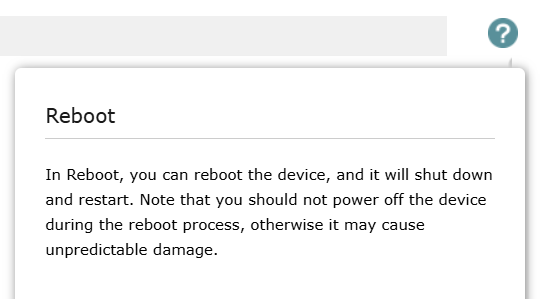
If there is a possibility of damage, then let me ask "What do I do if the router fails to completely reboot?". This is not a good situation to be in.
- Copy Link
- Report Inappropriate Content
jra11500 wrote
To clarify everything, when clicking "reboot" in the GUI, the router begins its reboot process. The LEDs go off, the wi-fi signals drop, etc. It is very clear that the router is rebooting. The problem is that it never finishes rebooting. The LED sequence described in my initial post occurs. The router appears to be finishing when the LEDs first come back on but then they go back off and everything repeats.
I am now very reluctant to reboot the router. In the GUI, this is displayed when clicking the question mark for help:
If there is a possibility of damage, then let me ask "What do I do if the router fails to completely reboot?". This is not a good situation to be in.
Based on what you described, we simply use the same firmware and reboot it from the web GUI.
It did not behave the same.
I cannot say if there is a problem with the firmware yet, as the symptom is not reproducible.
Suppose you could shoot a video for us to show the entire process, that would be helpful if you are interested in sharing a video of that.
Alternatively, you can consider performing a firmware recovery, then resetting the device and checking again with the function.
If this persists, you can consider RMA. If this persists even after an RMA, that'll be a whole different story then.
- Copy Link
- Report Inappropriate Content
Thank-you for your quick response. I really have no way to produce a video but I can detail all the steps taken along with the results of each step.
By "firmware recovery", I take it you mean a firmware rollback. Perhaps! Let me first do some more testing here and I will get back with you.
- Copy Link
- Report Inappropriate Content
jra11500 wrote
Thank-you for your quick response. I really have no way to produce a video but I can detail all the steps taken along with the results of each step.
By "firmware recovery", I take it you mean a firmware rollback. Perhaps! Let me first do some more testing here and I will get back with you.
How to use the Emergency Mode to recover the firmware for Omada Gateways
- Copy Link
- Report Inappropriate Content
After our communication earlier today, I once again tried to reboot the router using the GUI. The router started to reboot but never finished. After 24 minutes, I unplugged the router. After reconnecting power, the router would not boot up and I again disconnected the power after some 15 minutes.
After several attempts, I finally managed to reset the router using the front panel reset button. I then minimally configured the router with a new WAN and LAN IP address. At this point, I rebooted the router using the GUI and the router rebooted successfully. Shortly afterwards (and now with internet restored), I read your last post on the Emergency Mode procedure.
My next step was to restore the router configuration with a backup file. The file uploaded OK but the router again failed to boot up and I had to disconnect the power.
I then decided to try the Emergency Mode procedure to reload the firmware. Everything went smoothly until, at the very end, the browser was redirected to 192.168.0.1 and everything stopped. The browser could not load the page and the router did not reboot. To ensure I did not have a corrupted file, I again downloaded the firmware file from the regional (Spain) Omada website. Once again, the end results were the same.
Finally, I decided to download the previous version of the firmware (1.1.3 Build 20240830 Rel.54942(4555)). This time, the router booted itself successfully after uploading the firmware and I was even more surprised to find all my original settings intact. To ensure everything was working correctly, I rebooted the router several times using the GUI and each time the router rebooted successfully. Everything is now working as expected.
Conclusion: The latest firmware is not working properly in my ER706W. Something in the boot process is amiss. If Tp-Link would like to pursue this further, I can upload a backup file (that was created when the latest firmware was installed) of my router's configuration for testing.
- Copy Link
- Report Inappropriate Content
jra11500 wrote
After our communication earlier today, I once again tried to reboot the router using the GUI. The router started to reboot but never finished. After 24 minutes, I unplugged the router. After reconnecting power, the router would not boot up and I again disconnected the power after some 15 minutes.
After several attempts, I finally managed to reset the router using the front panel reset button. I then minimally configured the router with a new WAN and LAN IP address. At this point, I rebooted the router using the GUI and the router rebooted successfully. Shortly afterwards (and now with internet restored), I read your last post on the Emergency Mode procedure.
My next step was to restore the router configuration with a backup file. The file uploaded OK but the router again failed to boot up and I had to disconnect the power.
I then decided to try the Emergency Mode procedure to reload the firmware. Everything went smoothly until, at the very end, the browser was redirected to 192.168.0.1 and everything stopped. The browser could not load the page and the router did not reboot. To ensure I did not have a corrupted file, I again downloaded the firmware file from the regional (Spain) Omada website. Once again, the end results were the same.
Finally, I decided to download the previous version of the firmware (1.1.3 Build 20240830 Rel.54942(4555)). This time, the router booted itself successfully after uploading the firmware and I was even more surprised to find all my original settings intact. To ensure everything was working correctly, I rebooted the router several times using the GUI and each time the router rebooted successfully. Everything is now working as expected.
Conclusion: The latest firmware is not working properly in my ER706W. Something in the boot process is amiss. If Tp-Link would like to pursue this further, I can upload a backup file (that was created when the latest firmware was installed) of my router's configuration for testing.
That's not true.
I asked you to reset it and restore the firmware to make sure there is no config corrupted that can stop it from booting up properly. In reverse, you uploaded the settings and restored the firmware. That's not what I recommended.
I specifically pointed out you need to reset it before you do a firmware recovery.
In a troubleshooting phase, what is ideal is that one of us leads the troubleshooting direction and steps that can contribute to the symptom/issue confirmation. When we are doing different stuff after communication, that would take another round to get a result from the controlled environment, which is what I expect to have.
So far, I still cannot rule out that your settings were corrupted. I am asking you to do this in a controlled environment instead of blindly trying this and that firmware and concluding that this is the router problem.
RMA it and see if this persists; this is the easiest way out. ER706W firmware has been tested on the forum for some time. No similar reports on this.
- Copy Link
- Report Inappropriate Content
With all due respect, I do not appreciate your sarcastic and negative response. If anyone is wrong here, it is you. Previously, you wrote:
“Alternatively, you can consider performing a firmware recovery, then resetting the device and checking again with the function. If this persists, you can consider RMA. If this persists even after an RMA, that'll be a whole different story then. “
This does not match what you are saying now. Perhaps there is a misunderstanding because English is not your mother tongue. Now, let’s leave that aside.
At the time, I had no knowledge of the Emergency Mode procedure. The steps that I followed are logical and correct. I am no ordinary user but a (now retired) electronics engineering technician and IT person with over 40 years of experience. I know what I am doing.
The bottom line here is that the latest firmware does not work properly with the current configuration. That is now proven. That is why I am offering a copy of the configuration file if someone on your end wants to pinpoint the problem. For me, RMA is not an option nor do I believe it is necessary.
- Copy Link
- Report Inappropriate Content
jra11500 wrote
With all due respect, I do not appreciate your sarcastic and negative response. If anyone is wrong here, it is you. Previously, you wrote:
“Alternatively, you can consider performing a firmware recovery, then resetting the device and checking again with the function. If this persists, you can consider RMA. If this persists even after an RMA, that'll be a whole different story then. “
This does not match what you are saying now. Perhaps there is a misunderstanding because English is not your mother tongue. Now, let’s leave that aside.
At the time, I had no knowledge of the Emergency Mode procedure. The steps that I followed are logical and correct. I am no ordinary user but a (now retired) electronics engineering technician and IT person with over 40 years of experience. I know what I am doing.
The bottom line here is that the latest firmware does not work properly with the current configuration. That is now proven. That is why I am offering a copy of the configuration file if someone on your end wants to pinpoint the problem. For me, RMA is not an option nor do I believe it is necessary.
I am not being sarcastic. I am stating the plain fact. I needed it for a confirmation. One of us has to lead the troubleshooting instead of trying to figure out different stuff on each own opinion. That would not help me confirm an issue. Nor accelerate your case, as I was already told by the dev that there is no such problem with the default state ER706W with this firmware.
And about the steps, that's not true. I wrote the firmware recovery first and reset it second, because firmware recovery retains the settings. So I asked you to reset it in the second step and then check the reboot function again, in the third step.
You did not read and do it in the order I listed. I wrote it in a logical and orderly manner. I know what I am asking for.
Recovery or reset, even if they have different orders, would not hurt anything before you check the reboot function. As you reset it anyway, even if the settings were corrupted, that would not hurt a thing.
What I needed was a clean system without settings, instead of restoring with the old configs, which might be the reason why it did not reboot properly. You want to confirm if there is a firmware issue, same for me.
You can send an email to the address with your backup. The email will be assigned to me.
Since the beginning of 2025, we no longer creates the email ticket for the user. To assist and figure it out efficiently, we recommend submitting a support ticket via email.
Please include:
1. Your Forum ID;
2. Your community nickname;
3. A detailed description of the issue and result if I have suggested anything on the thread, and the troubleshooting steps you've taken in the subject line or body of your email.
- Copy Link
- Report Inappropriate Content
Information
Helpful: 0
Views: 1166
Replies: 16
Voters 0
No one has voted for it yet.
