DHCP issue, duplicated IP
DHCP issue, duplicated IP
Hi,
I have an issue with accesing Internet via WiFi connection. Setup:
Controler: OC 200 -1.35.7 Build 20250514 Rel.51837
Router: ER605 v2.0 2.3.0 Build 20250428 Rel.18967
Switch: SG3428MP v6.20 6.20.11 Build 20250430 Rel.43731
AP: EAP115(EU) v4.0 5.0.9 Build 20240228 Rel. 53359
When laptop connects to WiFi it gets IP from DHCP and ipconfig /all gives info that ip is (Duplicated). Then after a while workstation gets some random IP and again after a while it get ip from DHCP with same duplicated notice.
I have checked that behavion on 4 different workstations and all of them acts same.
DHCP Server received DHCP Decline from 72-31-24-xx-xx-xx. IP address 10.xxx.xx.185 is not available.
Can someone please advice what to do?
- Copy Link
- Subscribe
- Bookmark
- Report Inappropriate Content
- Copy Link
- Report Inappropriate Content
Hi @jojent
I don't think it's a switch issue since it's not related to IP assigning.
Do these devices obtain duplicate IP addresses? Can you confirm whether this is indeed the case?
Have you checked if any existing devices in the network are already using these IPs? If so, could you specify what types of devices they are?
here is list of curently conected clients and it only 12 devices so there should be no issues with IP allocation
>>I don't see any duplicate IP addresses. Or did I miss something?
As I mentioned, when the Omada router is removed, the issue persists, this can indicate that the issue is caused by the ISP router.
Plus, there are two DHCP servers in the network when Omada gateway is added.
Here is my suggestion: contact the ISP router support to get into the management interface, and turn off its DHCP server, only leave one DHCP server(Omada gateway) for the network.
Or contact them to resolve the DHCP issue under this topology:
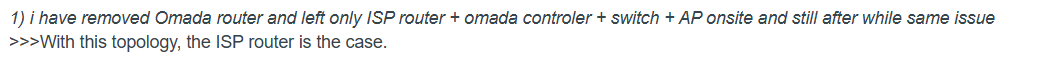
Thanks for your understanding.
- Copy Link
- Report Inappropriate Content
Information
Helpful: 0
Views: 822
Replies: 12
Voters 0
No one has voted for it yet.
