DHCP issue, duplicated IP
DHCP issue, duplicated IP
Hi,
I have an issue with accesing Internet via WiFi connection. Setup:
Controler: OC 200 -1.35.7 Build 20250514 Rel.51837
Router: ER605 v2.0 2.3.0 Build 20250428 Rel.18967
Switch: SG3428MP v6.20 6.20.11 Build 20250430 Rel.43731
AP: EAP115(EU) v4.0 5.0.9 Build 20240228 Rel. 53359
When laptop connects to WiFi it gets IP from DHCP and ipconfig /all gives info that ip is (Duplicated). Then after a while workstation gets some random IP and again after a while it get ip from DHCP with same duplicated notice.
I have checked that behavion on 4 different workstations and all of them acts same.
DHCP Server received DHCP Decline from 72-31-24-xx-xx-xx. IP address 10.xxx.xx.185 is not available.
Can someone please advice what to do?
- Copy Link
- Subscribe
- Bookmark
- Report Inappropriate Content
Hi @jojent
Do the 4 workstations configuring as Obtain IP address Automatically?
Apart from the 4 mentioned workstations, are there any other clients having this problem?
How are they connecting to the network? wired or wirelessly?
Is the ER605 the only DHCP server in the network? Did you disable the DHCP server of your ISP router?
How many clients are there in total?
Please share a screenshot of the DHCP settings of the network.
- Copy Link
- Report Inappropriate Content
Hi @Vincent-TP ,
Thank you for replying.
Do the 4 workstations configuring as Obtain IP address Automatically? - yes, in fact all clients gets IP automatically, no IP reservation set
Apart from the 4 mentioned workstations, are there any other clients having this problem? - there was some reports that some devices are not connecting like AC heater, but this is small hotel installation and client rotation is high
How are they connecting to the network? wired or wirelessly? - all clients are connecting wirelessly
Is the ER605 the only DHCP server in the network? Did you disable the DHCP server of your ISP router? - ISP router has DHCP server but it was working fine more than a year, workstation that are facing issues now have had connection to Internet in that network year ago
How many clients are there in total? - right now its 13 clients connected, 6 disconnected due to DHCP issue.
Please share a screenshot of the DHCP settings of the network.
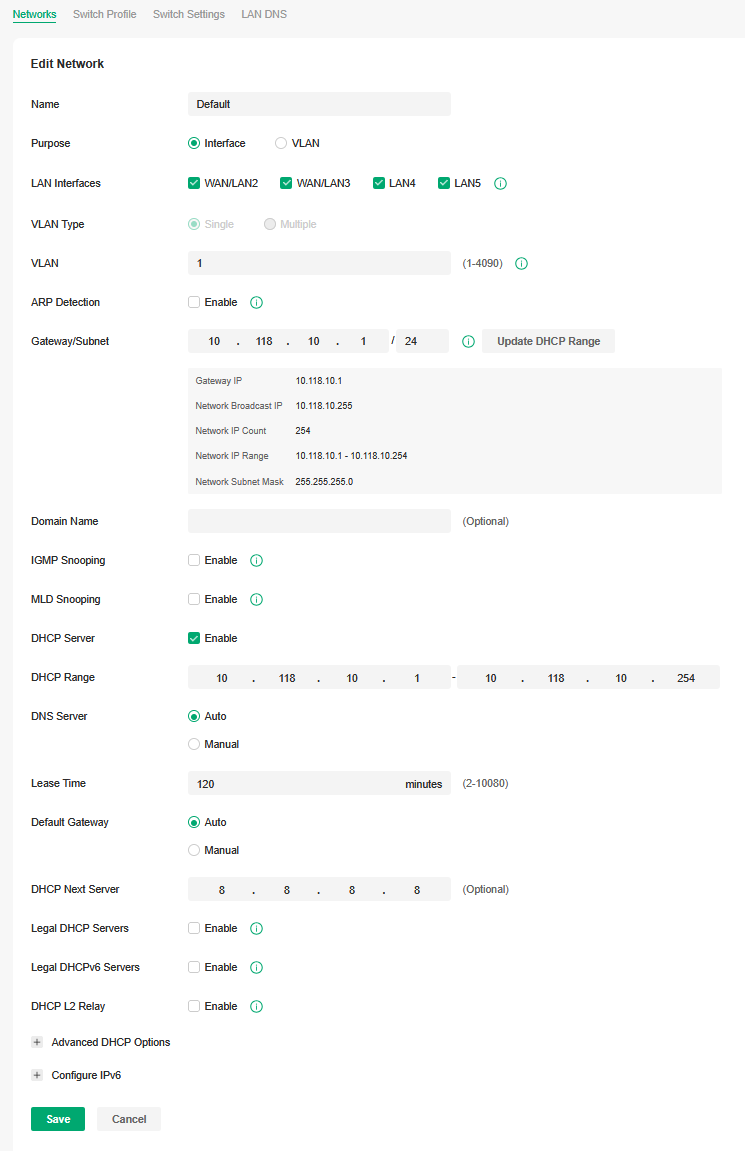
I was thinking of removing Omada router from network but does my network configuration will stay as it is or I will be forced to reset switch and all AP's and configure everything again?
- Copy Link
- Report Inappropriate Content
Hi @jojent
Thanks for the reply.
I was seeing you also have a switch SG3428MP, what's the performance of the connected clients?
I was thinking of removing Omada router from network but does my network configuration will stay as it is or I will be forced to reset switch and all AP's and configure everything again?
>>>Compared to this, I would recommend disable the DHCP server of the ISP router.
And to answer your question, removing the router will not affect the configuration and functionality of the swithc and EAP.
- Copy Link
- Report Inappropriate Content
Hi @jojent
Thanks for the reply.
I was seeing you also have a switch SG3428MP, what's the performance of the connected clients?
everything is looking good on switch side:
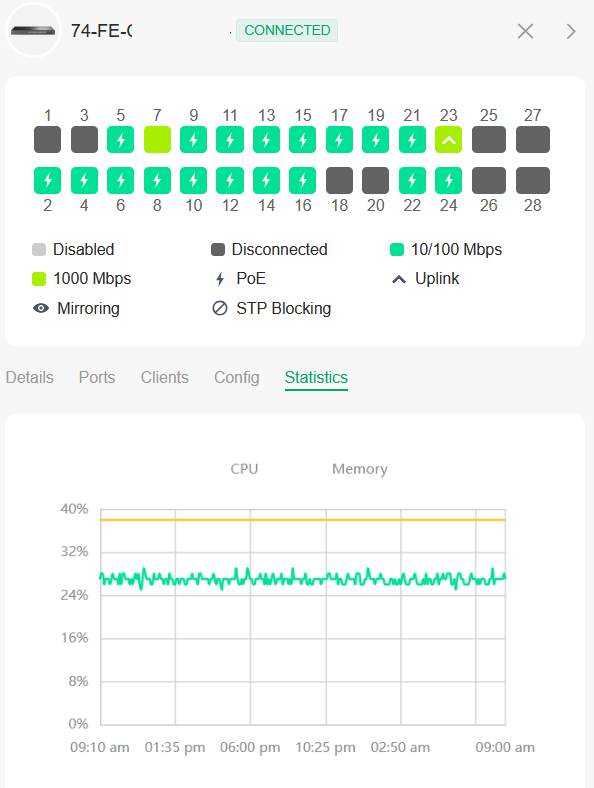
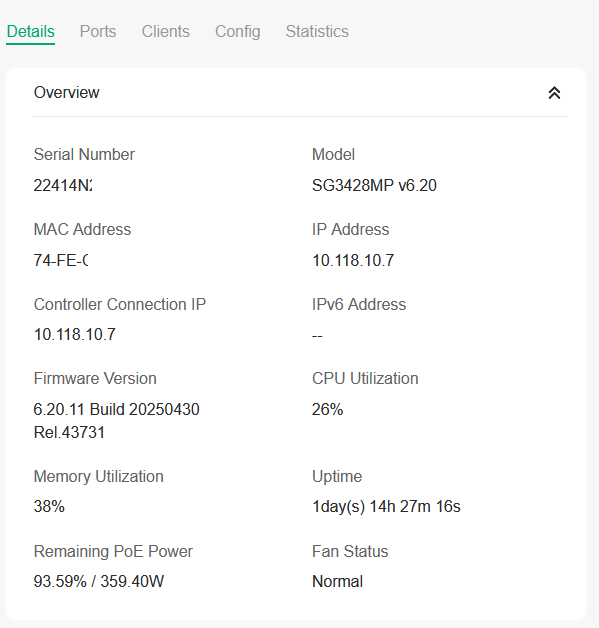
I was thinking of removing Omada router from network but does my network configuration will stay as it is or I will be forced to reset switch and all AP's and configure everything again?
>>>Compared to this, I would recommend disable the DHCP server of the ISP router.
And to answer your question, removing the router will not affect the configuration and functionality of the swithc and EAP.
So you are suggesting that isp router is causing dhcp troubles? If i will not be able to disable DHCP on ISP router (no access to web console) then removing Omada router should solve issue? Is there anything else I can check?
- Copy Link
- Report Inappropriate Content
So you are suggesting that isp router is causing dhcp troubles? If i will not be able to disable DHCP on ISP router (no access to web console) then removing Omada router should solve issue? Is there anything else I can check?
>>>If there are multiple DHCP servers in the network, this situation could occur. If you cannot configure the ISP router, you can try removing the Omada router to test.
You may also try to give the four stations fixed IP addresses, and see if the issue persists.
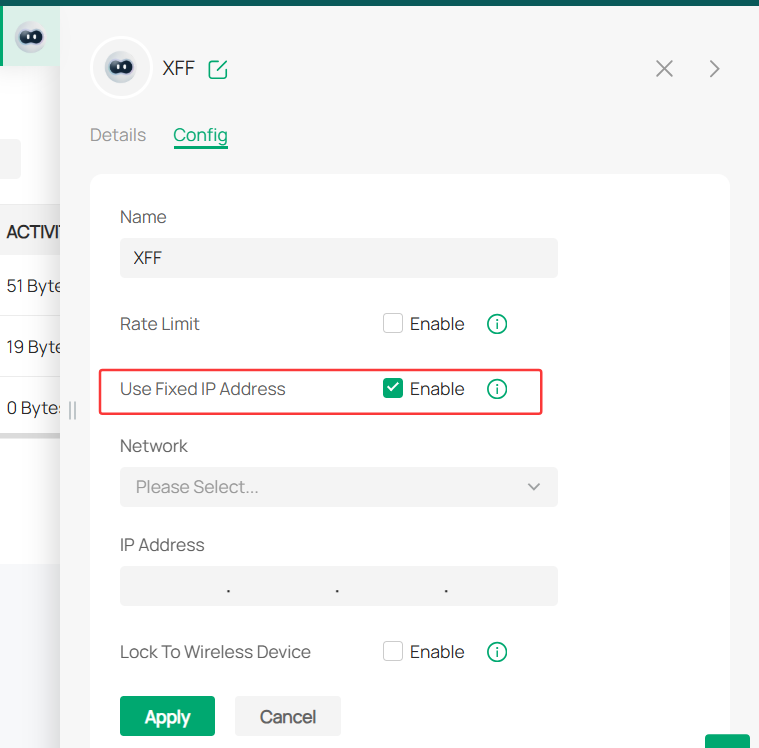
- Copy Link
- Report Inappropriate Content
@Vincent-TP
When i have assigned fixed ip for failing workstation xx.xxx.xx.130 i was not getting that ip but next one? xx.xxx.xx.131 but this did not solved issue
And this is hotel installation so it coulb be hard to assign static IP to every workstation that will report issue, big rotation of devices
- Copy Link
- Report Inappropriate Content
Hi @jojent
Thanks for the reply.
Just to confirm, the duplicated IP address concern occurs on all wireless workstations?
Then after a while workstation gets some random IP and again after a while it get ip from DHCP with same duplicated notice.
>>>Can you please share a screenshot of the notice page?
DHCP Server received DHCP Decline from 72-31-24-xx-xx-xx. IP address 10.xxx.xx.185 is not available.
>>Where did you see this info? Is it a log from controller? Please also share a screenshot.
Do these workstation have Ethernet connection? if possible, please plug them wired into the switch and see if the it persists.
Do these devices obtain duplicate IP addresses? Can you confirm whether this is indeed the case?
Have you checked if any existing devices in the network are already using these IPs? If so, could you specify what types of devices they are?
Does this situation only happen on workstations? Did you test with a mobile phone?
jojent wrote
@Vincent-TP
When i have assigned fixed ip for failing workstation xx.xxx.xx.130 i was not getting that ip but next one? xx.xxx.xx.131 but this did not solved issue
And this is hotel installation so it coulb be hard to assign static IP to every workstation that will report issue, big rotation of devices
- Copy Link
- Report Inappropriate Content
Thanks for the reply.
Just to confirm, the duplicated IP address concern occurs on all wireless workstations? - all workstation access network wireless fom begining
Then after a while workstation gets some random IP and again after a while it get ip from DHCP with same duplicated notice.
>>>Can you please share a screenshot of the notice page? - will try to cach that later, i'm not at side now
DHCP Server received DHCP Decline from 72-31-24-xx-xx-xx. IP address 10.xxx.xx.185 is not available. - yes, it's log from controler
>>Where did you see this info? Is it a log from controller? Please also share a screenshot.
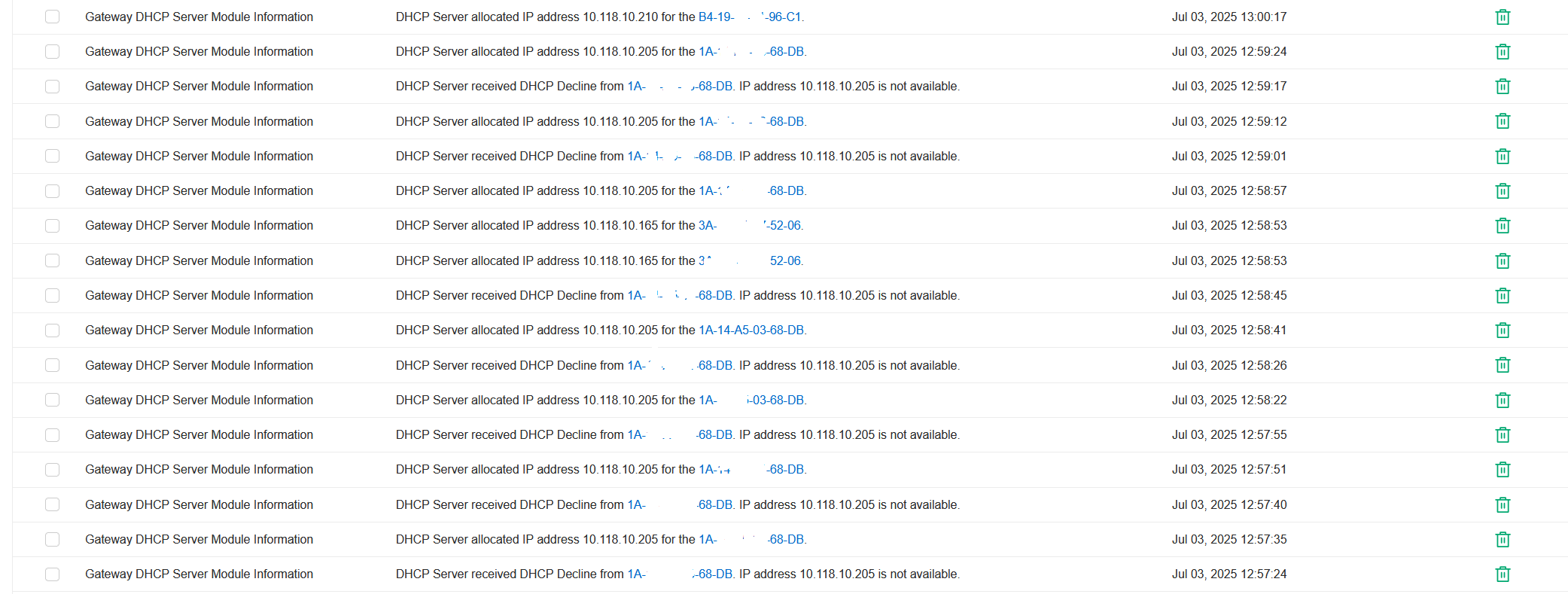
Do these workstation have Ethernet connection? if possible, please plug them wired into the switch and see if the it persists. - i can test that later but we need to have them working wireslly
Do these devices obtain duplicate IP addresses? Can you confirm whether this is indeed the case?
Have you checked if any existing devices in the network are already using these IPs? If so, could you specify what types of devices they are?
here is list of curently conected clients and it only 12 devices so there should be no issues with IP allocation
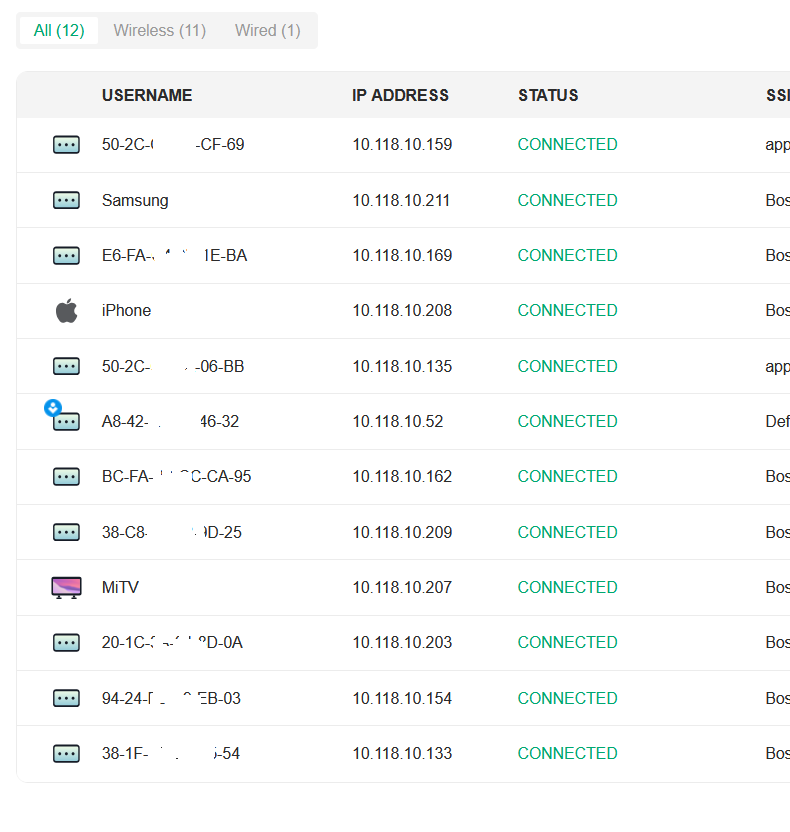
Does this situation only happen on workstations? Did you test with a mobile phone?
- Copy Link
- Report Inappropriate Content
@Vincent-TP
Issue still exist.
What I have done trying to solve issue is:
1) i have removed Omada router and left only ISP router + omada controler + switch + AP onsite and still after while same issue
2) then I have reseted omada router and controler to factory default, setup all from begining and still after while isse comes back
In log there is strange connection drops on controler and wired clients, wireless are assigned with IP address then after while the again are assigned and then "
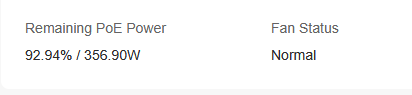
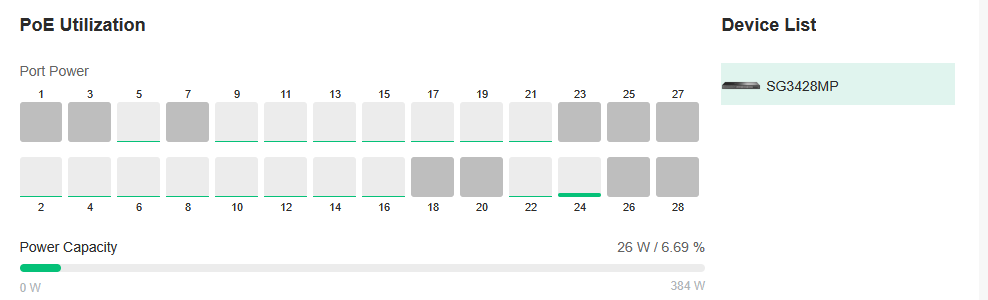
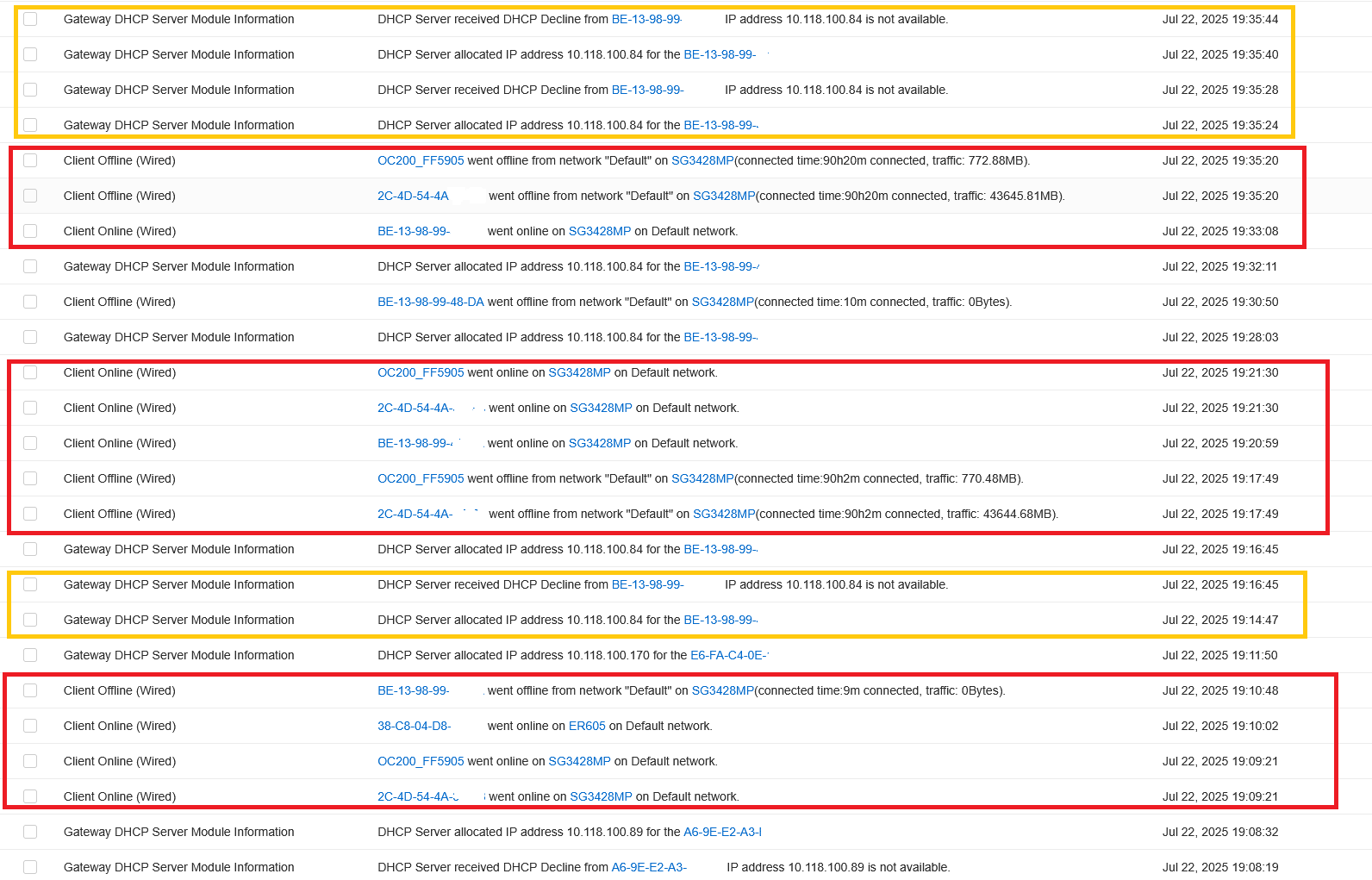
- Copy Link
- Report Inappropriate Content
Hi @jojent
DHCP server is the router's feature.
1) i have removed Omada router and left only ISP router + omada controler + switch + AP onsite and still after while same issue
>>>With this topology, the ISP router is the case.
Is this possible to remove the ISP router, plug the SDN Omada router instead and test again?
- Copy Link
- Report Inappropriate Content
Information
Helpful: 0
Views: 828
Replies: 12
Voters 0
No one has voted for it yet.
