bug??
Bug? TP-Link Vigi C540 installed in a room. I disable alerts before entering the room. If I enter the room and it is dark, the LEDs turn on when motion is detected. If I turn on the light first, the LEDs do not turn on.
- Copy Link
- Subscribe
- Bookmark
- Report Inappropriate Content
Human/Vehicle Trigger Full-Color:
In a dark environment at night, the camera stays in infrared (IR) mode when no human or vehicle is moving. As soon as a human or vehicle moves, it switches to white-light illumination for full-color video. A cat’s movement will not trigger the switch to white light, but it will still trigger motion-detection recording. If external lighting is turned on and the ambient brightness is sufficient, the camera will not enter night-vision mode and will remain in full-color mode.
Therefore, if the room lights are off, entering the room will trigger the white light; if the room lights are on, the white light will not be activated. Recordings of the cat will be in IR (black-and-white), whereas recordings of people will show the transition from IR to white-light full-color.
When “Always Full-Color at Live View” is enabled, the white light turns on every time the live feed is viewed in the app, providing a full-color preview.
Recommendations:
① If you want recordings to be in full-color at all times, set the day/night switch mode to “Auto White.”
② If you want recordings to be in black-and-white, set the day/night switch mode to “Auto IR.”
③ If you want recordings to be black-and-white when no human or vehicle is present and switch to full-color only when a human or vehicle appears, set the day/night switch mode to “Human/Vehicle Trigger Full-Color.”
- Copy Link
- Report Inappropriate Content
- Copy Link
- Report Inappropriate Content
Thank you for your post. Could you please confirm whether this issue first appeared after you upgraded the firmware to the current version on September 10?
In addition, which management tool are you using for this camera—VMS or something else?
Regarding the black detection you mentioned, at what time was it triggered? Was it during the night when the LEDs did not turn on?
Have you made any changes to the lighting-related settings, such as the Night Vision mode? If possible, please share the current lighting-related configuration so we can analyze it further. Besides the LED behavior, please also verify whether motion-detection events are still being recorded in the event log even after you have disabled motion detection.
- Copy Link
- Report Inappropriate Content
In one room, I have a C230_1.20 pointing towards a glass door, and next to it, I have a C540 that I am testing (before installing it outside).
Outside, there is a 20W LED.
The two cameras are configured to detect: humans, movement, tampering (when a nylon bag is placed over the camera, it detects it, good!), and intrusion.
Both cameras had the same settings in Video & Display-->Image & Night Vision-->Human/Vehicle Triggered Full-Color.
The events they recorded were in color.
Starting on September 11 at 01:48:00 (UTC 04:48:00), the C540 camera began recording events in black and white.
Last night, I changed the settings in Image & Night Vision to off,
and all events are now recorded in color.
The white LED that lights up on the C540 works like this:
I get up, disable the Vigi app--NVR-->Notifications--> IPC Channel Notifications-->OFF, go to the door without turning on the light in the room, and the LEDs light up.
If I turn on the light in the room first, they don't light up!
- Copy Link
- Report Inappropriate Content
Could you please provide us with a screenshot of the black-and-white event recording for analysis? Under normal circumstances, even if the motion detection does not trigger the lights, the recorded image should not appear completely black when there is ambient light. Did this black recording occur during the day or at night?What was the original night-vision mode you had enabled?
- Copy Link
- Report Inappropriate Content
- Copy Link
- Report Inappropriate Content
- Copy Link
- Report Inappropriate Content
You mentioned that when Night Vision mode is turned off, the image records in full color. This may be caused by an over-exposure setting in Night Vision mode—please try adjusting it.
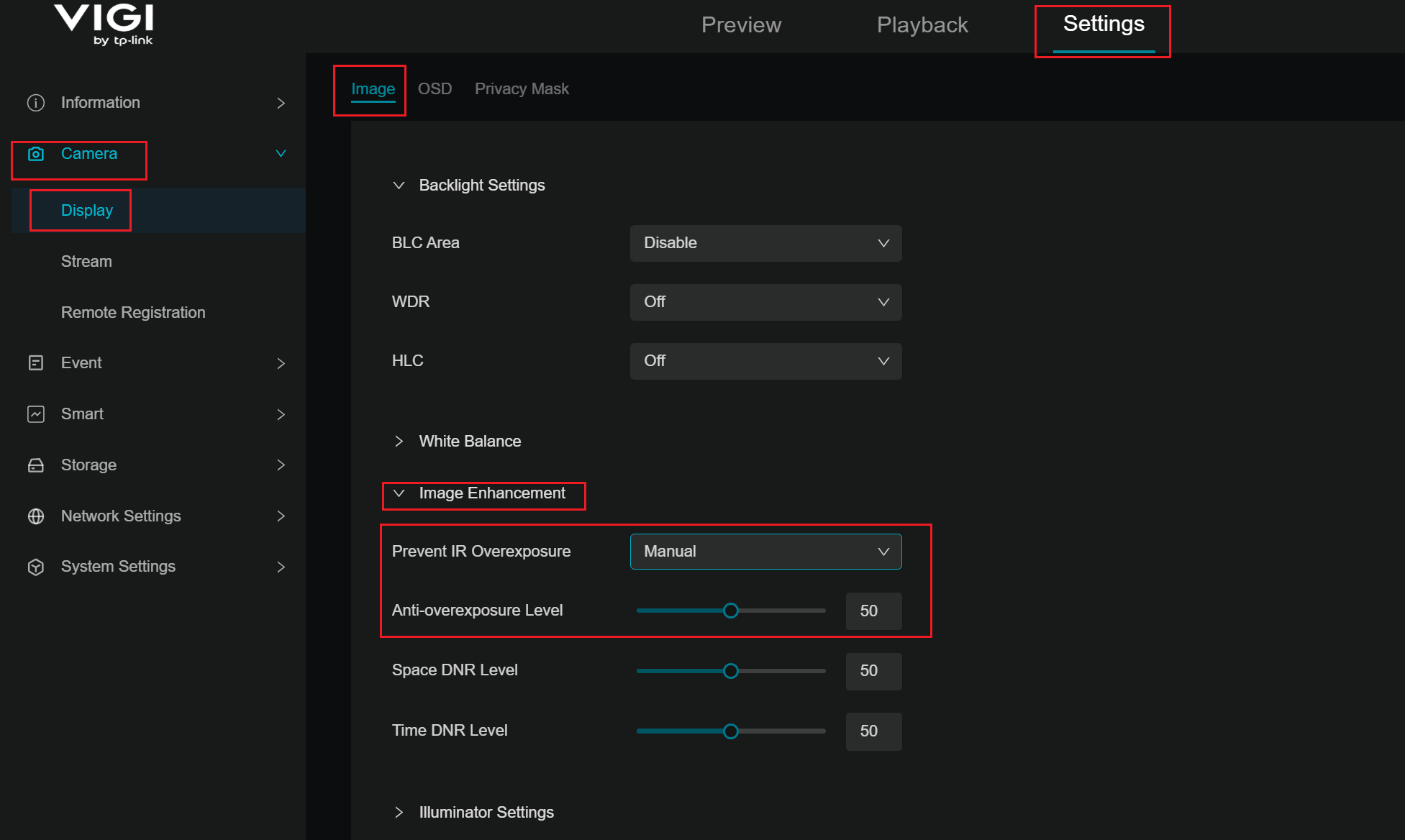
- Copy Link
- Report Inappropriate Content
Human/Vehicle Trigger Full-Color:
In a dark environment at night, the camera stays in infrared (IR) mode when no human or vehicle is moving. As soon as a human or vehicle moves, it switches to white-light illumination for full-color video. A cat’s movement will not trigger the switch to white light, but it will still trigger motion-detection recording. If external lighting is turned on and the ambient brightness is sufficient, the camera will not enter night-vision mode and will remain in full-color mode.
Therefore, if the room lights are off, entering the room will trigger the white light; if the room lights are on, the white light will not be activated. Recordings of the cat will be in IR (black-and-white), whereas recordings of people will show the transition from IR to white-light full-color.
When “Always Full-Color at Live View” is enabled, the white light turns on every time the live feed is viewed in the app, providing a full-color preview.
Recommendations:
① If you want recordings to be in full-color at all times, set the day/night switch mode to “Auto White.”
② If you want recordings to be in black-and-white, set the day/night switch mode to “Auto IR.”
③ If you want recordings to be black-and-white when no human or vehicle is present and switch to full-color only when a human or vehicle appears, set the day/night switch mode to “Human/Vehicle Trigger Full-Color.”
- Copy Link
- Report Inappropriate Content
When I try to log in to the NVR via a web browser and reset the password, the code I receive has 8 digits, but it rejects it, responding with “invalid length.” When I tried again, it gave me a code that started with two zeros, which it accepted ???.
NVR 1004H-4P (UN) 1.0 Firmware Version 1.2.0 Build 250724 Rel.53724n, on port 1, with a gray cable, I have C230, and on port 2, with a blue cable, I have C540, but on the NVR and in the VIGI app, it says channel 1 C540, channel 2 C230???
- Copy Link
- Report Inappropriate Content
Information
Helpful: 0
Views: 610
Replies: 9
Voters 0
No one has voted for it yet.


