No logs on my Omada Software Controller
The Logs section on my Omada Software Controller (v5.15.24.19, Linux) is totally empty. I have 2 APs and 1 switch adopted.
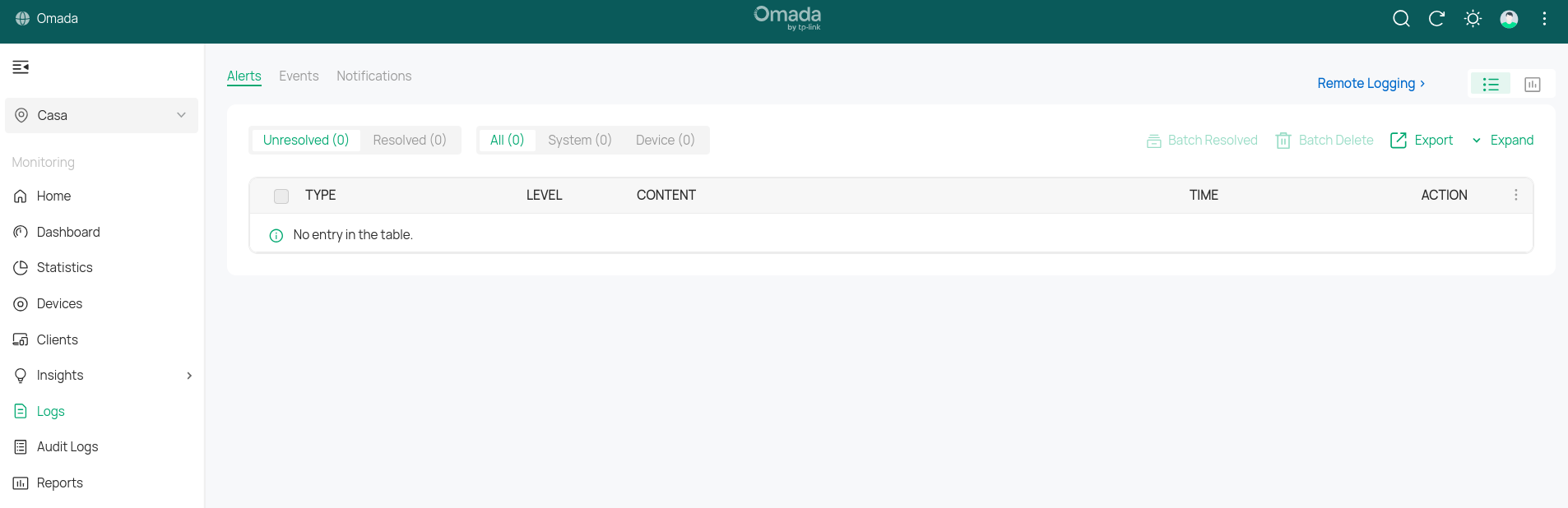
What can I do to config the Controller to collect the device logs?
Thank you.
- Copy Link
- Subscribe
- Bookmark
- Report Inappropriate Content
you look at the alert log, look at the event log. you don't have any alerts so that's why it's empty
- Copy Link
- Report Inappropriate Content
you look at the alert log, look at the event log. you don't have any alerts so that's why it's empty
- Copy Link
- Report Inappropriate Content
Thank you @MR.S. The event log is also empty, but I forced an AP disconnection and it appeared on the alert log, so I guess it's working fine.
But I realized that only some type of events are logged, and I was looking for the full log of my APs, due to association timeout problems. Do you know how to check it?
- Copy Link
- Report Inappropriate Content
I don't remember where it was on the controller version you have but look for what is highlighted here. Go to settings to enable or disable what you want to log.
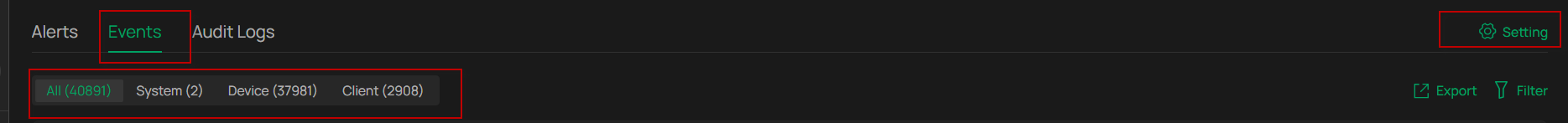
- Copy Link
- Report Inappropriate Content
Dude, do you have like 10 million unread emails as well?
Dang, over 40,000 logs! do you never clear them? im surprised it doesnt get super laggy with that many to parse
- Copy Link
- Report Inappropriate Content
I've never deleted any logs ![]() the controller works well, it's not slow or anything, but I'm going to delete the logs to see if there's any change
the controller works well, it's not slow or anything, but I'm going to delete the logs to see if there's any change ![]()
- Copy Link
- Report Inappropriate Content
Information
Helpful: 0
Views: 482
Replies: 5
Voters 0
No one has voted for it yet.
