NAT Translation logs in TP-Link Gateway products
Do TP-Link Gateways Support logging (I understand that the data maybe big to be maintained within the gateway device) either on device or sent to configured remote logging server ?
If yes, how to configure using Omada SDN application Server ?
- Copy Link
- Subscribe
- Bookmark
- Report Inappropriate Content
@Ethan-TP . I am using version "Omada Controller v5.15.24.19 for Linux (X64)" and I have seen the log configuration options. However I could not find NAT translation logs or anything sounding similar in that config list. The type of information I am looking for from the gateway to emit, is this NAT translation record:
Protocol (UDP, TCP, etc), Private-IP, Private-Port, Public-IP, Public-Port, Timestamp
On my network, nearly 0.75 million DNS queries are made on a daily basis which means atleast 0.75 million NAT translation state will be created on gateway daily. Actual number maybe 1-1.5 million (or more as I don't know for sure). This is quite huge and therefore, I am not expecting Gateway to provide a local Log in Omada, but something that can be sent to a remote syslog server (with ample IT resources) to collect, process, store and analyze this volume of logs generated,
- Copy Link
- Report Inappropriate Content
This requirement is currently unsupported. I will forward it to the relevant team for evaluation.
- Copy Link
- Report Inappropriate Content
Thank you for your post. Our Gateway does support logging. Whether you manage it via the Web GUI or the Omada Controller, logs can be recorded, and you can also configure which logs you want to capture. For instructions on how to configure logging through the Omada Controller, please refer to the screenshot.
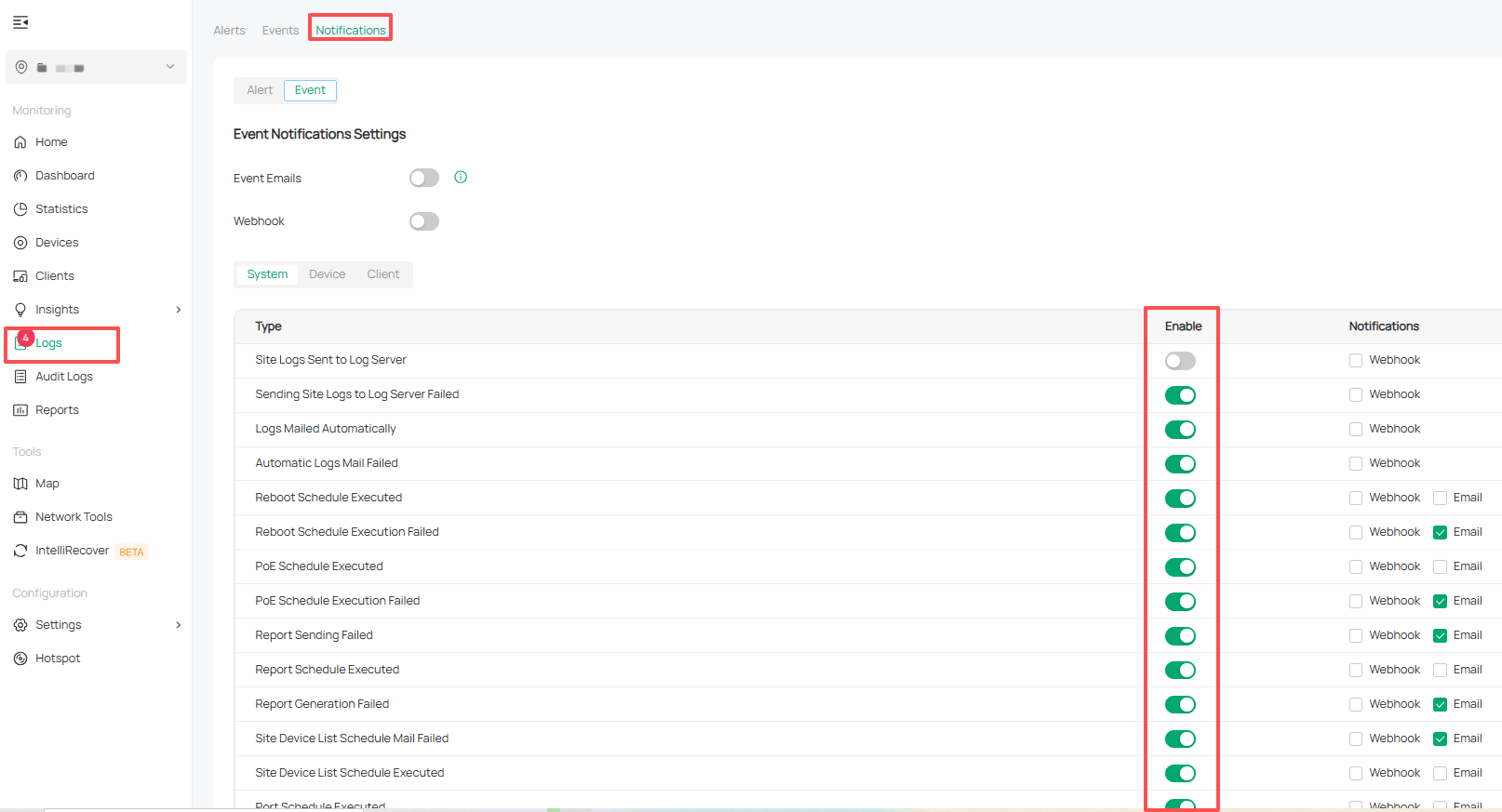
- Copy Link
- Report Inappropriate Content
@Ethan-TP . I am using version "Omada Controller v5.15.24.19 for Linux (X64)" and I have seen the log configuration options. However I could not find NAT translation logs or anything sounding similar in that config list. The type of information I am looking for from the gateway to emit, is this NAT translation record:
Protocol (UDP, TCP, etc), Private-IP, Private-Port, Public-IP, Public-Port, Timestamp
On my network, nearly 0.75 million DNS queries are made on a daily basis which means atleast 0.75 million NAT translation state will be created on gateway daily. Actual number maybe 1-1.5 million (or more as I don't know for sure). This is quite huge and therefore, I am not expecting Gateway to provide a local Log in Omada, but something that can be sent to a remote syslog server (with ample IT resources) to collect, process, store and analyze this volume of logs generated,
- Copy Link
- Report Inappropriate Content
This requirement is currently unsupported. I will forward it to the relevant team for evaluation.
- Copy Link
- Report Inappropriate Content
Information
Helpful: 0
Views: 150
Replies: 3
Voters 0
No one has voted for it yet.
