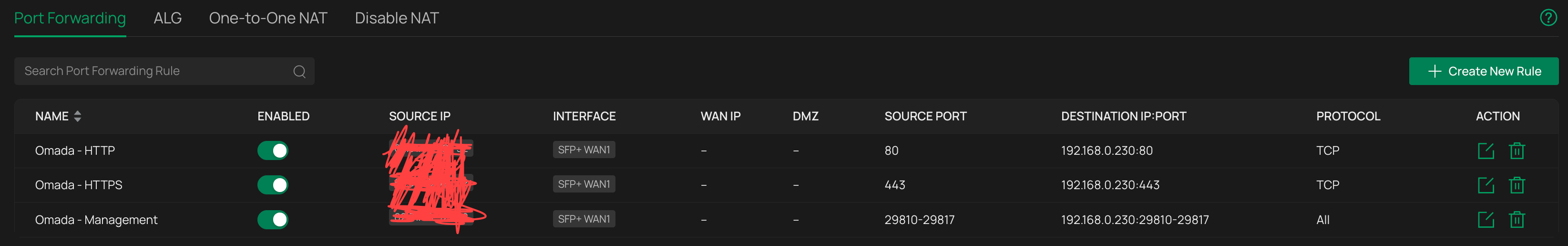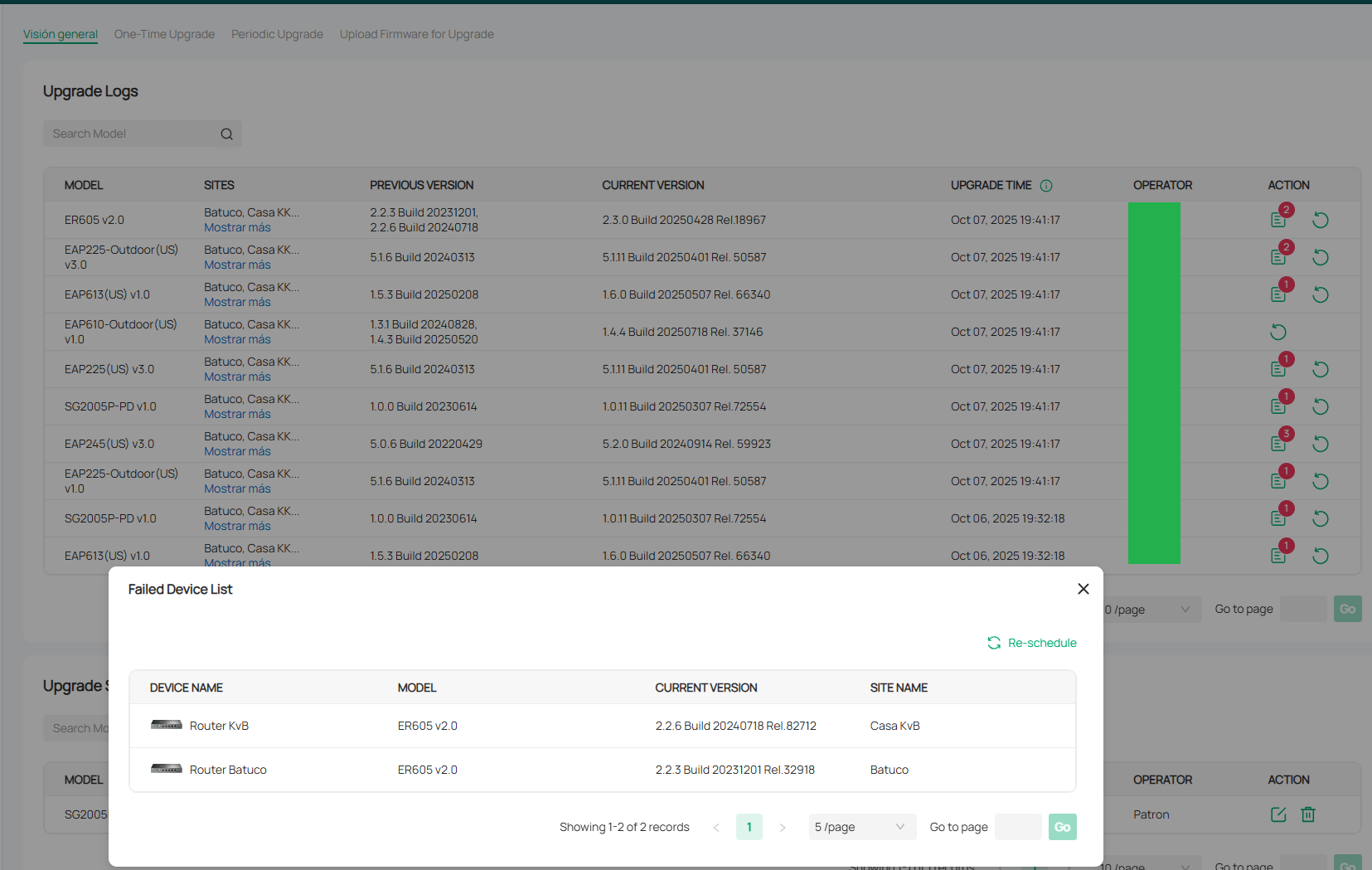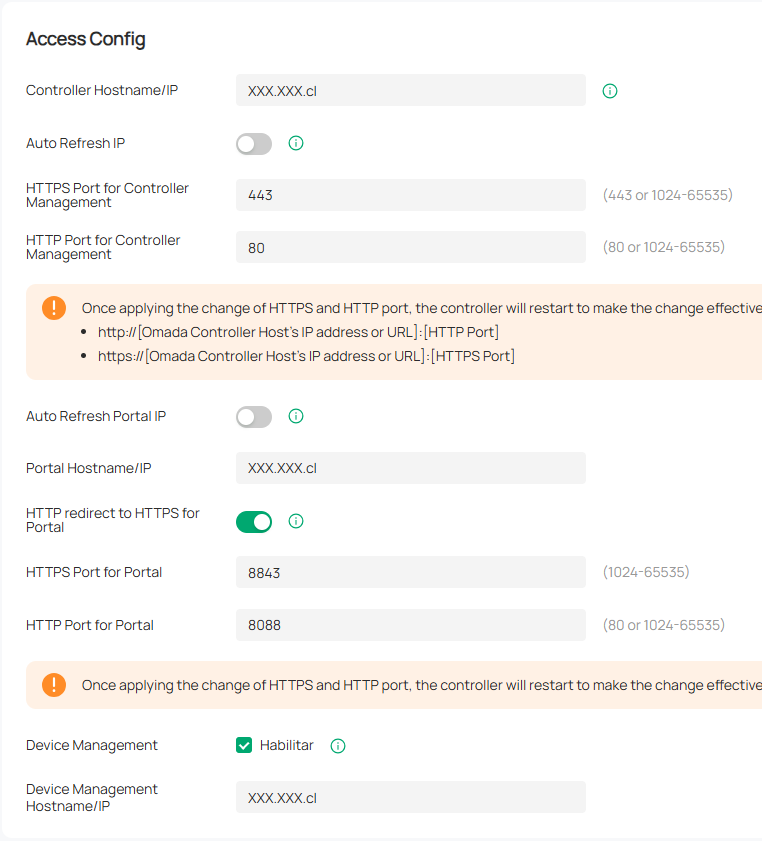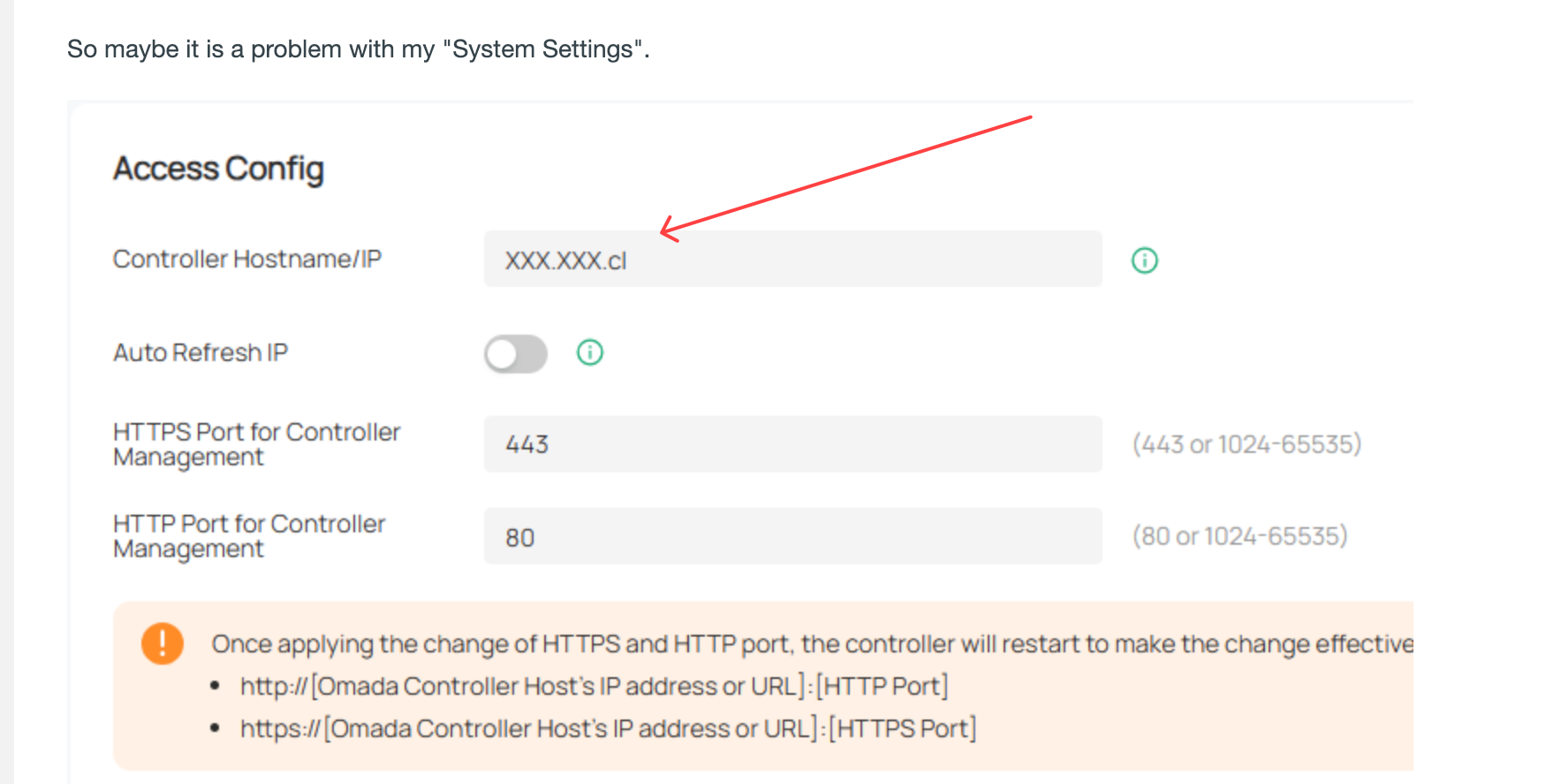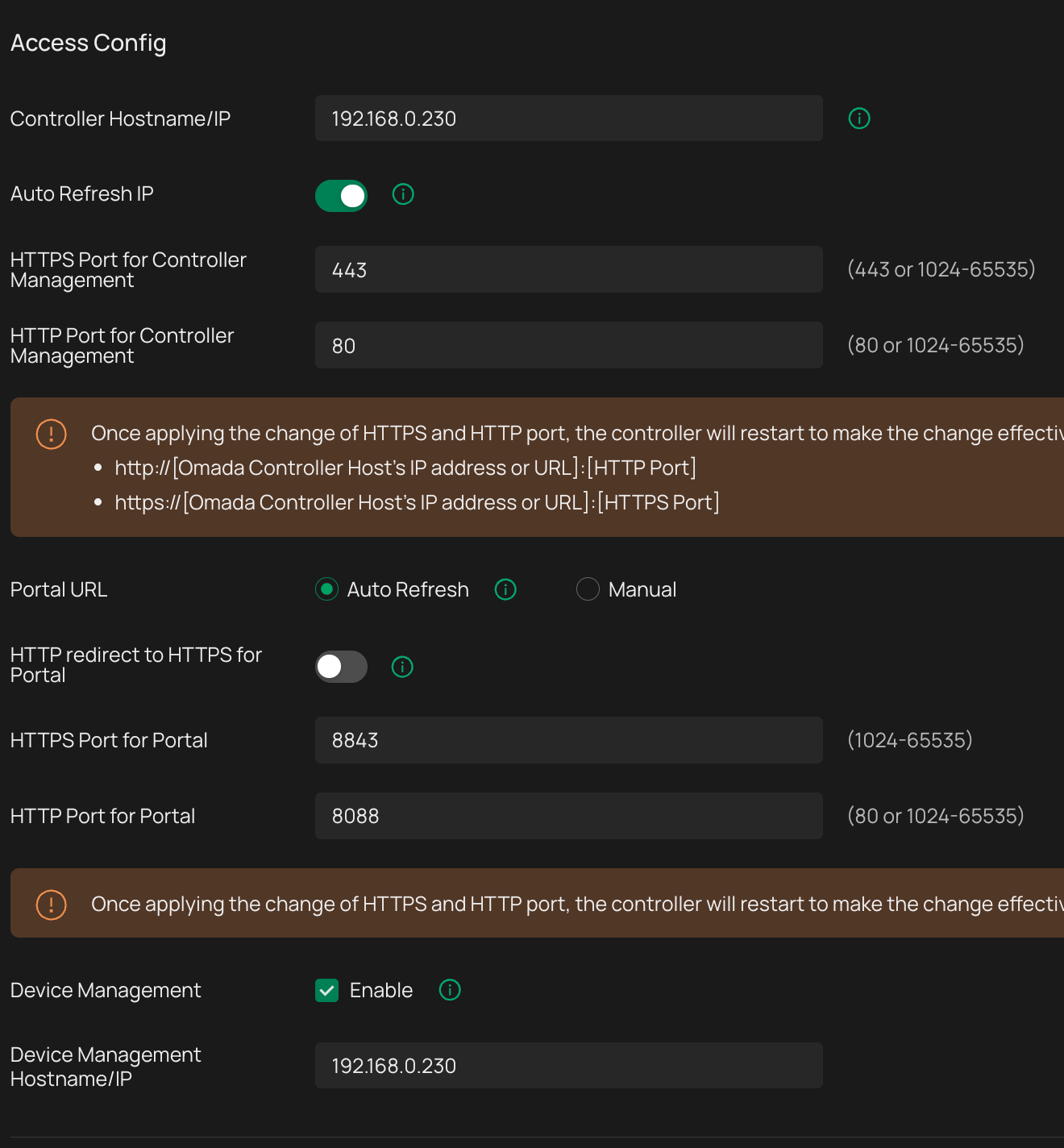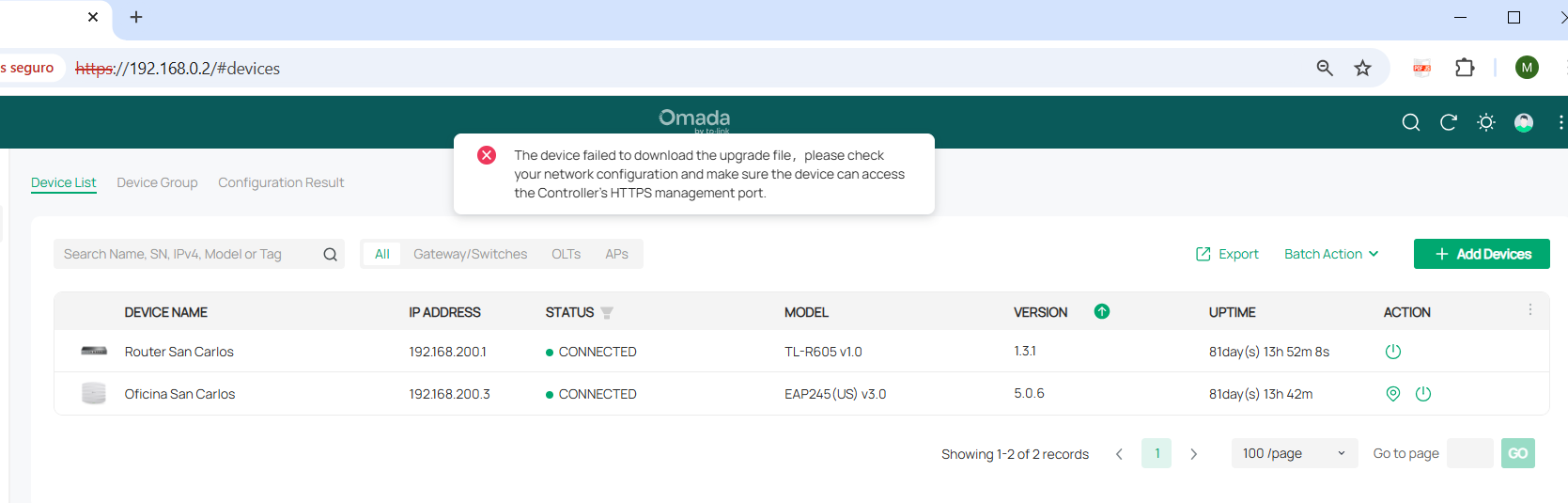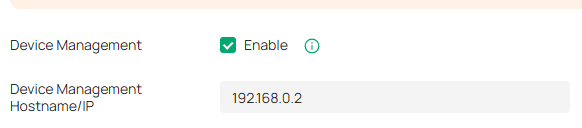Omada remote site devices FW update is broken. Again.
Firmware update of devices on remote sites is broken once again (has been for months now).
I had previously managed to get it working by changing the controller ports from the HW defaults to the Omada software controller defaults, but this is no longer working. Mind you that I had previously tried DMZ the OC300 and that didn't help, the only way it worked was by changing the actual controller port.
Restoring the portal port to the HW default doesn't work either.
My OC300 is running the latest stable FW: "1.30.7 Build 20250704 Rel.78617 (Stable)", with the default ports according to https://www.tp-link.com/cl/support/faq/3281/ which has the ambiguous 09-02-2025 date (is it Febrary 9th or September 2nd?). I also have a static public IP on the OC300 hosted site.
Just to be perfectly clear, I can adopt, configure and forget devices on remote sites. All sites have an Omada router, some behind an bridged ISP router, others behind a non-bridged ISP-router where the Omada router has been DMZ. The only thing not working is device FW update.
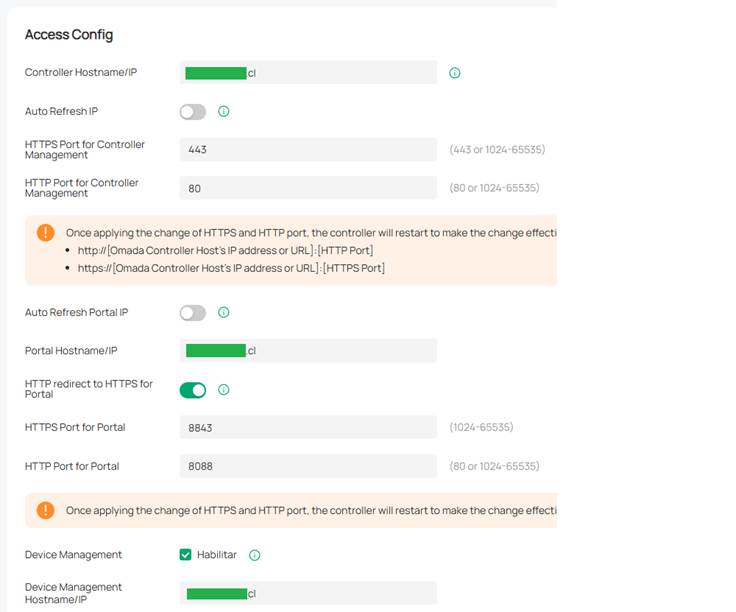
![]()
I have individually forwarded each port, as recently I tried forwarding a bunch of IP Camera ports as individual groups (extern xx443-xx554 to intern 443-554) and that didn't work; I had to make a separate rule for individual port (one for each xx443 to 443 adn one for each xx554 to 554).
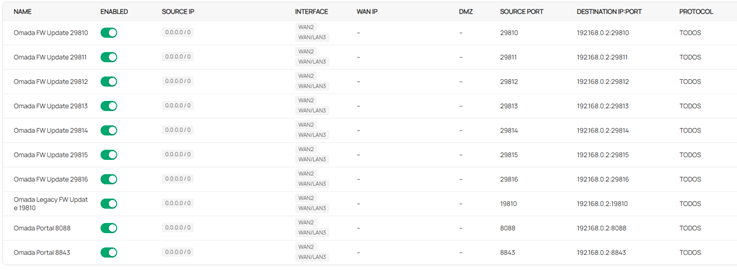
![]()
Sorry for the Spanish/English mix, but Omada UI has decided to ignore my language setting (set as english) or to mix both languages.
There is no real Firmware update result. It takes about a day for any type of message to appear, and the only message is also not helpful.
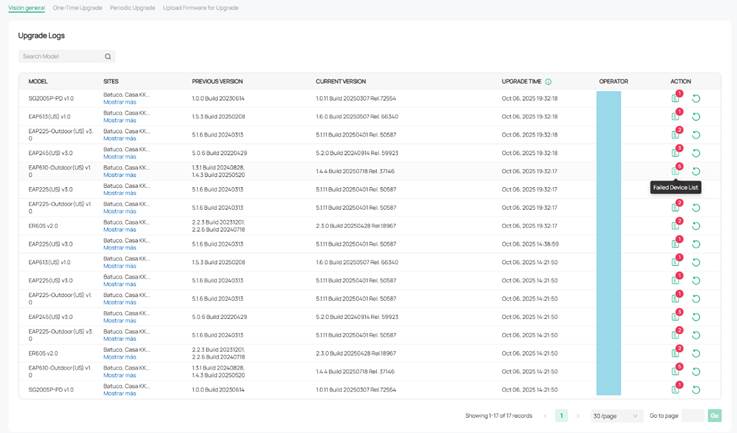
![]()
Side note: What is the purpose of the "SITES" column anyway? It is listing all sites on every device model, regardless of which models are present on which sites.
I grudgingly forwarded port 443 too, but the same devices keep saying there is a new version available, which I can confirm on the same model devices from the local site.
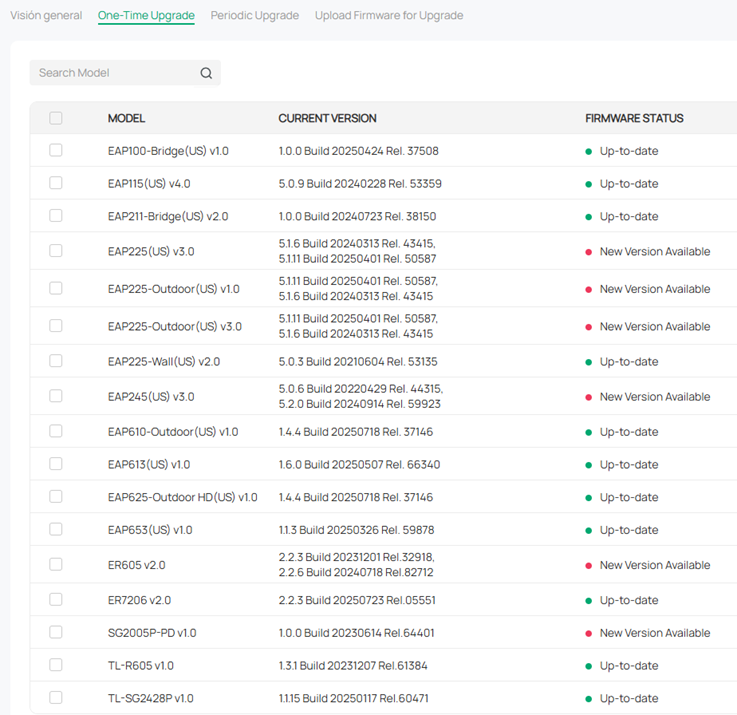
I guess not many people use the HW controller with more than one site or to control a remote sites. If anyone does and has the FW update working, I appreciate any hints as to what else I can try. I’m not willing to go to each site to retrieve the devices and do a forget-manualFWupdate-adopt procedure each time there is a new FW. I’m updating FWs because there are still quirks I hope the new FW will rectify.