IPSec VPN policy add multiple “Remote Subnet” per tunnel
IPSec VPN policy add multiple “Remote Subnet” per tunnel
1 Accepted Solution
for the TP-Link ER8411
In the Web UI, the IPSec VPN policy only allows one “Remote Subnet” per tunnel. How can I add multiple remote subnet without using omada controller?
please help
start by upgrading the firmware on your router. then you may have more options. you can also choose custom ip to add up to 5 networks
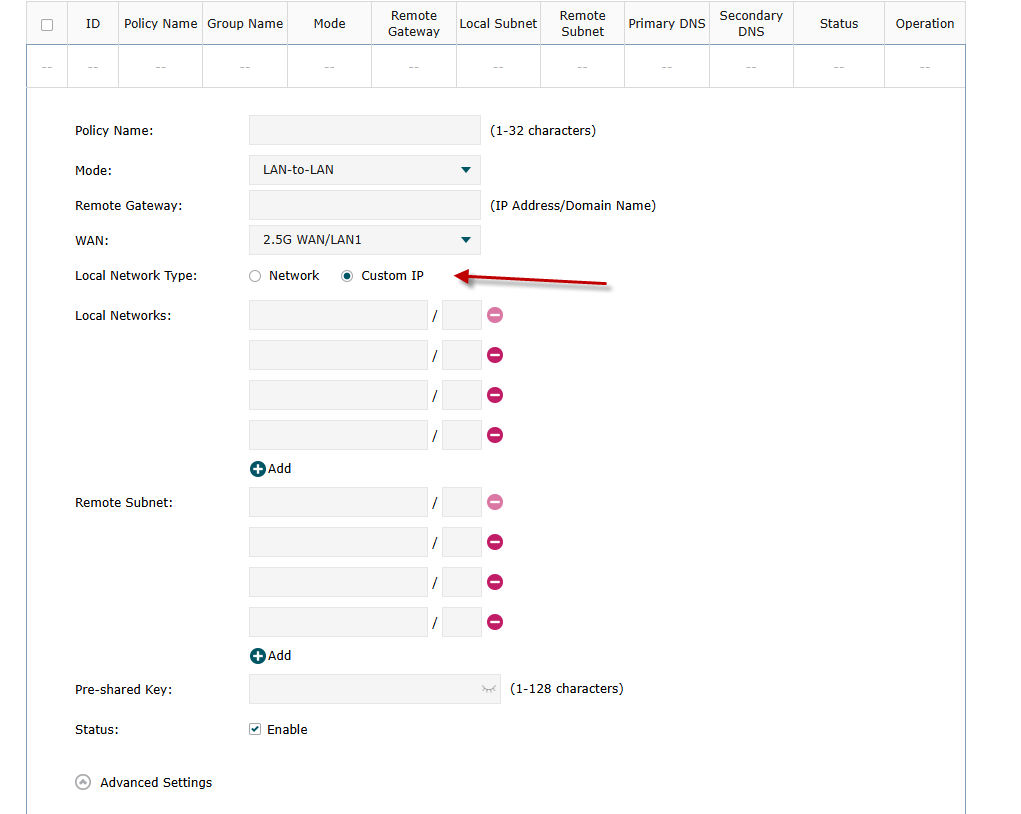
start by upgrading the firmware on your router. then you may have more options. you can also choose custom ip to add up to 5 networks
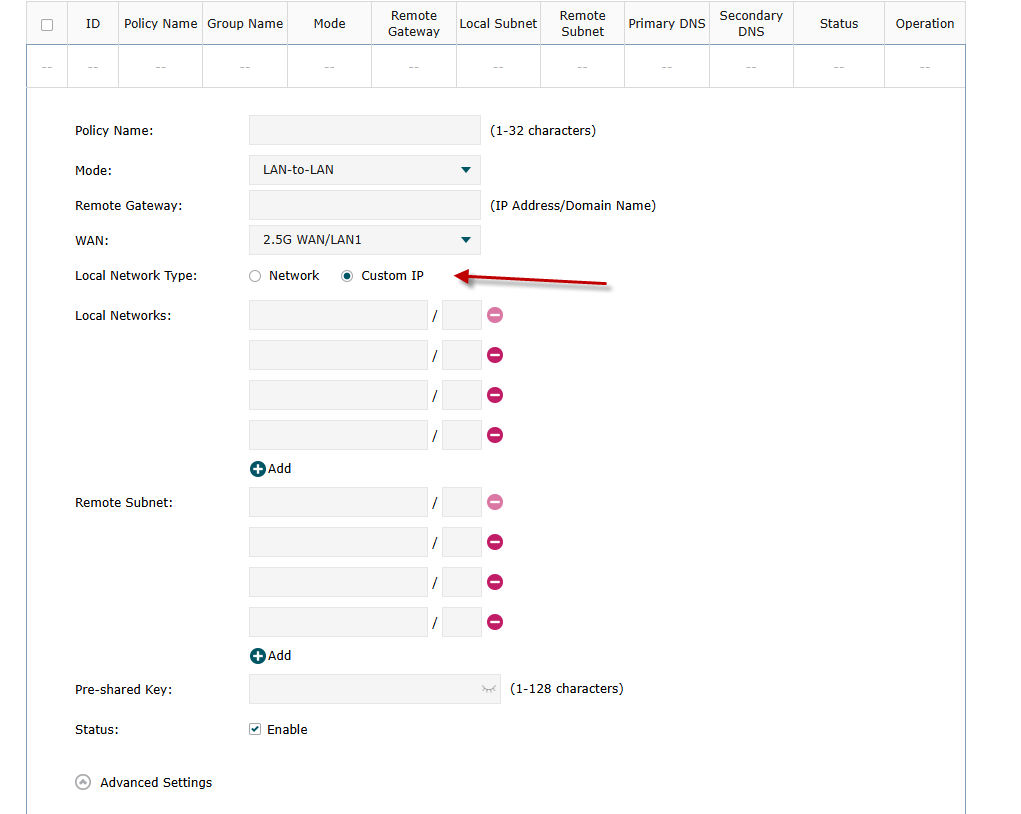
Helpful: 0
Views: 154
Replies: 1
No one has voted for it yet.
We use cookies and browser activity to improve your experience, personalize content and ads, and analyze how our sites are used. For more details, please read our Privacy Policy.