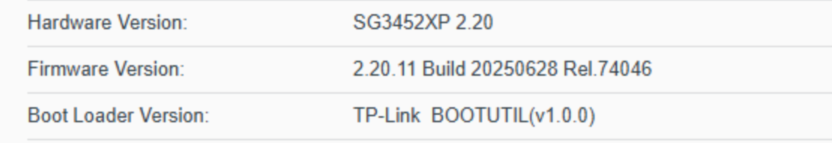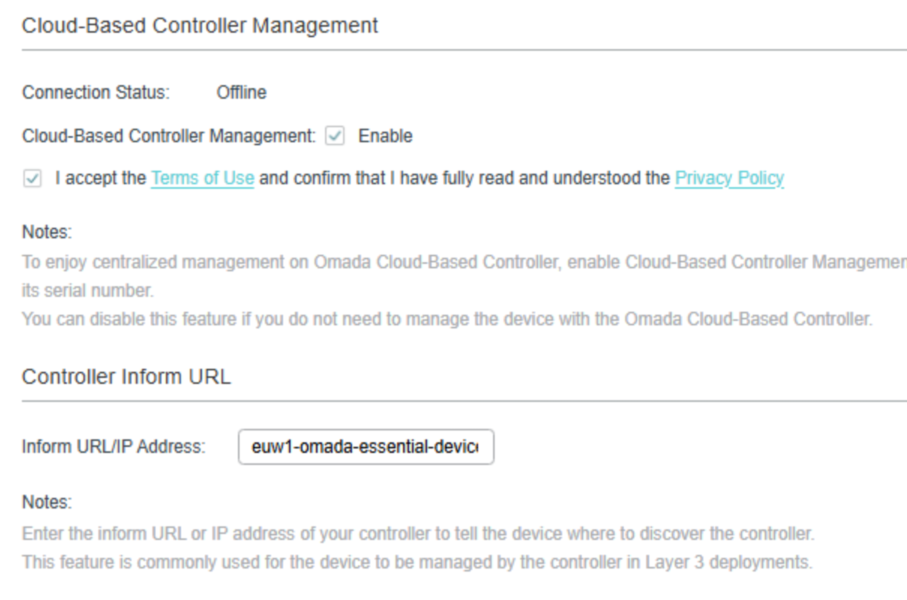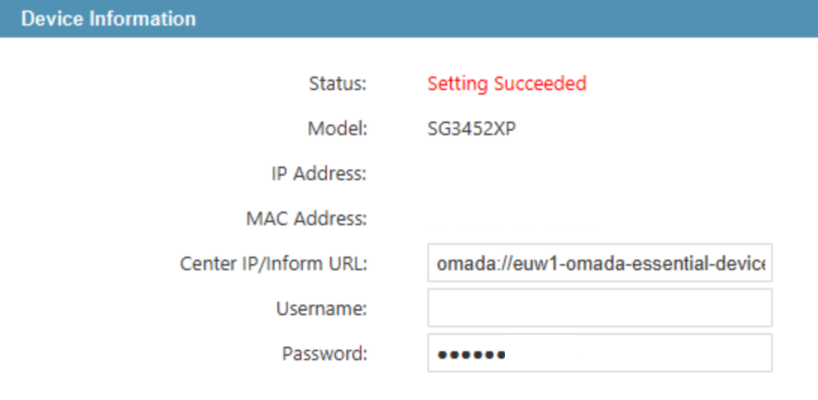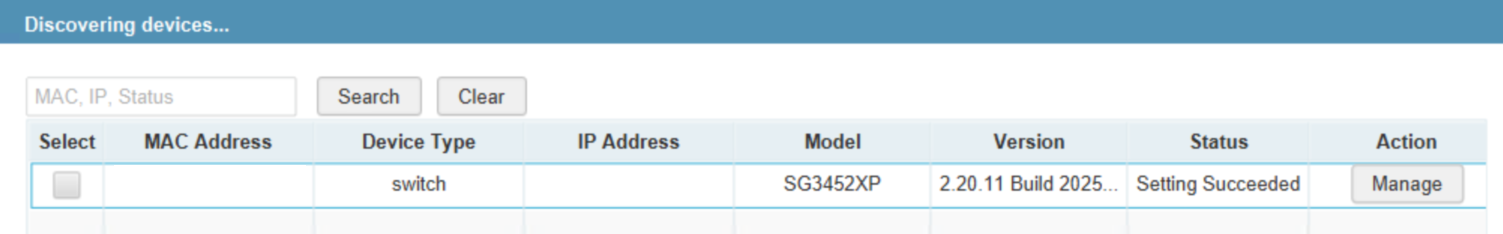Switch Still Showing as Offline in Omada Controller After Multiple Firmware Updates
My switch (SG3452XP V2, previously labeled TL-SG3452XP V2) initially had firmware version 2.0.2 Build 20230222 and appeared as Offline in the Omada Controller section.
I contacted TP-Link Support for assistance, but the initial response wasn’t helpful.
I upgraded the firmware sequentially:
-
From 2.0.2 Build 20230222 → 2.20.1 Build 20231115
-
Then to the latest 2.20_2.20.11 Build 20250628
(As noted in TP-Link’s knowledge base, the “TL” prefix has been removed from the model name in newer firmware releases.) Unfortunately, despite these updates, the switch still shows as Offline in the Omada Controller section.