IPsec site-to-site ErrorCode: gateway_45002
Hello, when configuring IPsec VPN site-to-site settings, the following error appears: "Typical VPN policy errors"
| The local subnet and remote subnet cannot overlap with those of existing IPsec policies. (ErrorCode: gateway_45002) |
- Copy Link
- Subscribe
- Bookmark
- Report Inappropriate Content
those pictures don't tell me anything, but you are using public ip in the vpn tunnel 180.80.40.0/24 is not a private ip.
if you have all the routers configured on the same controller then i recommend you to try SD-WAN. it is much easier
- Copy Link
- Report Inappropriate Content
The message says that there is an overlap between your local and remote networks.
You cannot use the same remote network in the ipsec configuration as any of your local networks.
- Copy Link
- Report Inappropriate Content
@MR.S
Even though I manually write the IPsec VPN settings, it gives this error, both IPs are different from each other, but still there is this error, when I configure this second IPsec, it gives this error, the first one did not have this error. I will also attach the project topology, maybe there is a topology error
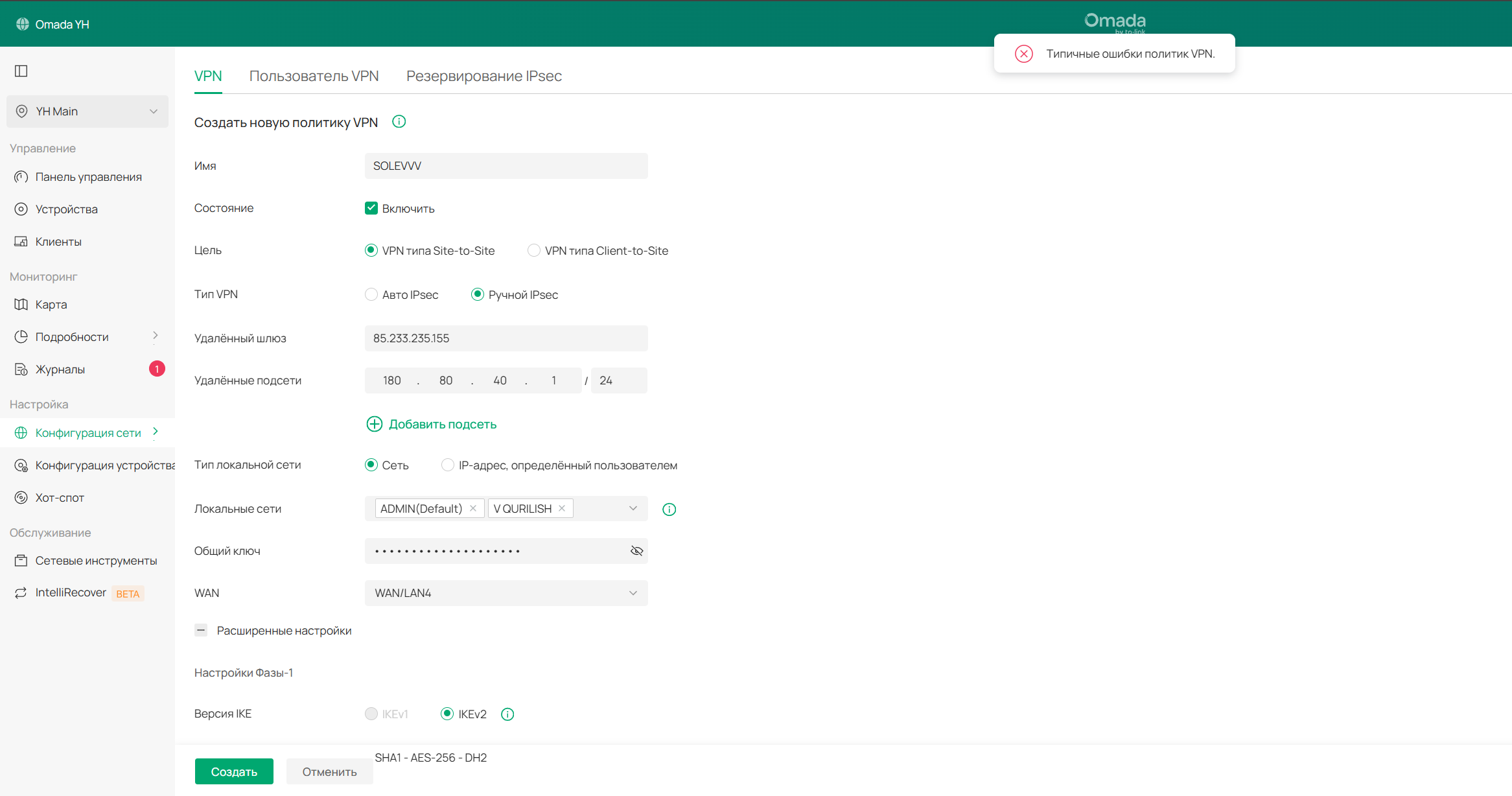
- Copy Link
- Report Inappropriate Content
TOPOLOGY
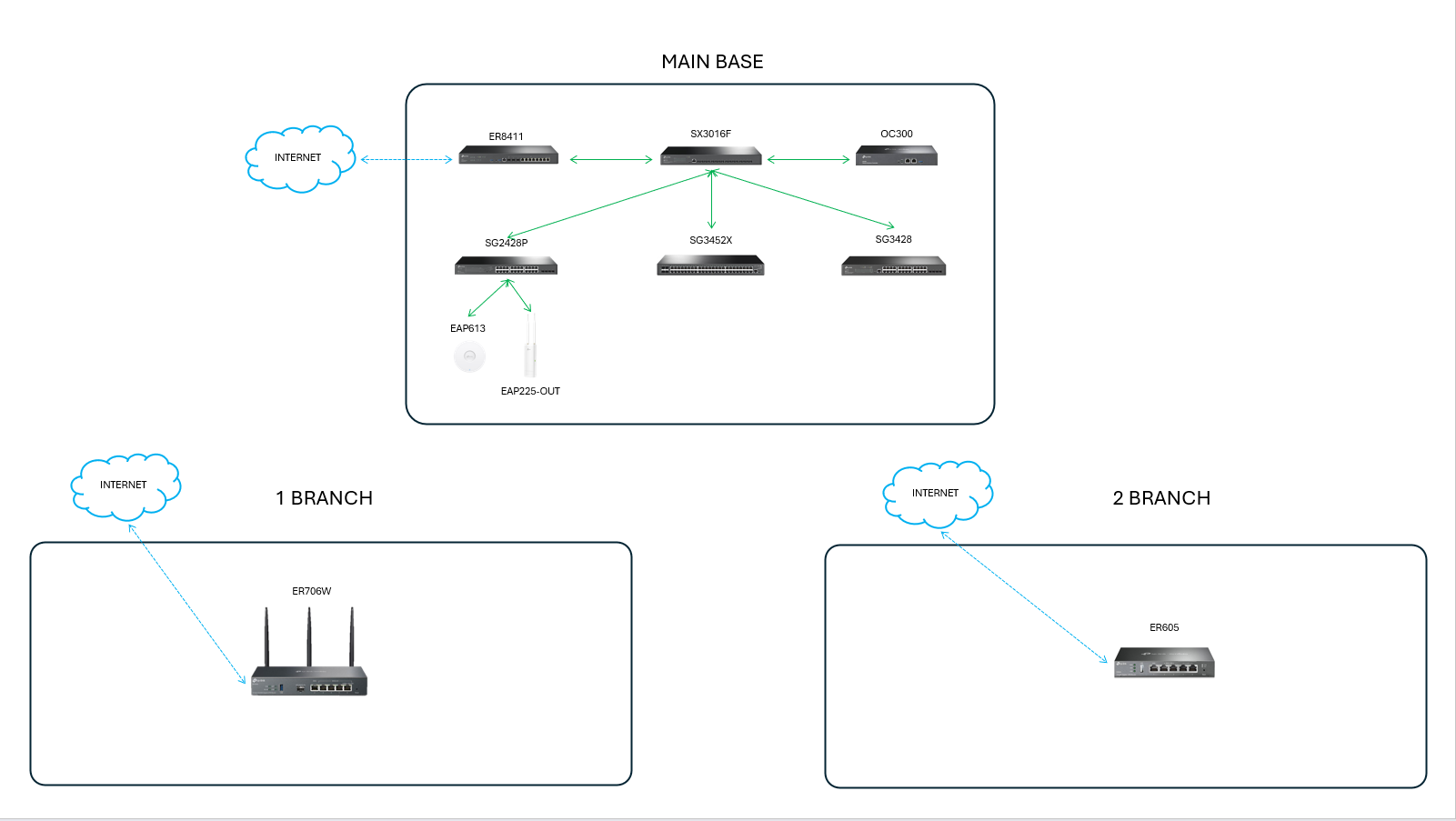
- Copy Link
- Report Inappropriate Content
those pictures don't tell me anything, but you are using public ip in the vpn tunnel 180.80.40.0/24 is not a private ip.
if you have all the routers configured on the same controller then i recommend you to try SD-WAN. it is much easier
- Copy Link
- Report Inappropriate Content
@MR.S
Thank you for your recommendation, but now I can't update the device firmware via the Controller, I get an https error.
- Copy Link
- Report Inappropriate Content
If you use SD-WAN or regular site to site, there is no difference in how they communicate. What you have to make sure is that the devices to be upgraded have access to the management port, if you have an OC300, it is default TCP/443. You have to port forward this port to the OC300 and UDP 29810 and TCP 29811-29817 for the other ports. How do the devices at the remote sites communicate with your controller now?
Can you take a picture of the error message you get when you try to upgrade?
- Copy Link
- Report Inappropriate Content
I can't show the error image now because I had already manually updated the devices after this error occurred. But as you said, port 443 in NAT was not opened to the controller because it was used for another purpose and this port is busy. Is it possible to use another port for the controller?

- Copy Link
- Report Inappropriate Content
yes you can change the port in global settings and system settings
reboot controller after changing the port
- Copy Link
- Report Inappropriate Content
- Copy Link
- Report Inappropriate Content
Information
Helpful: 0
Views: 144
Replies: 9
Voters 0
No one has voted for it yet.
