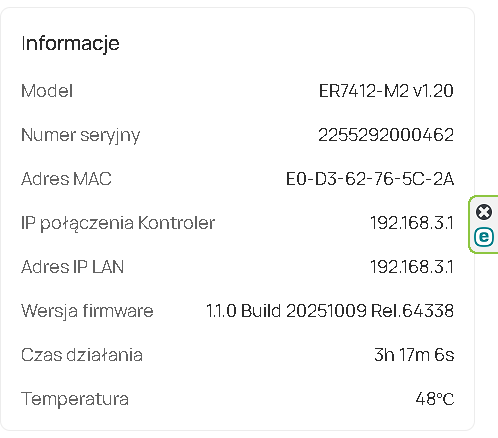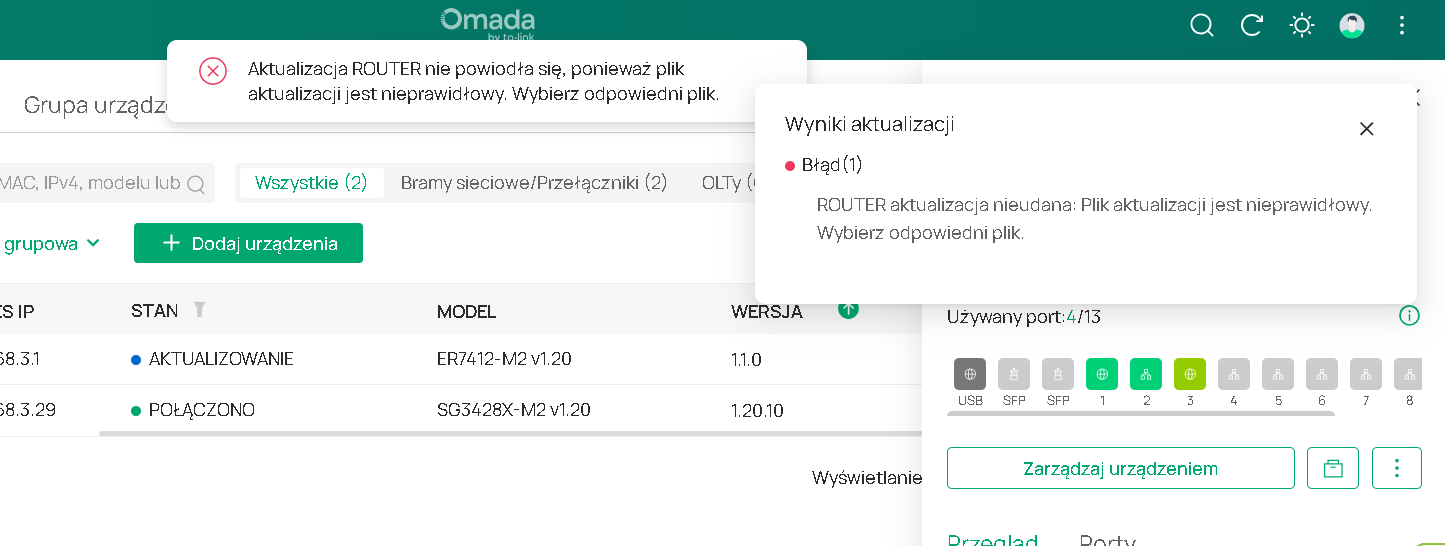Update to ER 7412 v1.2 problem
Update to ER 7412 v1.2 problem
Hello I have the latest beta firmware installed for the ER7412-M2 router v1.2, but a few days ago the final version was released with some important security patches from 15.10. However, when I try to install it, it says the firmware is invalid. Is there anything I can do to install the final, non-beta version?
- Copy Link
- Subscribe
- Bookmark
- Report Inappropriate Content
@djwujek What is your current firmware version? Can you send a screenshot of the error code you're getting?
- Copy Link
- Report Inappropriate Content
- Copy Link
- Report Inappropriate Content
- Copy Link
- Report Inappropriate Content
I just checked it on another router, but it's the same with v1. The update won't work and I get an error that the update file isn't valid. I don't know if this is because the beta version was previously installed or if the file is actually bad. Could someone from TP-Link verify this? There are serious vulnerabilities and it needs to be updated as soon as possible.
- Copy Link
- Report Inappropriate Content
@djwujek The beta version will be your issue here. You'll need to downgrade to a release version first, and then to the patched version.
Another user had the same issue with a different model here: URGENT: ER8411 firmware issues after exploit - Business Community
- Copy Link
- Report Inappropriate Content
your only options are Emergency mode downgrade, or (easier) SSH roll-back, then you can update to release version
- Copy Link
- Report Inappropriate Content
- Copy Link
- Report Inappropriate Content
- Copy Link
- Report Inappropriate Content
log in to the router with SSH, use device username and password. once logged in you must first enable, the commands are in this order
enable and press enter, then
roll-back and enter to roll back to previous version.
you can also use ? for more info in each menu
- Copy Link
- Report Inappropriate Content
Can this be done from the controller level or is it better to reset the router to factory settings, log in to it, enable ssh and only then issue this command?
- Copy Link
- Report Inappropriate Content
Information
Helpful: 0
Views: 149
Replies: 13
Voters 0
No one has voted for it yet.