Threat Management howto
Hello all
Is there a howto that shows how to use this feature ?
I'm looking for a way to see possible threats from outside !
- Copy Link
- Subscribe
- Bookmark
- Report Inappropriate Content
you don't have it on Omada yet. I think it will come eventually :-) what you see is probably region blocking on unifi, you can do that with Omada too but you don't get any fancy logging on it yet. to activate region blocking on Omada you go to router acl then you create a wan in acl and choose which region you want to block.
- Copy Link
- Report Inappropriate Content
go to IPS/IDS and enable. if you don't have that menu then your router doesn't support it.
what version is your router? if it's V1 then I don't think you have support for IPS/IDS
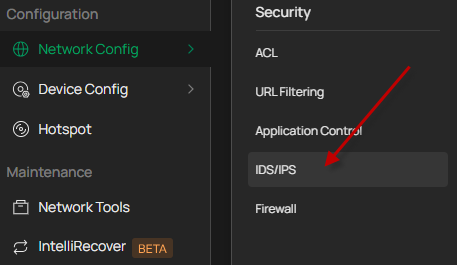
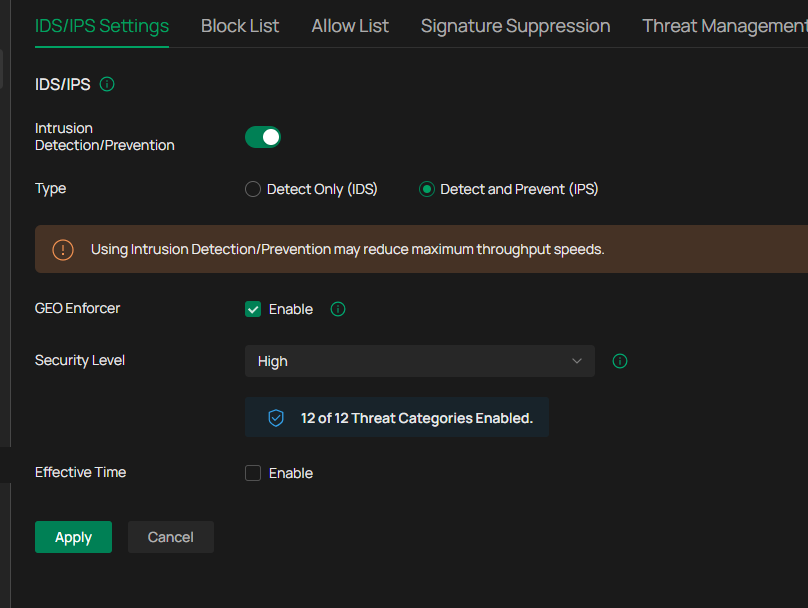
- Copy Link
- Report Inappropriate Content
Thanks for responding to my question and yes I have enabled IDS/IPS but detect ONLY.
Does this also show status from outside?
For now I only see connections from inside --> out (my own services so its all good).
- Copy Link
- Report Inappropriate Content
IPS/IDS is from the inside out, try this command on your pc to check if it works. you have to run the command twice
curl -A "BlackSun" tp-link.com
- Copy Link
- Report Inappropriate Content
@MR.S
I see notifications so it works but I would like to see blocked traffic from outside inn if possible.
Something like this (from unify dashboard view)
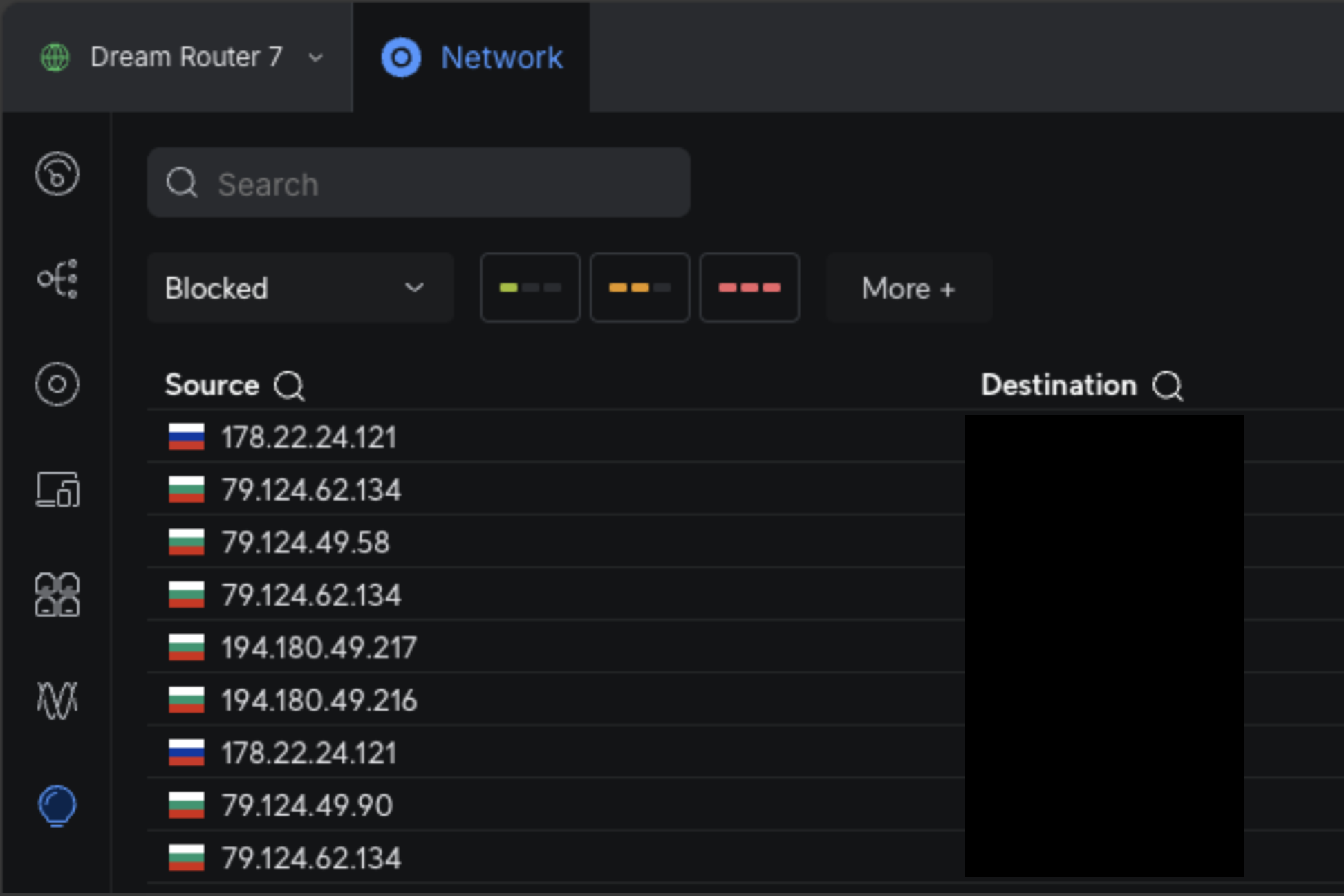
- Copy Link
- Report Inappropriate Content
you don't have it on Omada yet. I think it will come eventually :-) what you see is probably region blocking on unifi, you can do that with Omada too but you don't get any fancy logging on it yet. to activate region blocking on Omada you go to router acl then you create a wan in acl and choose which region you want to block.
- Copy Link
- Report Inappropriate Content
Thanks for clarification. This is most helpful.
Regarding gateway ACL region blocking. its shame that this is not available/visible in controller.
If one wanted to implement this it should look something like this ?
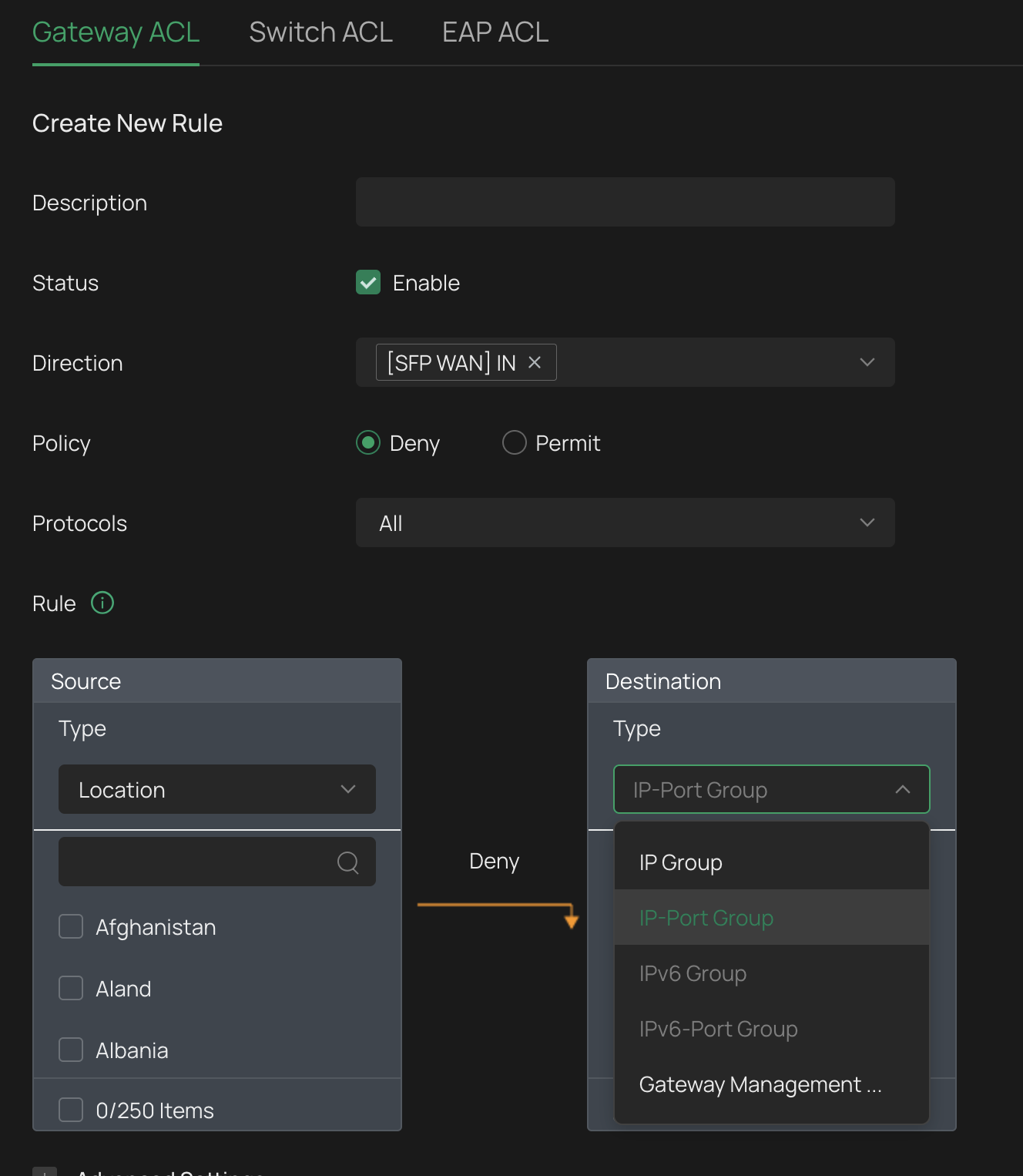
- Copy Link
- Report Inappropriate Content
I have done it like this, a rule for Gateway management Page to block router services (VPN) and then IP Group_Any to block port nat and thing like that.
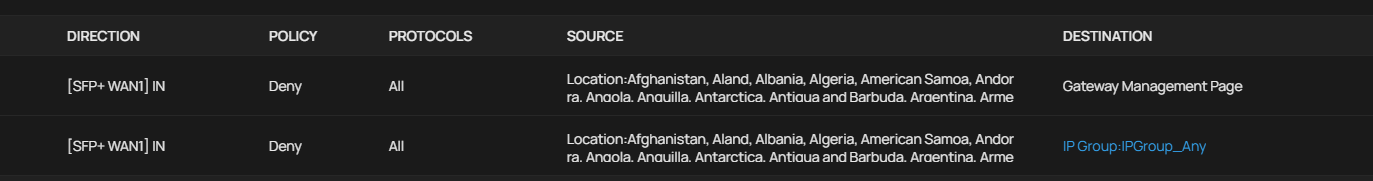
- Copy Link
- Report Inappropriate Content
Information
Helpful: 0
Views: 78
Replies: 7
Voters 0
No one has voted for it yet.
