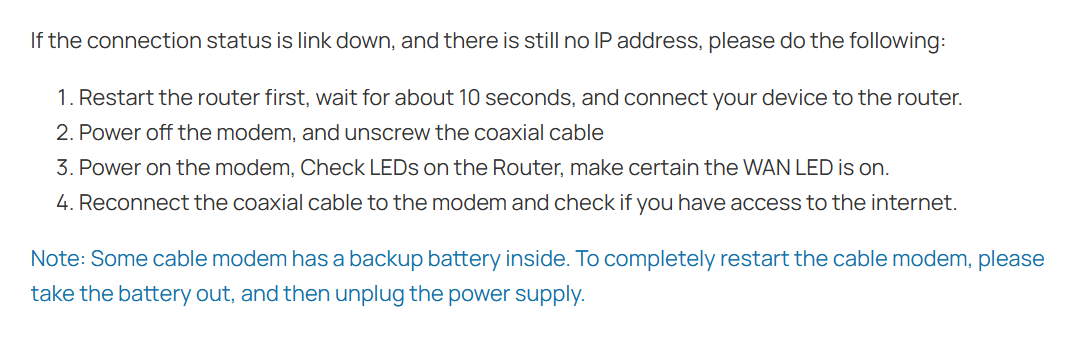Dynamic IP not assigned/connecting after firmware update
Everything worked fine before the latest firmware update. Unfortunately, I didn't backup my settings before the update. The menu interface is now different than it was before and none of the 'how-to' match the new screens... The router connects directly from the modem on WAN1 (the only 'input') and then connects to a 16 port switch. When I try to configure the router using Dynamic IP, nothing is assigned and it does not connect. When I use Static IP, it connects but I don't have any service (can't ping outside of LAN). My ISP can't assist since it's all my equipment (because theirs is garbage and support is useless). Any suggestions on what I may be missing?