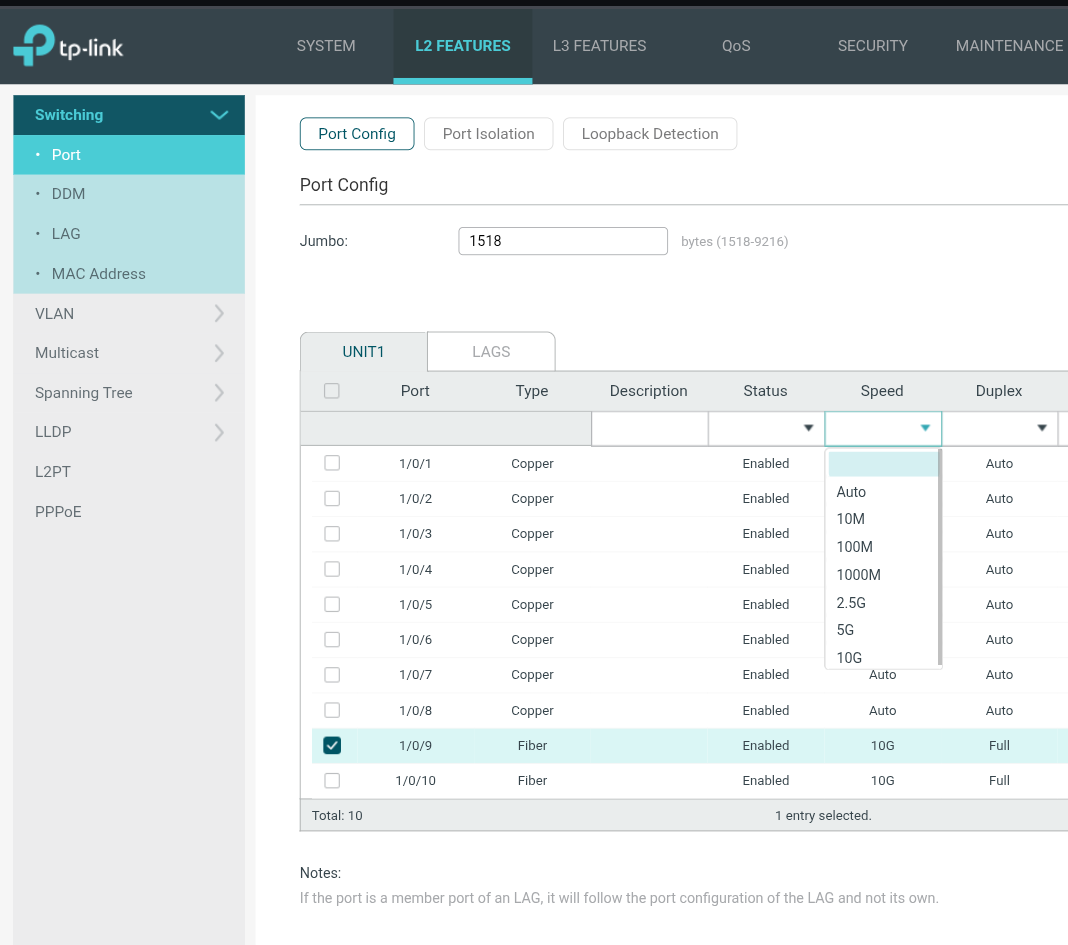SM5310-T module not working
SM5310-T module not working
Tags:
#SFP
#Network Connectivity
Hi,
I just bought a SG3210XHP-M2 3.0 and 2 SM5310-T to go with it. The logs show they are recognised but they do not work. I connected a device to port 10 and .nothing, no light, link showed down. When I moved the cable to one of the regular ports, the device connected without issue. When I look at the ports, they show as "fiber" not "copper" like the others.
The switch is listed as compatible on this page.
I am new to this, am I doing something wrong? Help please.
Log excepts below.
| 3 |
2006-01-01 08:00:46
|
Port
|
level_5
|
The 10G_BASE_SR_SFP Transceiver is inserted to Te1/0/10.
|
| 4 |
2006-01-01 08:00:46
|
Port
|
level_5
|
The 10G_BASE_SR_SFP Transceiver is inserted to Te1/0/9.
|
1 Accepted Solution