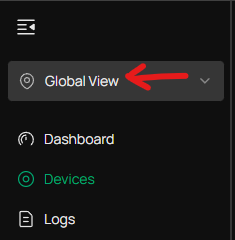SDN on OC200 does not discover switches
Hello and good Morning
I tried a lot and read many posts on many sites, but unfortunately I fail to get my switches detected by OC200.
The setup is like the following:
Router: Netgate 6100 running pfsense, 192.168.10.1 + to my main switch:
SG2218 1.20 192.168.10.160 1.20.13 Build 20250928 Rel.82909
Then I have 3 more switches connected to my main switch:
SG2016P 1.20 192.168.10.164 1.20.13 Build 20250928 Rel.82909
SG2210P 3.20 192.168.10.161 3.20.14 Build 20250117 Rel.60471
SG2008P 3.20 192.168.10.162 3.20.5 Build 20250117 Rel.60471
All wouter/switches connected via LAGG (LACP)
OC200, Omada Controller_5F165D 192.168.10.170 1.37.7 Build 20250923 Rel.36600
The OC200 is connected to the SG2008P
All devices are in the same subnet 192.168.10.1/24 and the same VLAN 10. All devices can ping each other, so Layer2 communication seems to work. I can access the WebGUI of all devices from my PC and configured them nearly identical. The VLAN Admin is set to VLAN 10.
In all switches "controller settings" I set "Inform URL/IP Address:" to 192.168.10.170 and then the same string 192.168.10.164?dPort=29810&mPort=0&omadacId=c21f969b5f03d33d43e04f8f136e7682 appears in all switches. This sound as if some communication is running.
But the OC200 does not show any device in its device list.
There is no firewall or anything "blocking" configured. Anyway. All devices are on the same subnet.
Obviously I miss an essential point here and made a stupid error. I tried long, but cannot find a solution. Also all major AI's could not solve the issue.
Can somebody please help me. Any hint is welcome.
Thanks
Armin