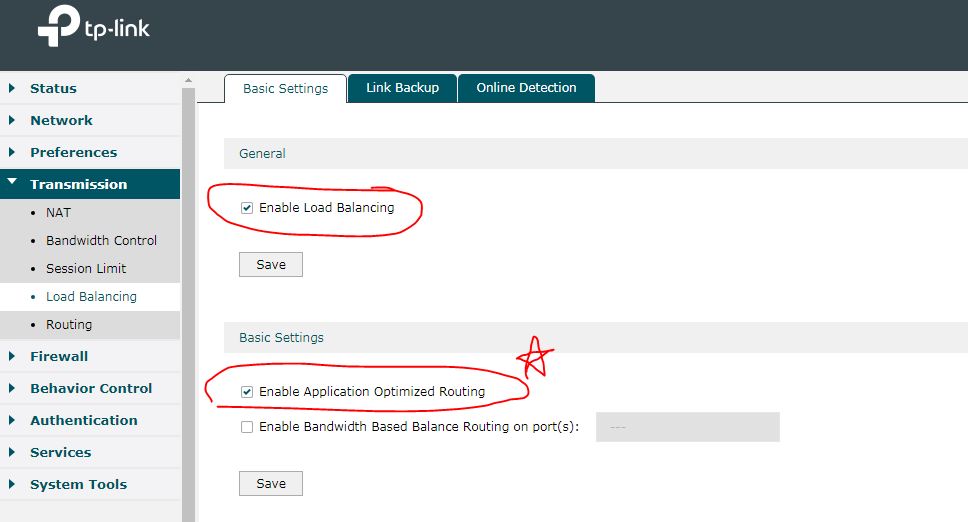IP Changing
Hello
I have TL-ER5120 load balancer connected to 4 WAN lines.
always when i try to access cpanel sites keeps saying ip has changed.
is there any way to keep the IP fixed during the session or any other suggestions?
thanks.
- Copy Link
- Subscribe
- Bookmark
- Report Inappropriate Content
- Copy Link
- Report Inappropriate Content
- Copy Link
- Report Inappropriate Content
thank you for your reply, my c panel didn’t have a static IP and I’m facing this issue with many sites most of them having SSL certificates, so i know that there was an option in other load balancers to to keep the session in the same WAN without changing it.
is this available in my TP-Link model?
- Copy Link
- Report Inappropriate Content
- Copy Link
- Report Inappropriate Content
- Copy Link
- Report Inappropriate Content
- Copy Link
- Report Inappropriate Content
I check TP-LINK User Guide.
>>>
With Application Optimized Routing enabled, the router will consider the source IP address and destination IP address (or destination port) of the packets as a whole and record the WAN port they pass through. Then the packets with the same source IP address and destination IP address (or destination port) will be forwarded to the recorded WAN port. This feature ensures that multi-connected applications work properly.
When you access your cpanel, if destionation IP address or destination port doesn't change, the data will go to the same WAN. If not, they may go different WAN ports.
Other solution:
Maybe you can make sure what IP address or destination port will be used to access your cpanel, then consider to meet your demand thorugh Policay Routing function.
- Copy Link
- Report Inappropriate Content
- Copy Link
- Report Inappropriate Content
Information
Helpful: 0
Views: 1402
Replies: 7
Voters 0
No one has voted for it yet.