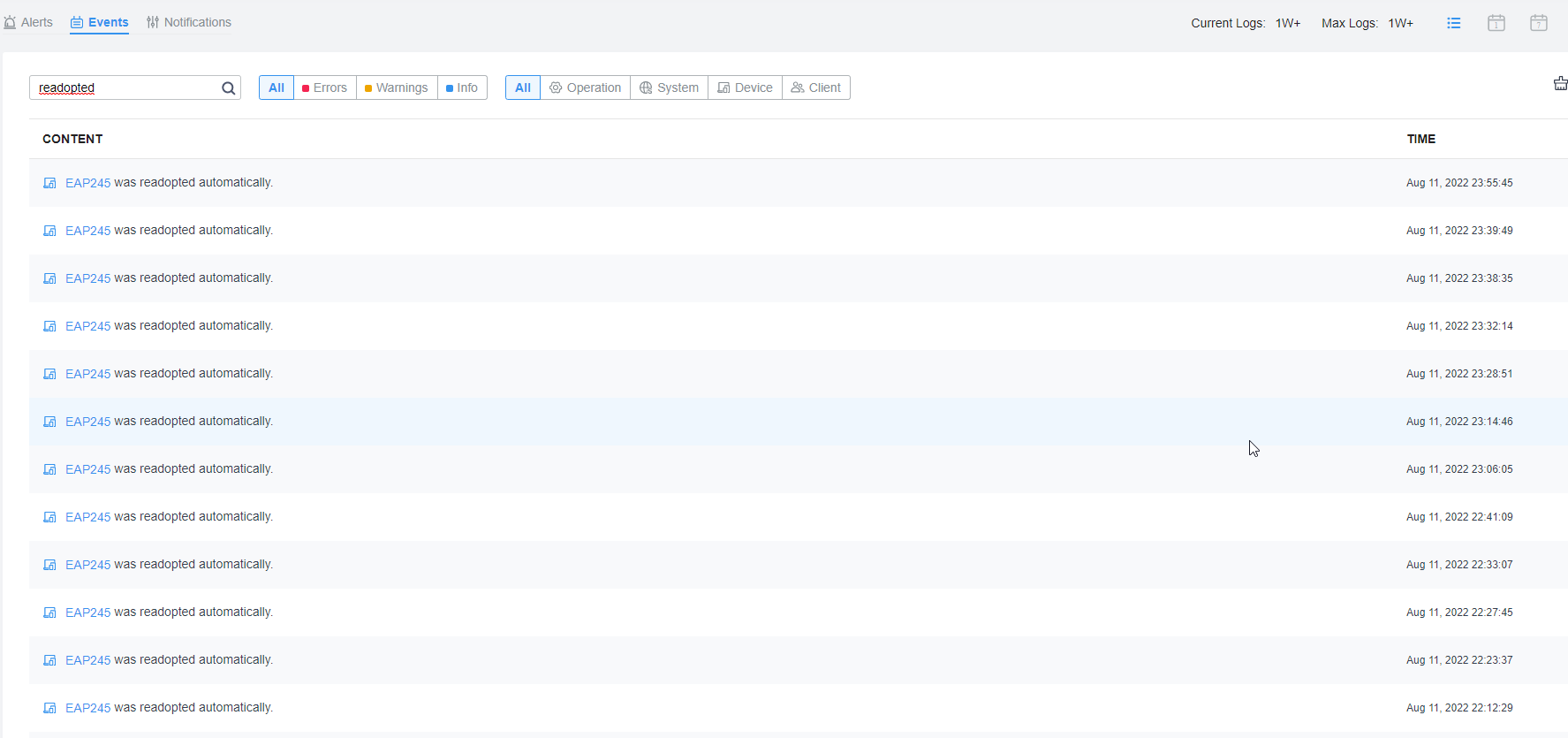Omada OC200 v1.0 5.4.7 - DHCP not working and other problems
Hello,
I unfortunately updated yesterday OC200 to version 5.4.7 FW: 1.18.3 Build 20220715 Rel.56221.
My next LAN devices:
TL-R605 v1.0 FW: 1.2.1 Build 20220512 Rel.76748
TL-SG2008P v1.0 FW: 1.0.2 Build 20210806 Rel.55686
EAP245(EU) v3.0 FW: 5.0.6 Build 20220429 Rel. 44315
EAP245 kept readopting, I had to un-reserve DHCP, set the IP address in the device manually and set the WiFi channels to auto. Then the disconnection stopped.
WiFi personal scale Withings was not assigned an IP address, it just showed up as a LAN device connected to a switch port.
I also did not find a speed test - internet capacity. Instead, the speed must be added manually. Is there no automatic test anymore?
Really, what about the new fw, more and more problems.
Is there any solution other than going to a competitor?