CPE510 in client mode shows N/A for wireless signal quality
I've had a CPE510 used in client mode to connect to a 5GHz network from a Ubiquiti AP for the last few months. I recently made some changes to the network that required factory resetting the CPE510. I forgot to backup my old configuration, so I went through the "Quick Setup" and everything seemed fine.
However, once completing the setup, the signal strength indicator LEDs all remain off, and the Wireless Signal Quality shows N/A for all values:
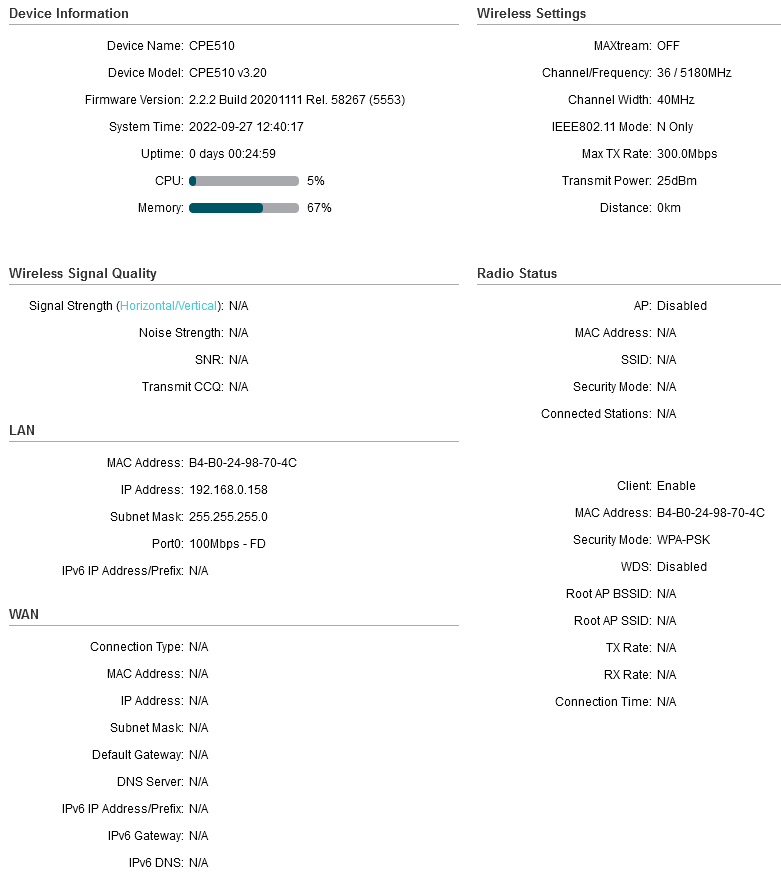
I do have WDS disabled, and I've set my remote AP to a channel width of 40MHz, although I don't remember having any issues before when it was set to 80MHz:

I currently have the CPE510 in the same room as the AP, so signal strength is very strong:

Does anyone have any idea why it's not even attempting to connect to my AP? I can see it repeatedly transmitting a few KB over WLAN, but receiving nothing:

If I disconnect it from LAN, it still shows nothing on the signal strength LEDs.

